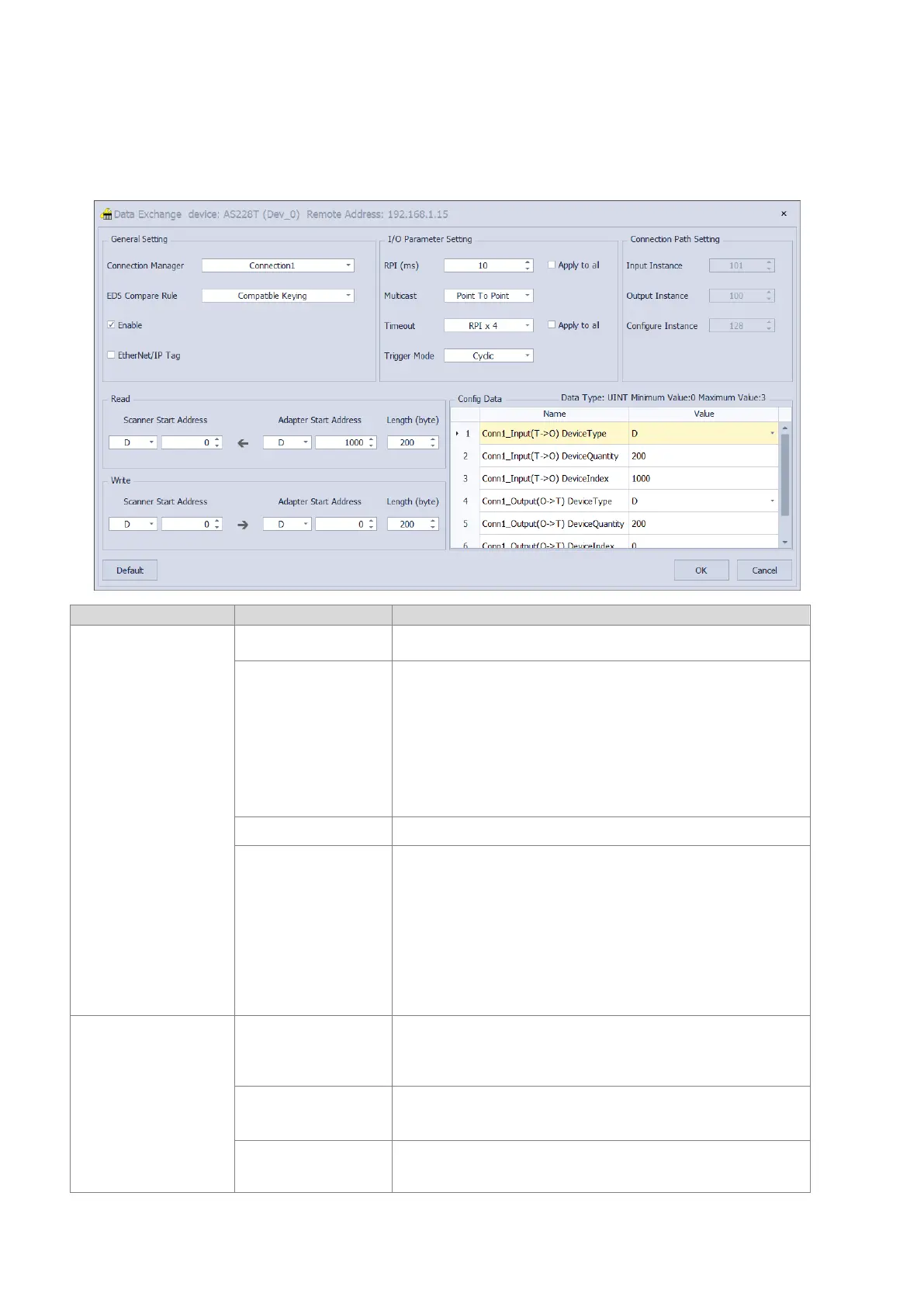2.
Data Exchange Parameters
Click Data Exchange tab and click the Data Exchange device. After that click Edit to open the data exchange
setting page.
General Setting
Connection Manager
Select the connection from the EDS file. Different connections
may have different exchange parameters.
EDS Compare Rule
EIP Scanner checks the followings according to the setting:
Disable keying: Disable key checking the product
information and versions.
Compatible keying: Check the product information (Vendor
ID, Device Type, Product Code), and Major Revision
(should be matched). Minor revision is not checked.
Exact match: Check the product information, major
revision and minor version should be matched with what
stated in EDS file.
Enable Enable or disable the data exchange.
EtherNet/IP Tag
Use EtherNet/IP Tag to perform data exchange with adapters.
You must create a Consumed Tag in the Global Symbols in
ISPSoft before using this function. After selecting this check box,
The directional arrow points left of () (READ only)
Registers cannot be used in this row.
The length format is defined by the data format in the
Global Symbols; you cannot change the length format
here.
Refer to section 9.4.6 for more details
I/O Parameter Setting
Requested Packet
Interval (RPI)
Time interval to request packets through the I/O
connection, unit: ms
Click Apply to all: to apply the I/O parameter settings to
all the items on the data exchange list.
Multicast
Communication mode setup: Multicast or Point-to-Point
Point-to-Point is more common; use Multicast when the
connection is Listen_only.
Timeout
Sets the timeout according to the RPI or a multiple of RPI
(RPI*X).
Click Apply to all: to apply the settings to all the items on
Send Quote Requests to info@automatedpt.com
Call +1(800)985-6929 To Order or Order Online At Deltaacdrives.com
Send Quote Requests to info@automatedpt.com
Call +1(800)985-6929 To Order or Order Online At Deltaacdrives.com
