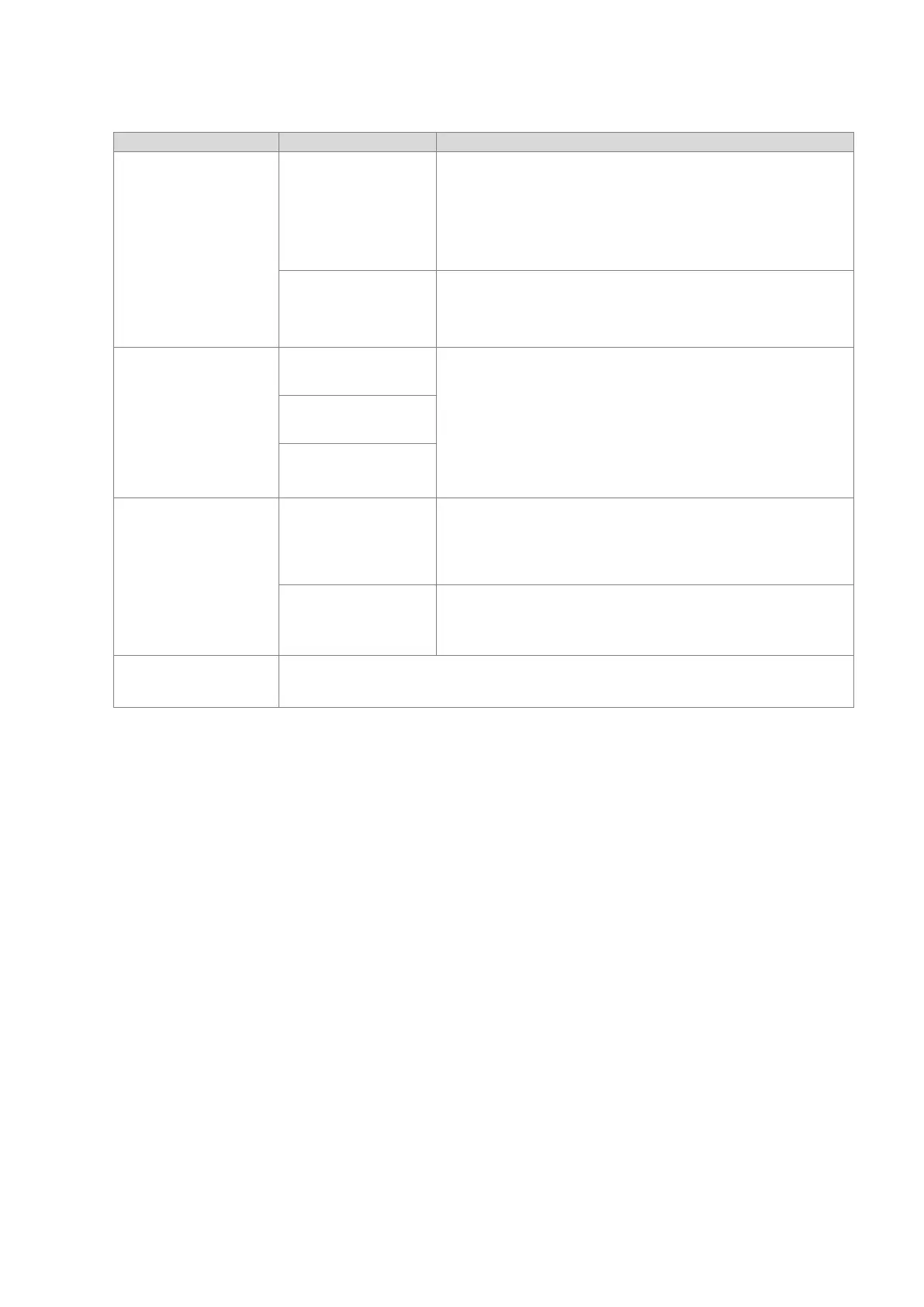The minimum value is 100 ms. When a value that is less
than 100 ms, the PLC will automatically double the timeout
setting. For example, if the RPI=20 ms and the multiple
value is set to 4, the total will be 80 which is less than 100.
PLC will automatically double the multiple value from 4 to
8 to make the timeout setting value bigger than 100 ms.
Trigger Mode
Data refreshing trigger mode; common use: cyclic
Cyclic: refreshing data cyclically
Change of State: refreshing data once there is any change
Application: refreshing data according to product definition
Connection Path
Setting
Input Instance
The instance number is the same as the data exchange
connection number. You can tell the mapped data is from
which corresponding device by the instance number. The
parameters are read from the EDS file, when connected, if
the connection of the Connection Manager changes, this
section updates values accordingly.
You can edit input instance, output instance and configure
instance in some of the EDS files. If not the section is
grayed-out.
Output Instance
Configure Instance
Input (T->O) Instance
Output (O->T)
Instance
Address
Delta controller products: you can set the register address
for data exchange.
Delta drive products: the supported products are listed on
the editing page. Click ”…” on the editing page for more
information.
Length
Set the length for data exchange; unit: byte and 2 bytes
When device M is used in the beginning address of the
scanner; the data length unit can be set to 2 bytes (16
Configure Instance
You can use self-defined parameters. But the parameters are set according to the EDS file
from the EIP Adapter. After editing, download the parameters to EIP Scanner and then
after the connection is established, write the parameters into EIP Adapter.
Send Quote Requests to info@automatedpt.com
Call +1(800)985-6929 To Order or Order Online At Deltaacdrives.com
Send Quote Requests to info@automatedpt.com
Call +1(800)985-6929 To Order or Order Online At Deltaacdrives.com
