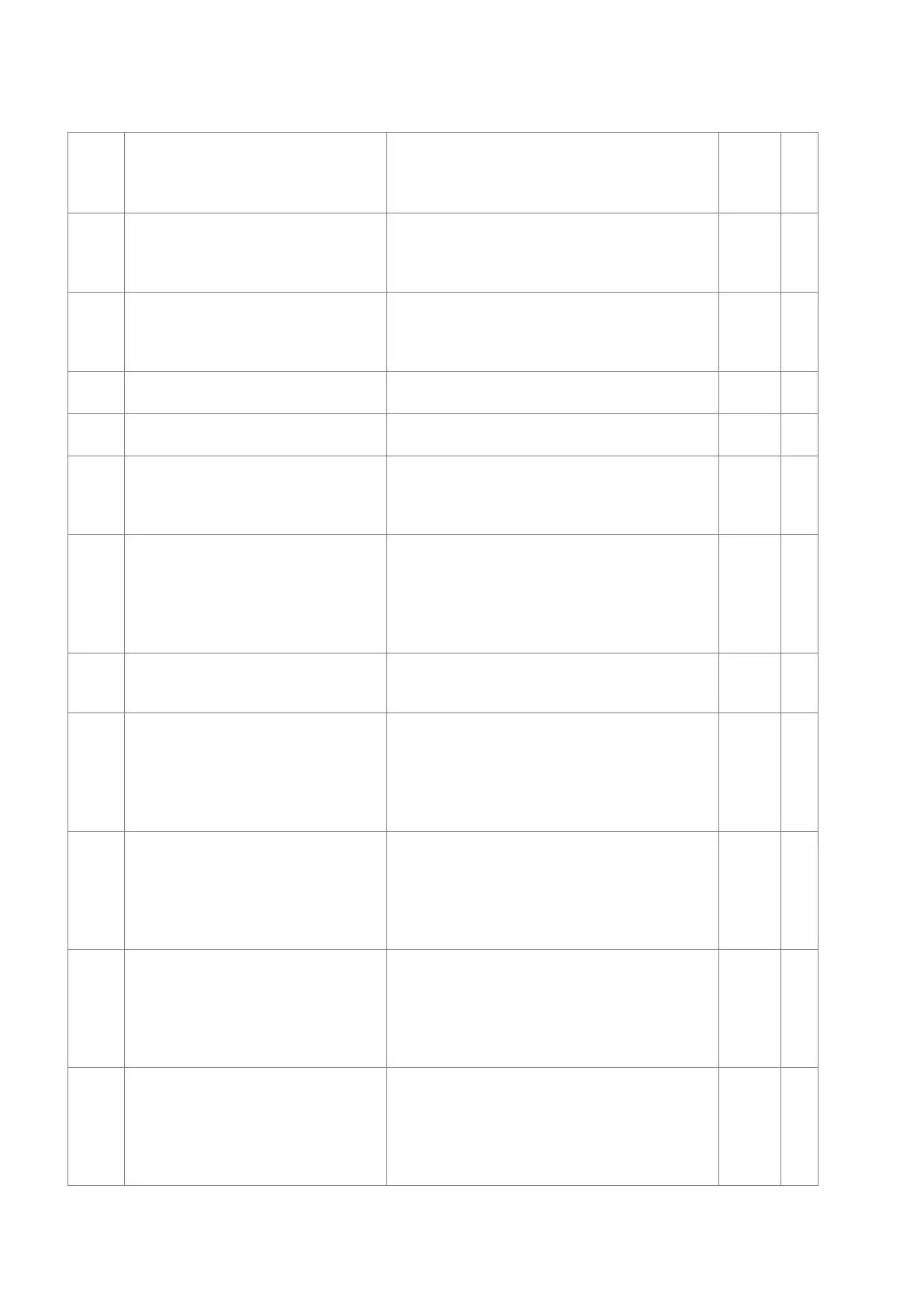6012
There are devices using the same IP
address.
1. Check if there are devices using the same IP
address.
2. Check if there is more than 1 DHCP or BOOTP
server on the network.
SM1101
V
6100 The email connection is busy.
Retry the email connection later. This error does
not cause the PLC to stop running. Solve the
problem by means of the related flag in the
program.
SM1113
X
6103
The trigger attachment mode in the
email is set incorrectly.
Set up the trigger attachment mode in HWCONFIG
> CPU Module > Device Setting > Options >
Ethernet Port Advanced > Email > Trigger Setting
> Trigger Attachment Mode.
SM1113
X
6104
The attachment in the email does not
Check whether the attachment exists in the
SM1113
X
6105
The attachment in the email is
oversized.
Check the size of the attachment. If the size is over
2 MB, the file cannot be sent as an attachment.
SM1113
X
6106
There is an SMTP server response
timeout.
Check for the correct address and set up the
SMTP server in HWCONFIG > CPU Module >
Device Setting > Options > Ethernet Port
Advanced > Email again.
SM1113
X
6107
There is an SMTP server response
timeout.
1. Check whether the status of the SMTP server is
normal.
2. Retry sending of the email later. This error does
not cause the PLC to stop running. Solve the
problem by means of the related flag in the
SM1113
X
6108 SMTP verification failed
Check for the correct ID/Password and set up in
HWCONFIG > CPU Module > Device Setting >
Options > Ethernet Port Advanced > Email again.
SM1113
X
6200
The remote communication IP address
set in the TCP socket function is illegal.
1. Check the program and the related special data
registers.
2. Set the Ethernet parameter for the CPU module
in HWCONFIG CPU Module > Device Setting >
Options > Ethernet Port Advanced > TCP
- X
6201
The local communication port set in the
TCP socket function is illegal.
1. Check the program and the related special data
registers.
2. Set the Ethernet parameter for the CPU module
in HWCONFIG CPU Module > Device Setting >
Options > Ethernet Port Advanced > TCP
- X
6202
The remote communication port set in
the TCP socket function is illegal.
1. Check the program and the related special data
registers.
2. Set the Ethernet parameter for the CPU module
in HWCONFIG CPU Module > Device Setting >
Options > Ethernet Port Advanced > TCP
- X
6203
The device from which the data is sent
in the TCP socket function is illegal.
1. Check the program and the related special data
registers.
2. Set the Ethernet parameter for the CPU module
in HWCONFIG CPU Module > Device Setting >
Options > Ethernet Port Advanced > TCP
- X
Send Quote Requests to info@automatedpt.com
Call +1(800)985-6929 To Order or Order Online At Deltaacdrives.com
Send Quote Requests to info@automatedpt.com
Call +1(800)985-6929 To Order or Order Online At Deltaacdrives.com
