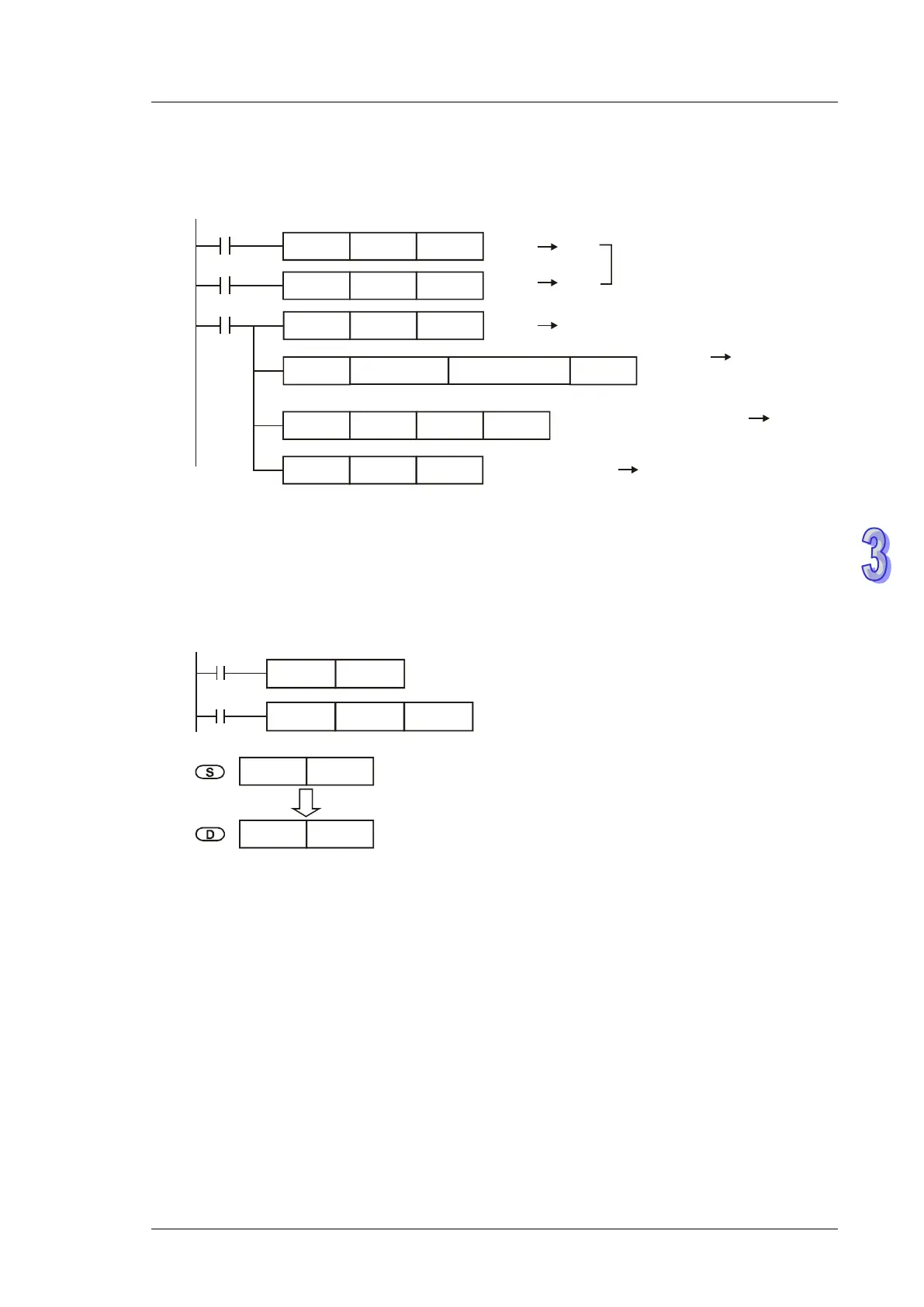3. Instruction Set
Program Example 2:
M1018 = OFF, radian mode. Select the degree value from inputs X0 and X1 and convert it to RAD
value for further sine operation.
D10
FLT
M1000
D14
K31415926
K1800000000
D20
D14
D40
K30
MOVP
X0
D10
K60
X1
D10
D50
D40
DEDIV
DSIN
D20
MOVP
DEMUL
(K30 D10)
(K60 D10)
(D10 D15, D14)
( /180) (D21, D20)π
(D15, D14) Degree x /180π
(D41, D40) RAD binary floating point
(D41 D40) RAD (D51, D50) SIN
,
Binary
floating point
Binary floating point
Binary
floating point
binary floating point
Program Example 3:
M1018 = ON, degree mode. When X0 = ON, DSIN instruction performs sine operation on the
degree value (0°≦degree<360°) in (D1, D0) and stores the SIN value in (D11, D10) in binary
floating format.
M1002
SET M1018
X0
DSIN D0 D10
D 1 D 0
D 11 D 10
Degree value
SIN value
(binary floating point)