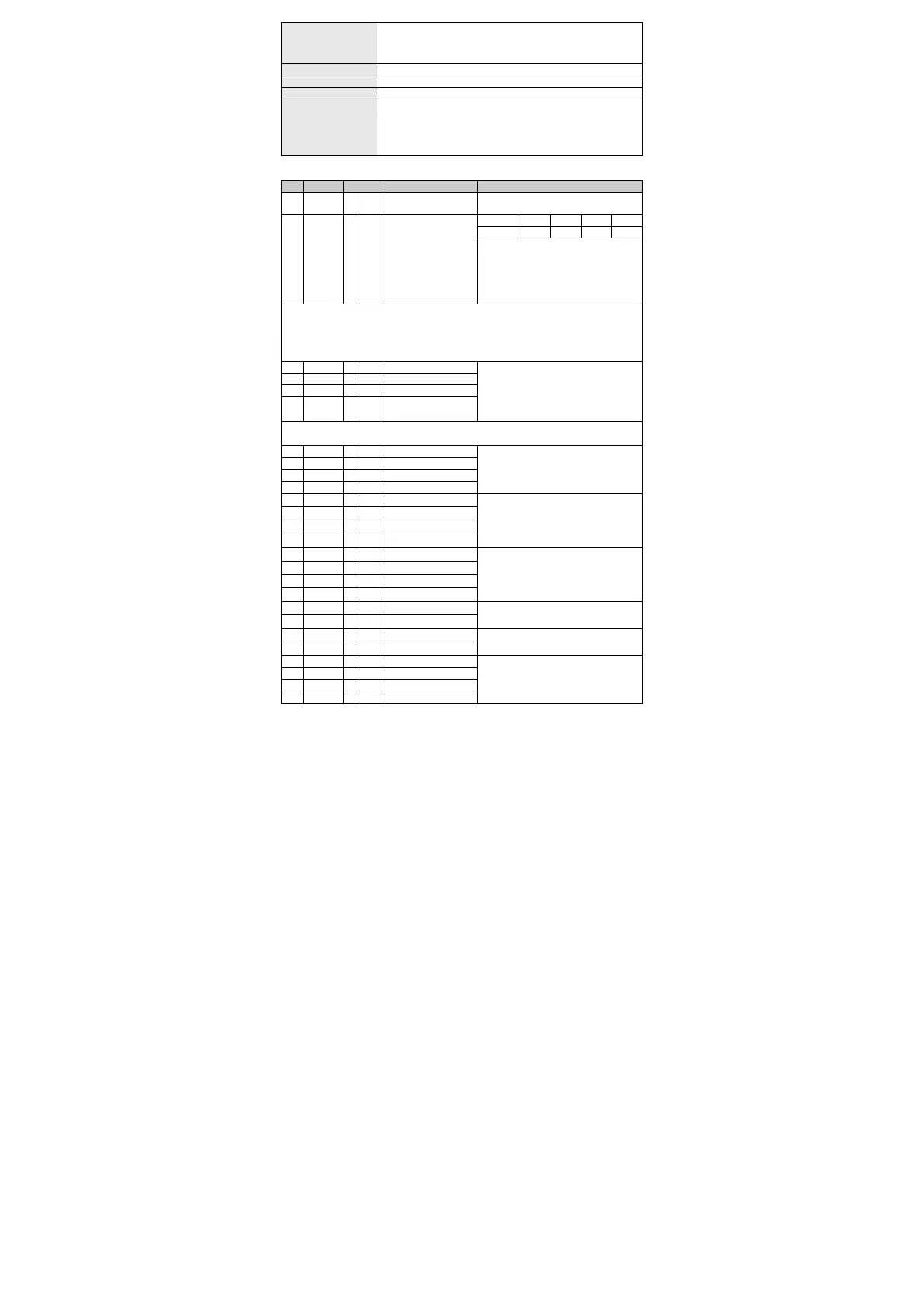- 3 -
Isolation method
(between digital and
analog circuits)
There is isolation between channels.
500VDC between digital / analog circuits and Ground
500VDC between analog circuits and digital circuits
500VDC between 24VDC and Ground
Digital data format 2’s complement of 16-bit
Average function Yes (CR#2 ~ CR#5)
Self diagnostic function Yes
Communication mode
(RS-485)
Supported, including ASCII/RTU mode. Default communication format:
9600, 7, E, 1, ASCII; refer to CR#32 for details on the communication
format. Note1: RS-485 cannot be used when connected to CPU series
PLCs. Note2: Refer to Slim Type Special Module Communications in the
appendix E of the DVP programming manual for more details on RS-485
communication setups.
Control Register
CR# Address Save Register content Description
#0 H’4096 O R Model name
Set up by the system:
DVP04TC-S model code=H’8B
#1 H’4097 O R/W Thermocouple type
b15~b12 b11~b9 b8~b6 b5~b3 b2~b0
Reserved CH4 CH3 CH2 CH1
Example: Setting of CH1
1. (b2, b1, b0) set to (0, 0, 0), use J-type.
2. (b2, b1, b0) set to (0, 0, 1), use K-type.
3. (b2, b1, b0) set to (0, 1, 0), use R-type.
4. (b2, b1, b0) set to (0, 1, 1), use S-type.
5. (b2, b1, b0) set to (1, 0, 0), use T-type.
CR#1: Used to set the working mode of four channels. There are 5 modes (J-type, K-type, R-type,
S-type, and T-type) for each channel and can be set individually. For example, If you want to set
CH1~CH4 as following: CH1: mode 0 (b2 ~ b0=000), CH2: mode 1 (b5 ~ b3=001), CH3: mode 0 (b8 ~
b6=000) and CH4: mode 1 (b11 ~ b9=001), you should set CR#1 to H’0208. The higher bits (b12 ~ b15)
will be reserved and the default setting is H’0000.
#2 H’4098 O R/W CH1 average number Number piece of readings used for the
calculation of “average” temperature on
channels CH1 ~ CH4. Setting range:
For versions prior to V3.04: K1 ~ K4,095.
For versions after V3.05: K1 ~ K20.
Default setting is K10.
#3 H’4099 O R/W CH2 average number
#4 H’409A O R/W CH3 average number
#5 H’409B O R/W CH4 average number
CR#2 ~ CR#5: Please be noticed that when PLC sets average times via TO/DTO instructions, please
use rising-edge/falling-edge detection instruction (such as LDP and LDF) to get correct average times.
#6 H’409C X R CH1 average degrees
Average degrees for channels CH1 ~ CH4.
(Unit: 0.1°C).
#7 H’409D X R CH2 average degrees
#8 H’409E X R CH3 average degrees
#9 H’409F X R CH4 average degrees
#10
H’40A0
X R CH1 average degrees
Average degrees for channels CH1 ~ CH4.
(Unit: 0.1°F).
#11
H’40A1
X R CH2 average degrees
#12
H’40A2
X R CH3 average degrees
#13
H’40A3
X R CH4 average degrees
#14
H’40A4
X R
Present temp. of CH1
Present temperature of channels CH1 ~ CH4.
(Unit: 0.1°C).
#15
H’40A5
X R
Present temp. of CH2
#16
H’40A6
X R
Present temp. of CH3
#17
H’40A7
X R
Present temp. of CH4
#19
H’40A9
X R Present temp. of CH1
Present temperature of channels CH1 ~ CH2.
(Unit: 0.1°F).
#20
H’40AA
X R
Present temp. of CH2
#21
H’40AB
X R
Present temp. of CH3
Present temperature of channels CH3 ~ CH4.
(Unit: 0.1°F).
#22
H’40AC
X R
Present temp. of CH4
#24 H’40AE O R/W CH1 OFFSET Value
Adjust offset value of channels CH1 ~ CH4.
The range is -1,000 ~ +1,000 and default
setting is K0.
(Unit: 0.1°C).
#25 H’40AF O R/W CH2 OFFSET Value
#26 H’40B0 O R/W CH3 OFFSET Value
#27 H’40B1 O R/W CH4 OFFSET Value
