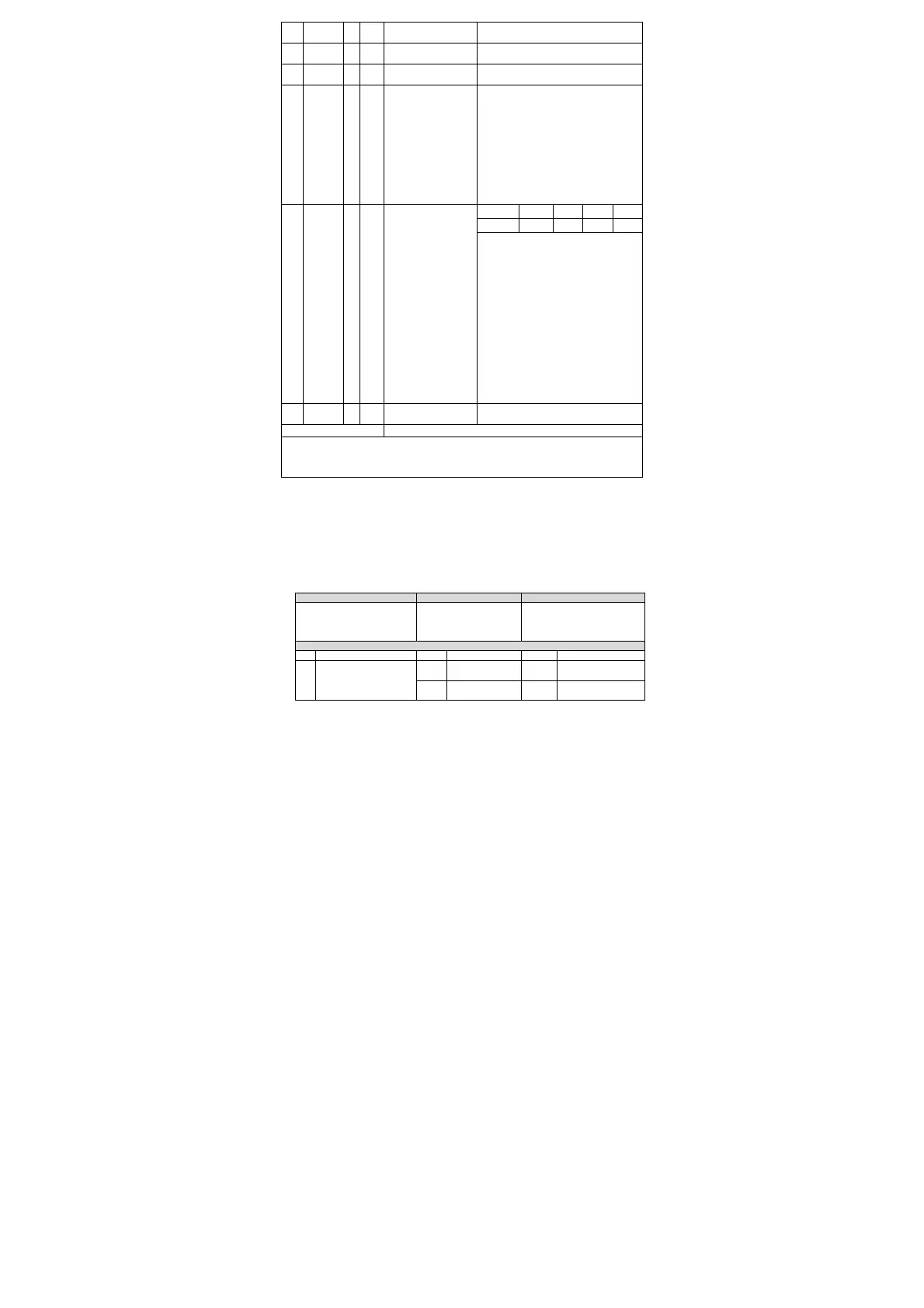- 4 -
#29 H’40B3 X R/W PID mode setting
Set H'5678 to enable PID mode, other set
values are invalid. Default: H’0000.
#30 H’40B4 X R Error status
Data register stores the error status. Refer to
the error code chart for details.
#31 H’40B5 O R/W
Communication address
setting
RS-485 communication address. Setting
range is 1 ~ 254 and default setting is K1.
#32 H’40B6 O R/W
Communication format
setting
It is used to set communication format.
For baud rate, the settings are
4,800/9,600/19,200/38,400/57,600/115,200
bps.
Communication format:
ASCII:7,E,1 / 7,O,1 / 8,E,1 / 8,O,1 / 8,N,1
RTU :8,E,1 / 8,O,1 / 8,N,1
Factory default : ASCII,9600,7,E,1
(CR#32=H’0002)
Refer to ※CR#32 communication format
settings at the end of this table for more
information.
#33 H’40B7 O R/W Reset to default setting
b15~b12 b11~ b9 b8~b6 b5~b3 b2~b0
ERR LED CH4 CH3 CH2 CH1
Example: Setting of CH1
1. b0 ~ b1: Reserved.
2. b2: Set to 1 and PLC will be reset to default
settings.
Definition of ERR LED: b12~b15=1111
(default settings)
1. b12 corresponds to CH1: when b12=1,
scale exceeds the range, ERR LED
flashes.
2. b13 corresponds to CH2: when b13=1,
scale exceeds the range, ERR LED
flashes.
3. b14 corresponds to CH3: when b14=1,
scale exceeds the range, ERR LED
flashes.
4. b15 corresponds to CH4: when b15=1,
scale exceeds the range, ERR LED
flashes
#34 H’40B8 O R Software version
Display the software version in hexadecimal.
Example: H’010A = version 1.0A
#35 ~ #48 System used
Symbols: O: means latched. X: means not latched. (Support when using RS-485 communication, not
support when connecting with MPU)
R: able to read data by using FROM instruction or RS-485.
W: able to write data by using TO instruction or RS-485.
1. Added the RESET function for modules with firmware V4.14 or later. Connect the module power input
to 24 VDC and write H’4352 into CR#0 and then turn the power off and on again; all parameters in
modules, including communication parameters are restored to factory defaults.
2. If you want to use Modbus address in decimal format, you can transfer a hexadecimal register to
decimal format and then add one to have it become a decimal Modbus register address. For example
transferring the address “H’4096” of CR#0 in hexadecimal format to decimal format, to have the result
16534 and then adding one to it, you have 16535, the Modbus address in decimal format.
3. CR#32 communication format settings: for modules with firmware V4.12 or previous versions, b11~b8
data format selection is not available. For ASCII mode, the format is fixed to 7, E, 1 (H’00XX) and for
RTU mode, the format is fixed to 8, E, 1 (H’C0xx/H’80xx). For modules with firmware V4.13 or later,
refer to the following table for setups. Note that the original code H’C0XX/H’80XX will be seen as RTU,
8, E, 1 for modules with firmware V4.13 or later.
b15 ~ b12 b11 ~ b8 b7 ~ b0
ASCII/RTU,
exchange low and high byte of
CRC check code
Data format Baud rate
Description
H'0 ASCII H'0 7,E,1*
1
H'01 4800 bps
H'8
RTU,
do not exchange low and
high byte of CRC check
code
H'1 8,E,1 H'02 9600 bps
H'2 reserved H'04 19200 bps
