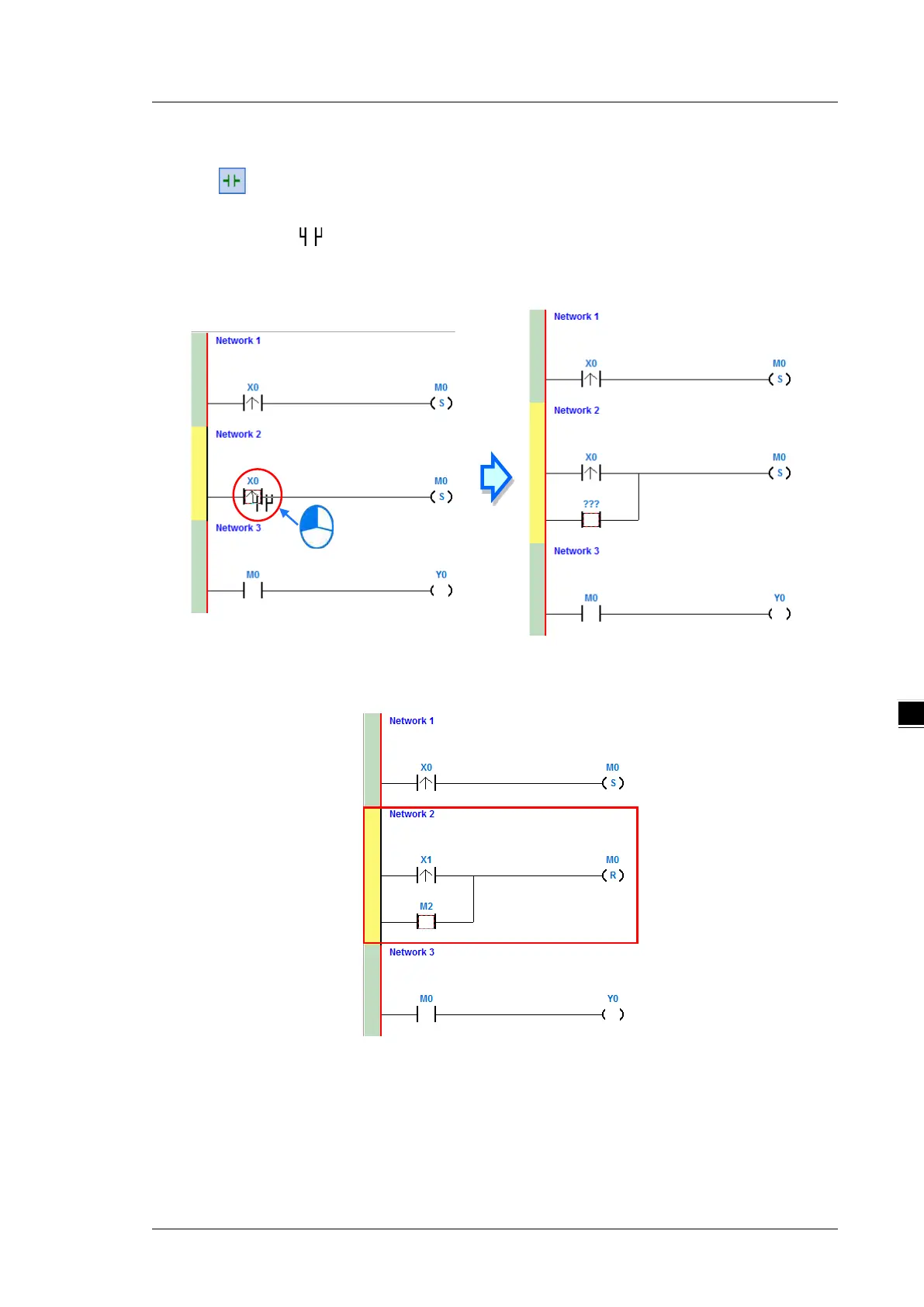Chapter 6 Writing a Program
6-17
6.5.5
Basic Editing ─ Connecting a Contact in Parallel
(1) Click on the toolbar, and then move the mouse cursor to the input contact in Network 2. The mouse
cursor changes to a contact. Move the mouse cursor to the input contact in Network 2. After the mouse
cursor changes to , click the left mouse button. This connects a contact in parallel with the input
contact in Network 2.
(2) Write the program in Network 2 shown below.
