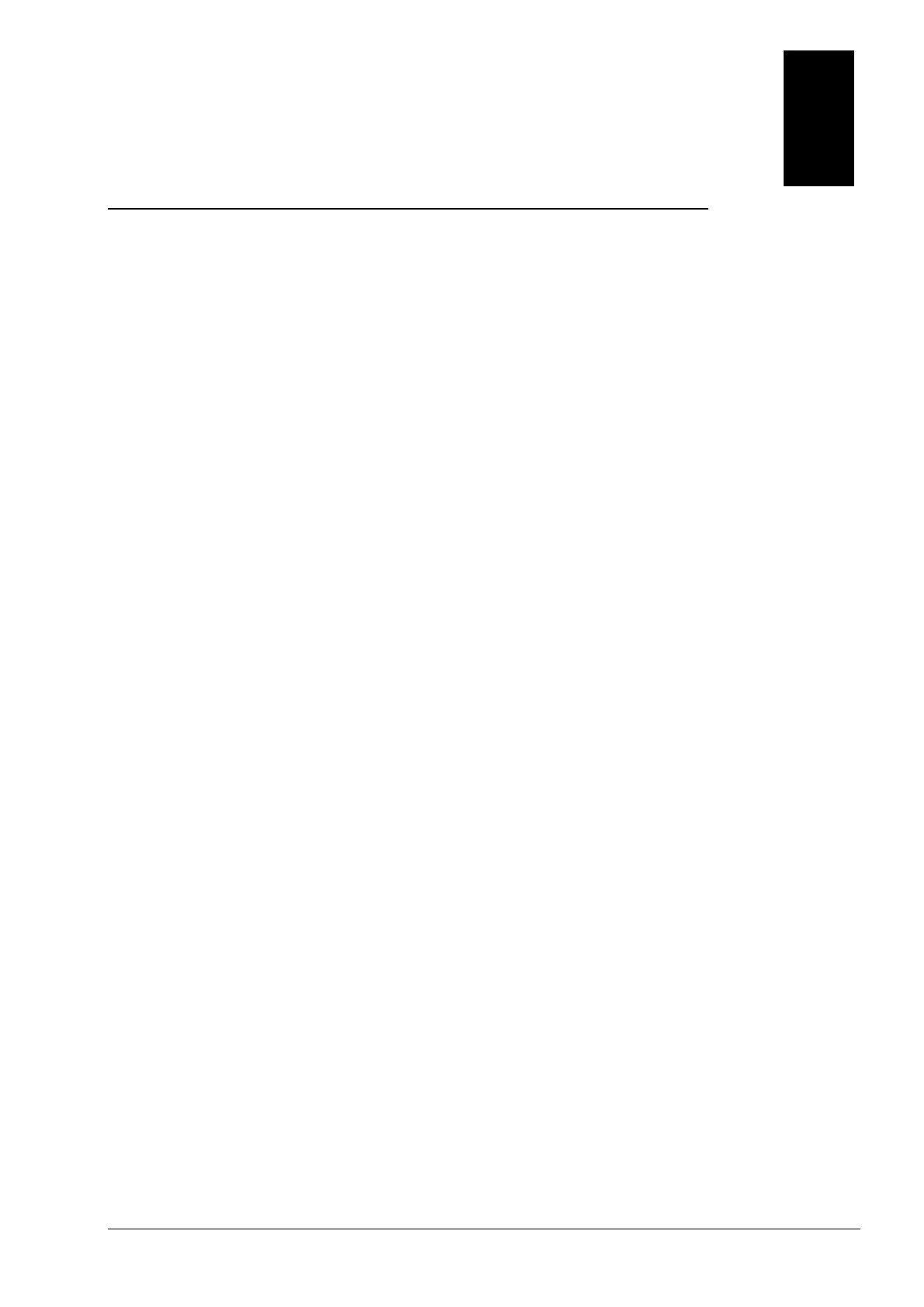9-1
Chapter 9. EtherNet/IP Specification and
Operation
Table of Contents
9.1 Introduction .................................................................................................. 9-4
9.1.1 EtherNet/IP ............................................................................................... 9-4
9.1.2 Definitions of Common Network Terms ......................................................... 9-4
9.1.3 Ethernet Features ...................................................................................... 9-5
9.1.3.1 Delta EIP Architecture ............................................................................... 9-5
9.1.3.2 EIP Features ............................................................................................ 9-6
9.2 Installation .................................................................................................... 9-6
9.2.1 EtherNet/IP Device .................................................................................... 9-6
9.2.2 Network Cable Installation .......................................................................... 9-6
9.2.2.1. Single Port Device .................................................................................... 9-7
9.2.2.2. Dual Port Device ...................................................................................... 9-7
9.2.2.3 EIP Builder Software ................................................................................. 9-9
9.3 Specifications .............................................................................................. 9-10
9.3.1 Ethernet Specification ............................................................................... 9-10
9.3.2 EtherNet/IP Specification .......................................................................... 9-11
9.3.3 EtherNet Communication Port .................................................................... 9-12
9.3.3.1 Communication Port Pin Assignment ..........................................................9-12
9.3.3.2 Communication LED Indicator ...................................................................9-12
9.4 EIP Builder .................................................................................................. 9-13
9.4.1 Run the EIP Builder .................................................................................. 9-13
9.4.1.1 Run the EIP Builder via an EIP Scanner ......................................................9-13
9.4.2 Set up the IP Address ............................................................................... 9-15
9.4.2.1 IP Address Types .....................................................................................9-15
9.4.2.2 Set the IP Address (Static IP) ....................................................................9-15
9.4.2.3 Set the IP Address (BOOTP/DHCP) .............................................................9-17
