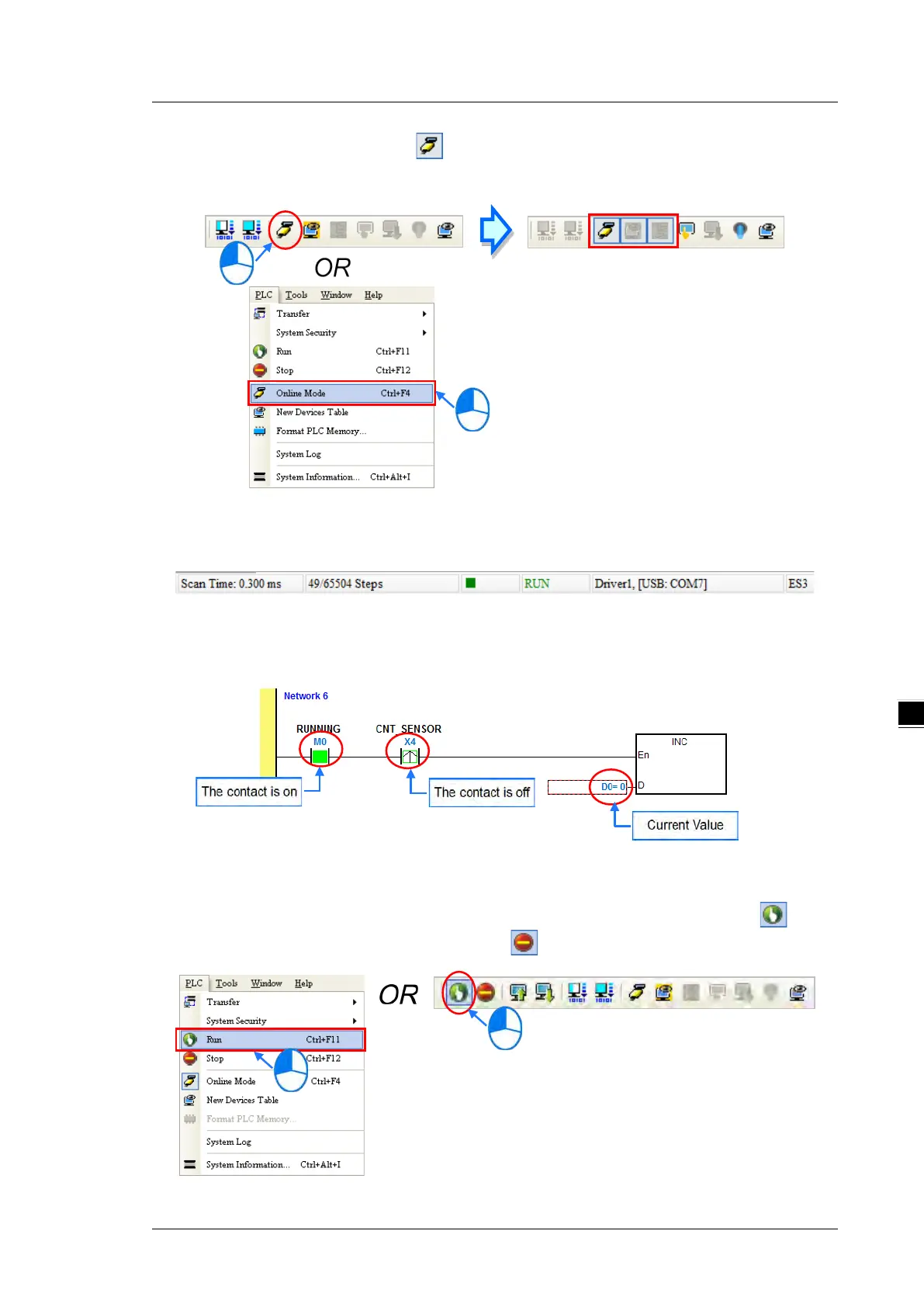Chapter 6 Writing a Program
6-29
On the PLC menu, click Online Mode, or on the toolbar, to enable the online monitoring function. The
system also enables device monitoring mode and program monitoring mode.
In the online monitoring mode, you can view the present scan time, the communication status, and the status of
the PLC in the status bar in ISPSoft.
The present status of the devices display in the original program editing window after you enable the program
monitoring function.
You can change the operating state of a PLC with the RUN/STOP switch on the PLC. You can also change the
operating status of a PLC with the functions provided by ISPSoft. On the PLC menu, click Run or on the
toolbar to start the PLC. On the PLC menu, click Stop or on the toolbar to stop the PLC.
