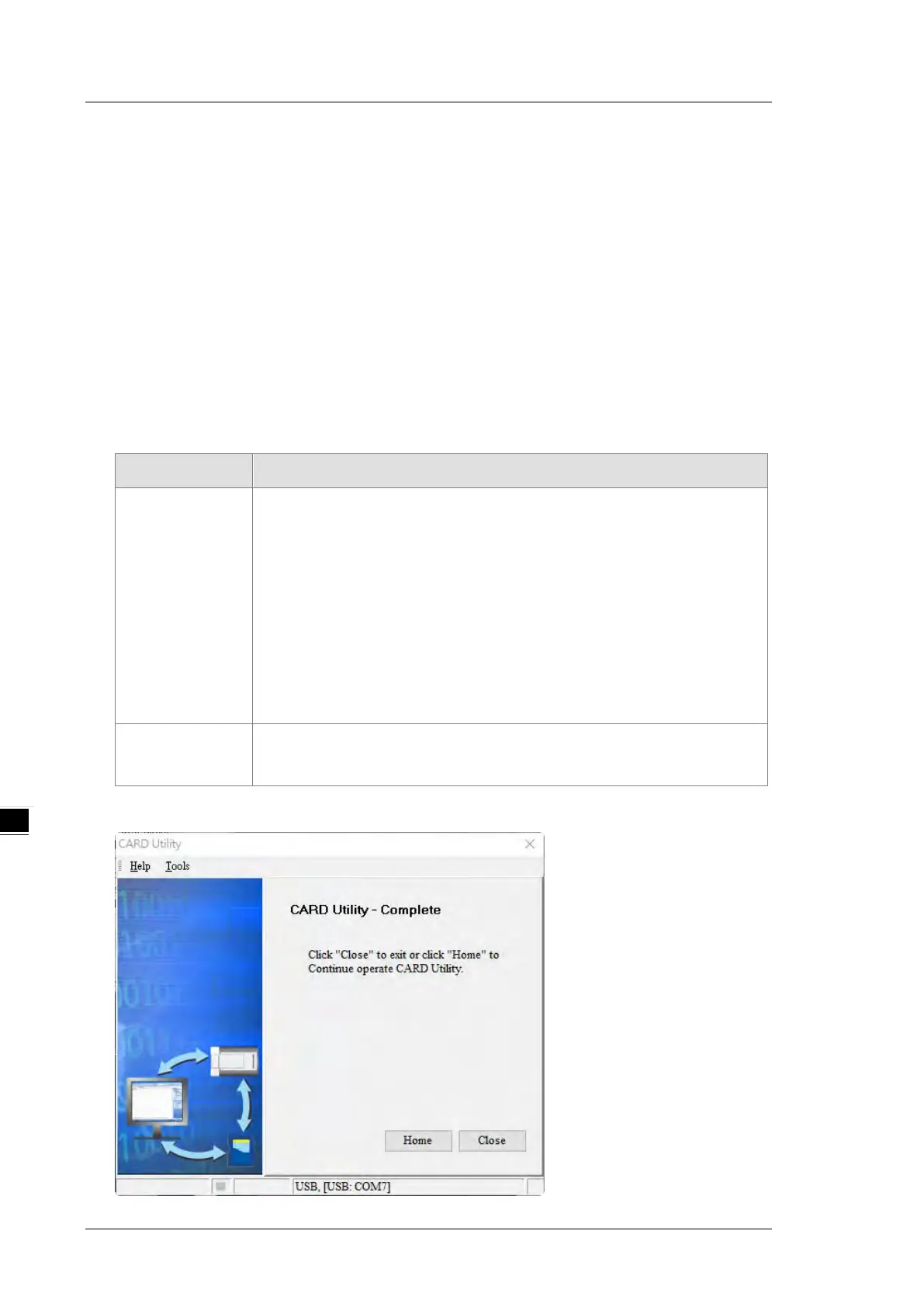DVP-ES3 Series Operation Manual
(4) Make sure that the summary in the CARD Utility wizard is consistent with the data restoration you want
to perform and then click Execute.
If you click Cancel in the process of restoring data to the DVP-ES3 Series CPU module, the data is not
completely restored. The DVP-ES3 Series CPU module still performs the data restoration even if you click
Cancel in the process of restoring a backup file in the memory card. You can turn off the DVP-ES3 Series
CPU module to stop the data restoration from being performed. To prevent the DVP-ES3 Series CPU
module from operating incorrectly, restore the DVP-ES3 Series CPU module to the factory setting, or
perform the data restoration again.
The restoration source or restoration destination may contain a password and an ID. The following table
describes the password and the ID process.
Data restoration Description
Memory card
PU module
a. The ID in the backup file must be the same as the ID in the CPU module;
otherwise the data is not restored.
b. If there is a PLC password in the CPU module, the password in the backup file
must be the same as the PLC password in the CPU module. Otherwise the
data is not restored.
c. If there is no PLC password in the CPU module, and there is a password in the
backup file, the system restores the data, and the password in the backup file
becomes the PLC password in the CPU.
Computer
ISPSoft project
The ID and the password in the backup file become the program ID and the
project password in the ISPSoft project.
(5) After you perform the data restoration, click Home or Close in the CARD Utility wizard.
