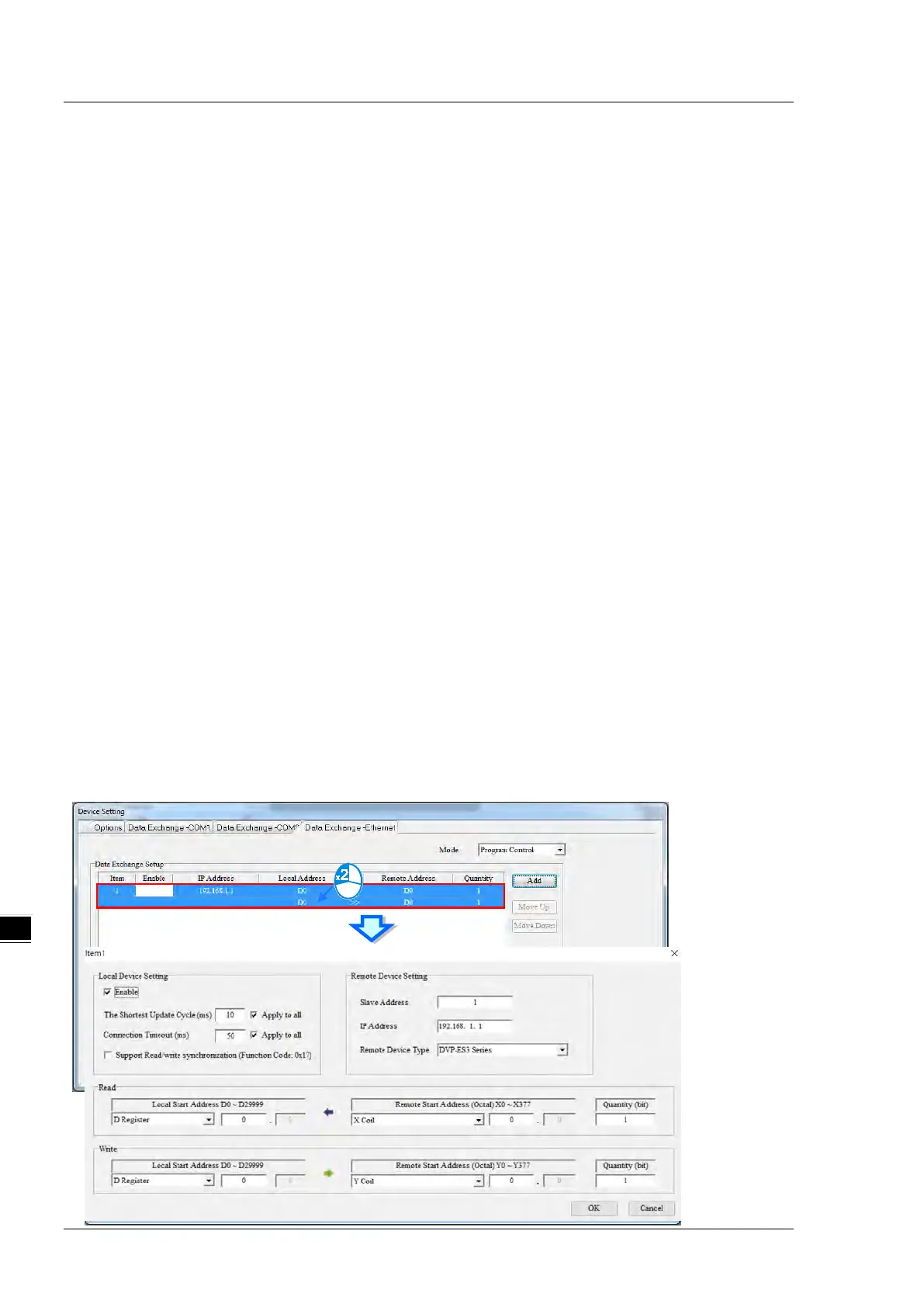DVP-ES3 Series Operation Manual
Read
The DVP-ES3 Series module reads data from a remote device.
Local Start Address: The device type and start address of the devices where the DVP-ES3 Series module stores
data.
Remote Start Address: The device type and start address of the remote device to be read.
Quantity: This is the input data length.
Write
The DVP-ES3 Series module writes data to a remote device.
Local Start Address: The device type and start address of the source data for the DVP-ES3 Series module.
Remote Start Address: The device type and start address of the remote device where data is to be written.
Quantity: The output data length.
8.3.1.2 Data Exchange - Ethernet
On the Data Exchange - Ethernet tab, double click a row in the data exchange table to set to open the Item dialog
box as shown below. The settings are almost the same as those for Data Exchange - COM1 and Data Exchange -
COM2, except that the target slave model option in Remote Device Type contains Delta PLC and standard Modbus
TCP equipment, as well as the IP address for remote slaves. For other settings, refer to the descriptions of Data
Exchange - COM1 and Data Exchange - COM2.
