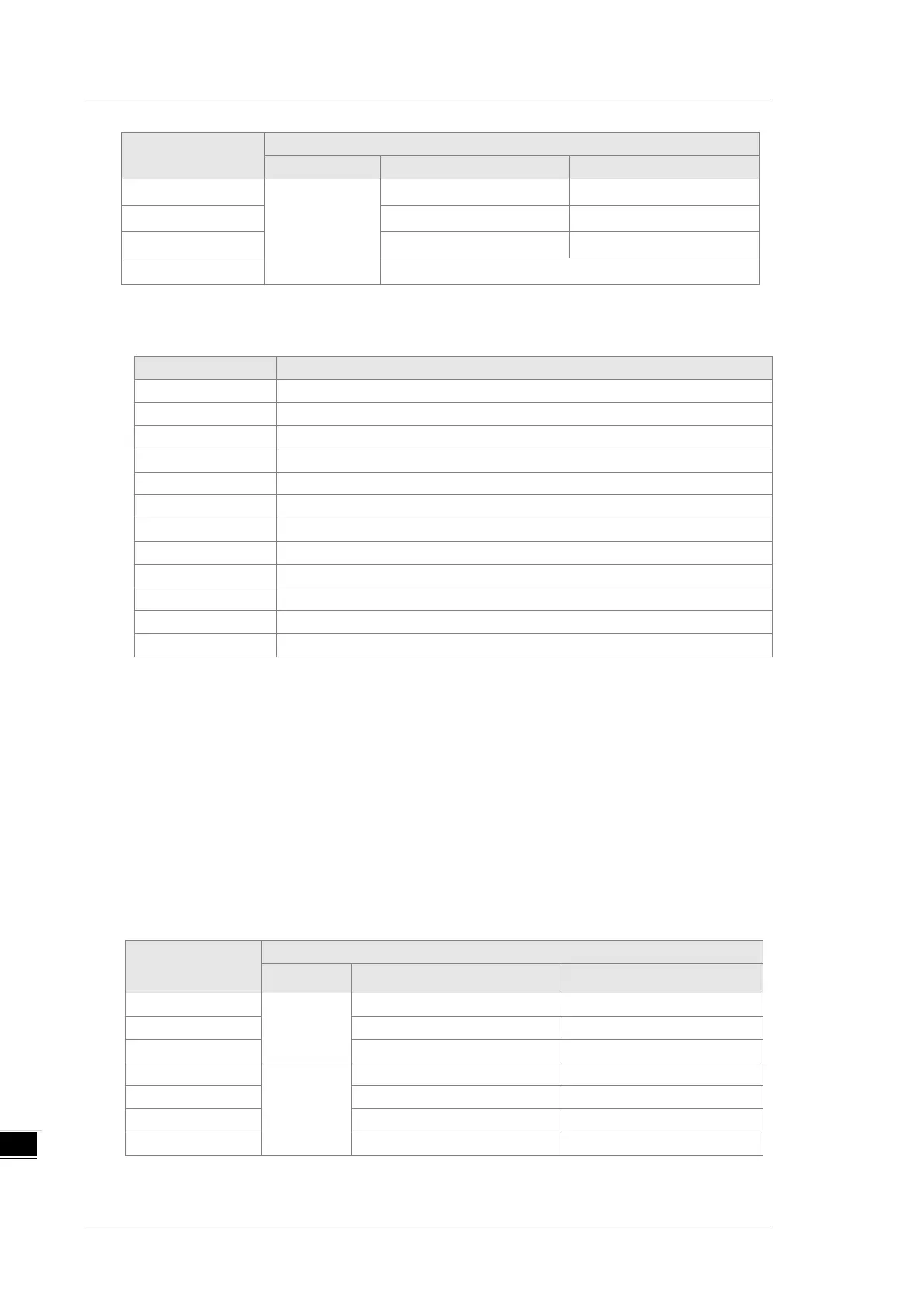DVP-ES3 Series Operation Manual
PLC device
D24004 Reserved Sub-index
D24005 Datum 1 Datum 0
D24006 Datum 3 Datum 2
D24007~D24031 Reserved
Status code:
The following table lists the status code values in the response message.
0 No data transmission request
1 SDO message transmission succeeds.
SDO message is being transmitted.
Error: SDO transmission time-out
Error: Illegal command code
Error: the length of the transmitted data is illegal.
Error: the length of the response data is illegal.
Error: Equipment to be sent messages is busy.
Error: Incorrect node address
0A Error message (See the error code for SDO response message)
ResID: the same as the request ID in the request message.
Size: the length of the message data, maximum of 20 bytes. The unit is bytes. When writing, the
maximum is four; the data length is decided by the data type of index and subindex when reading.
Node ID: the node address of the target equipment on CANopen network.
Type: in the SDO response message, 43 (Hex) refers to reading four bytes of data; 4B (Hex) refers to
reading two bytes of data; 4F (Hex) refers to reading one byte of data; 60 (Hex) refers to writing 1/2/4
byte(s) of data; 80 (Hex) refers to stopping SDO command.
Example 1: write 010203E8 (Hex) to (Index_subindex) 212D_0 in slave of No. 3 through SDO; the data type of
(Index_subindex) 212D_0 is double words (32 bits).
Request data:
PLC device
High byte(Hex) Low byte(Hex)
Message
Header
D25002
D25003
Message
data
D25004
D25005
Datum 1=03 Datum 0=E8
D25006
