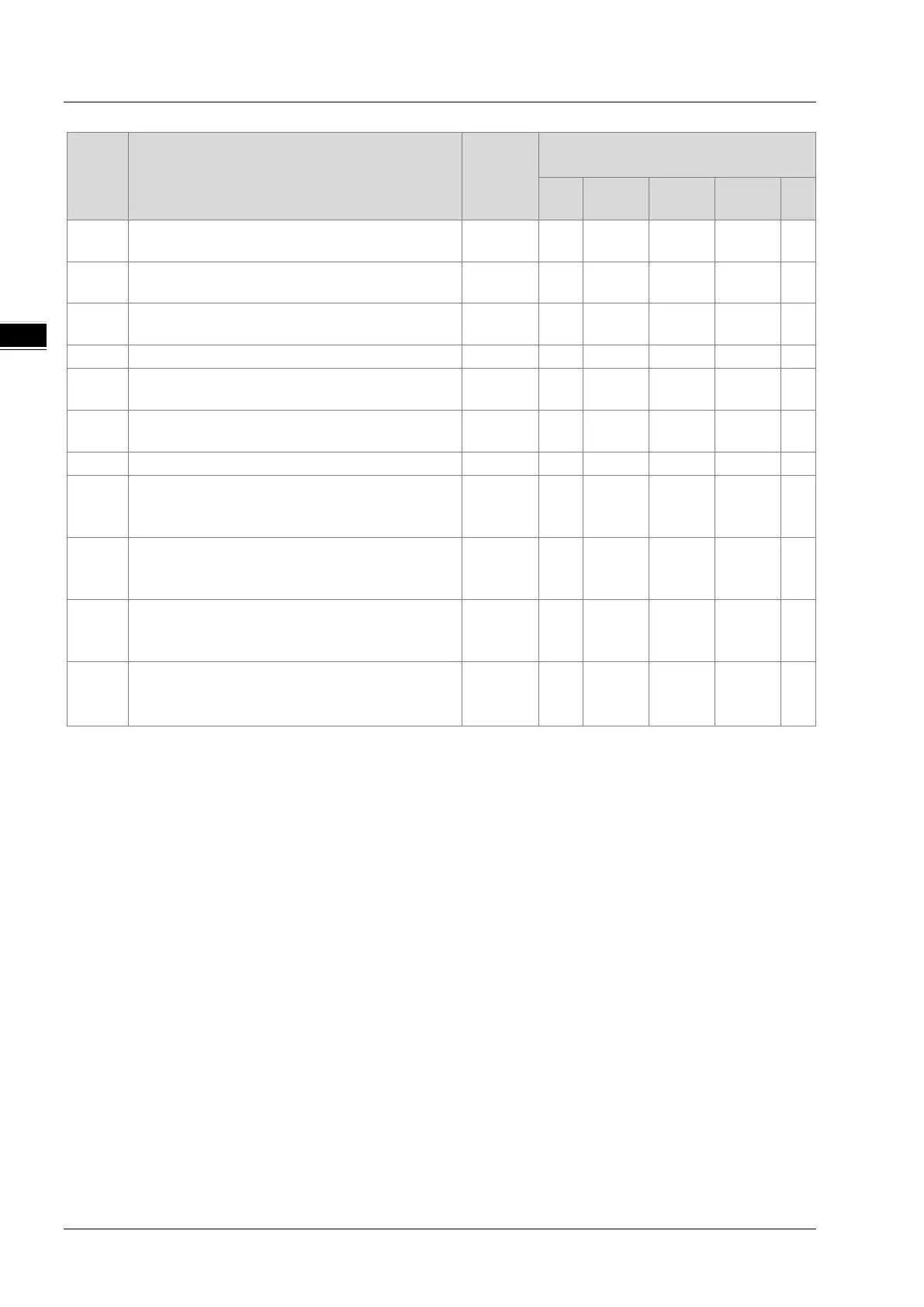DVP-ES3 Series Operation Manual
12-18
Error
code
Description
CPU
status
ERROR LED indicator status
ON
7037
The device checksum for the communication serial
port of Ethernet is incorrect.
Continue V
7041
The device communication function code in USB is
incorrect.
Continue V
7042
The device communication address used in USB is
incorrect.
Continue V
The device used in USB exceeds the device range.
7044
The device length
of the communication data in
USB exceeds the limit.
Continue V
7047
The device checksum for the communication serial
port of USB is incorrect.
Continue V
Invalid communication function code
8105
The contents of the downloaded
incorrect.
The program syntax is incorrect.
Continue V
8106
The contents of the downloaded program are
incorrect.
The length of the execution code exceeds the limit.
Continue V
8107
The contents of the downloaded program are
incorrect.
The length of the source code exceeds the limit.
Continue V
8000
-
Errors occur between software and PLC. Continue V
