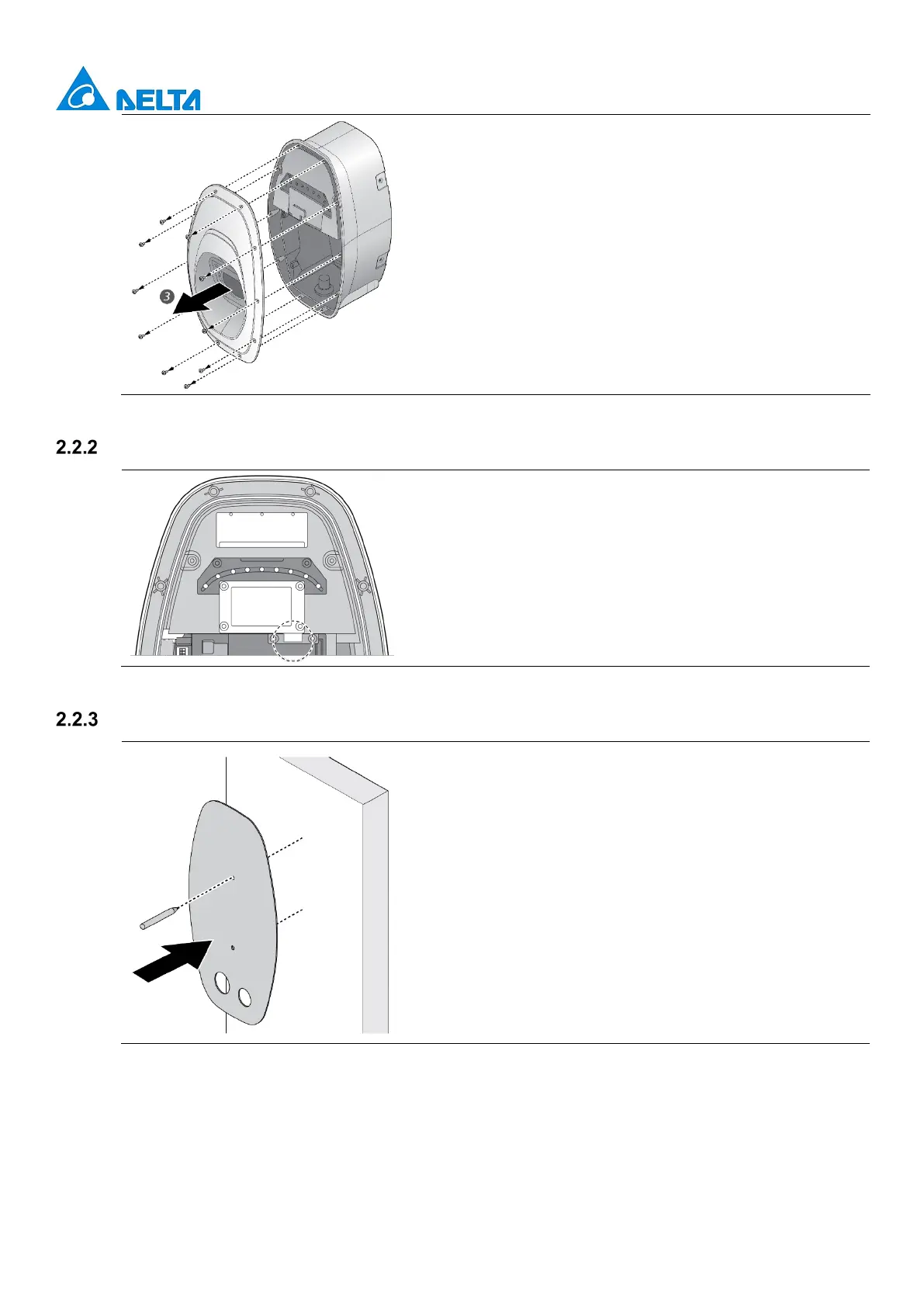v1.0.0
11
3. Remove the screw located at the middle cover by using a
Torx T20 screwdriver.
4. Remove the middle cover.
(Optional) insert SIM card for cellular function
Insert the SIM card into the socket and ensure the connection
is well connected.
Mark drill holes
The EVSE is a stationary wall-mounted equipment. Using the
template to mark the screw locations for the mounting bracket
and cable holder (optional).
