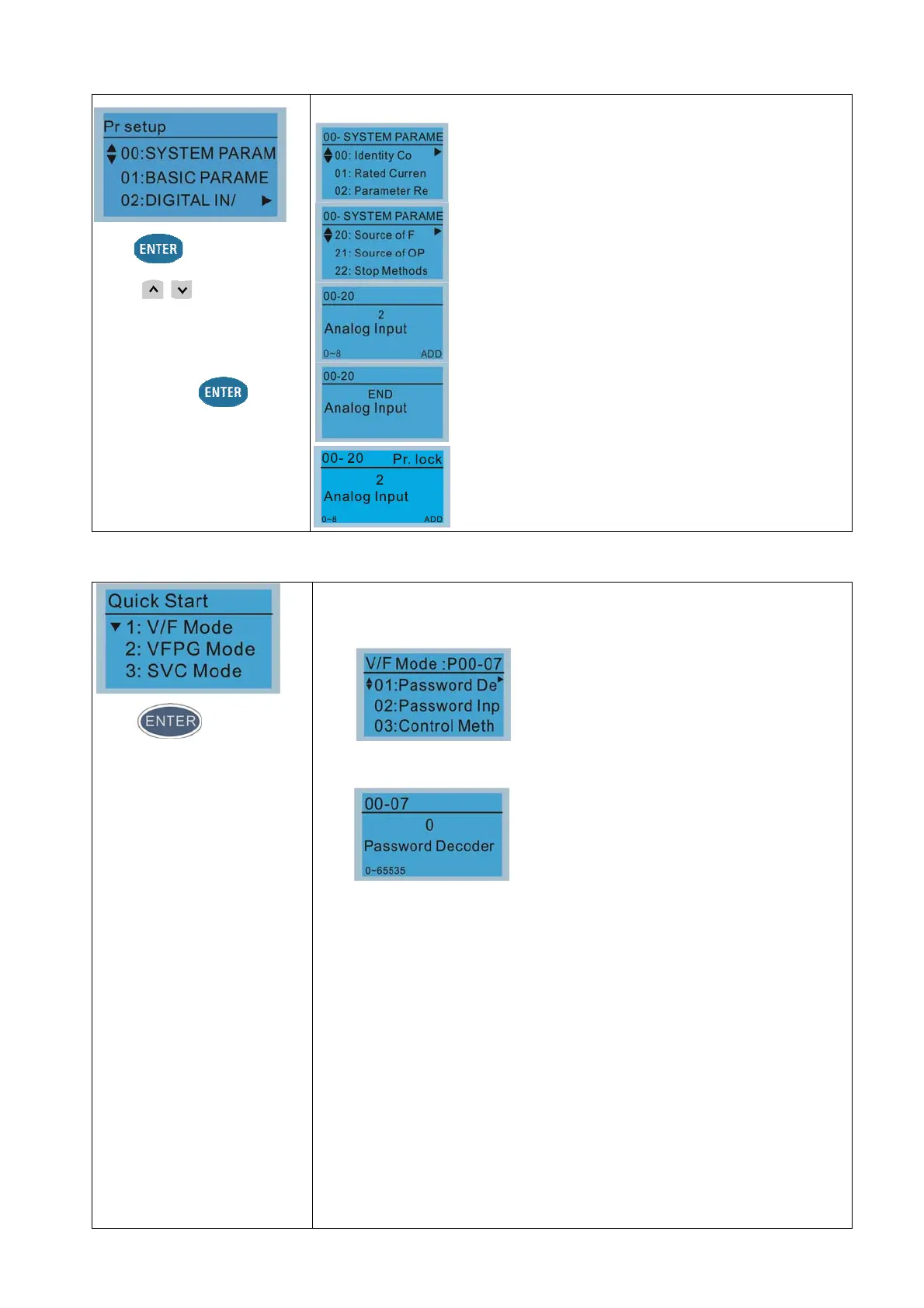Chapter 10 Digital KeypadCP2000
10-6
1. Parameter Setup
Press to select.
Press
to select a
parameter group.
Once a parameter group is
selected, press
to go
into that group.
Example: Setup source of master frequency command.
Once in the Group 00 Motor Drive Parameter,
Use Up/Down key to select parameter 20: Auto
Frequency Command.
When this parameter is selected, press ENTER key to
go to this parameter’s setting menu.
Use Up/Down key to choose a setting.
For example: Choose “2 Analog Input”, then press the
ENTER key.
After pressing the ENTER key, an END will be
displayed which means the parameter setting is done.
NOTE: When parameter lock / password protection
function is enabled, it displays “Pr. lock” on the right-up
corner of the keypad. The parameter cannot be written
or is protected by the password under this
circumstances.
2. Quick Start
Press to select.
Quick Start:
1. V/F Mode
2. SVC Mode
3. My Mode
Description:
1. VF Mode
01:Password Decoder
Items
1. Parameter protection password input
(Pr.00-07)
2. Parameter protection password setting
(Pr.00-08)
3. Speed control mode (Pr.00-11)
4. Load selection (Pr.00-16)
5. Carrier frequency (Pr.00-17)
6. Master frequency command (AUTO)
source / Source selection of the PID
target (Pr.00-20)
7. Operation command (AUTO) source
(Pr.00-21)
8. Stop method (Pr.00-22)
9. Digital keypad STOP function (Pr.00-32)
10. Max. operation frequency (Pr.01-00)
11. Output frequency of motor 1 (Pr.01-01)
12. Output voltage of motor 1 (Pr.01-02)
13. Mid-point frequency 1 of motor 1
(Pr.01-03)
14. Mid-point voltage 1 of motor 1
(Pr.01-04)
15. Mid-point frequency 2 of motor 1
(Pr.01-05)
16. Mid-point voltage 2 of motor 1
(Pr.01-06)
17. Min. output frequency of motor 1
(Pr.01-07)
18. Min. output voltage of motor 1
(Pr.01-08)
19. Output frequency upper limit
(Pr.01-10)
20. Output frequency lower limit
