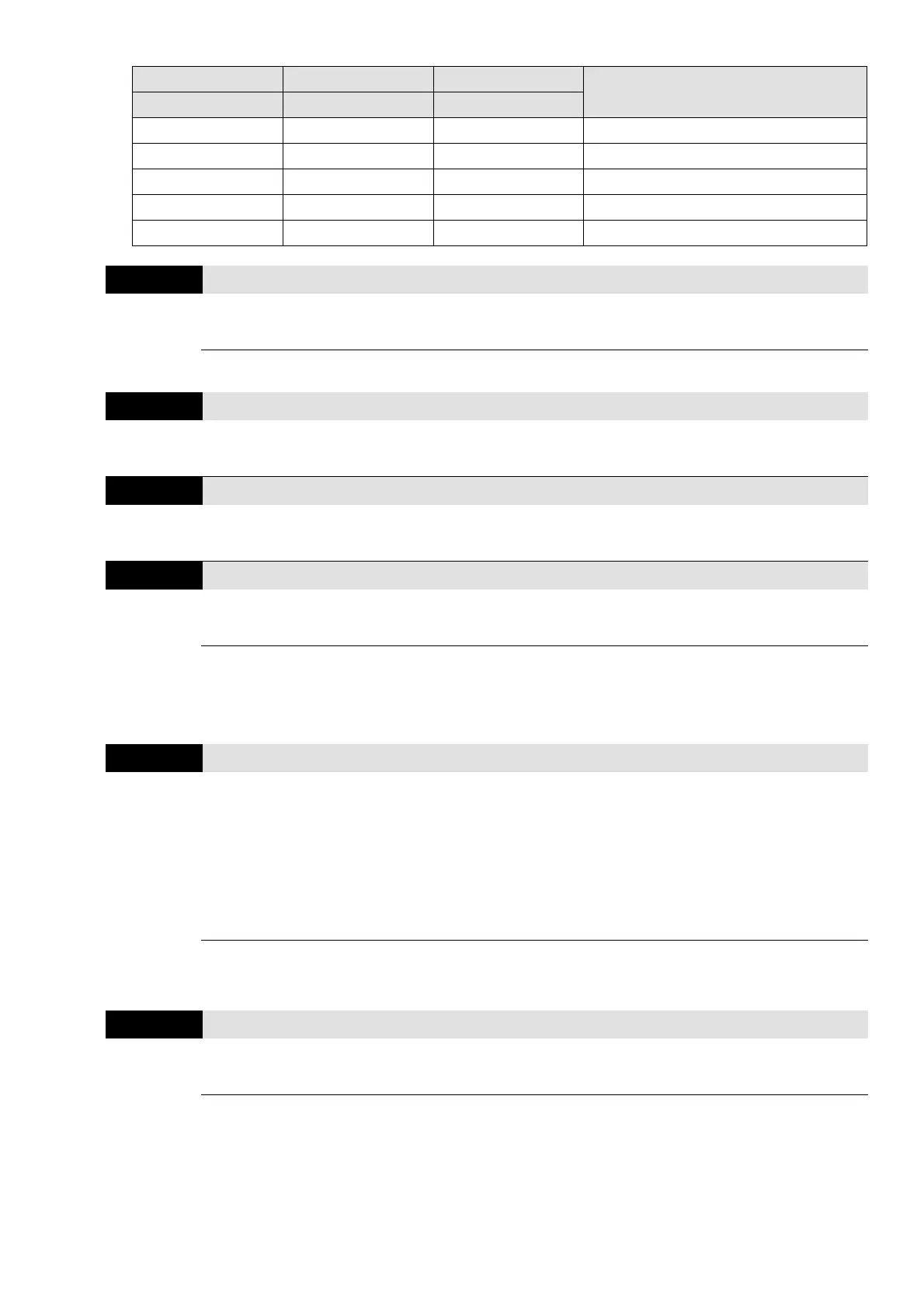Chapter 12 Descriptions of Parameter SettingsC2000 Plus
12.1-11-11
Pr.11-32 Pr.11-31 Pr.11-30
Torque Offset
MIx = 33 (Low) MIx = 32 (Mid) MIx = 31 (High)
OFF ON ON Pr.11-30 + Pr.11-31
ON OFF OFF Pr.11-32
ON OFF ON Pr.11-30 + Pr.11-32
ON ON OFF Pr.11-31 + Pr.11-32
ON ON ON Pr.11-30 + Pr.11-31 + Pr.11-32
11-29
Torque Offset Setting
Default: 0.0
Settings -100.0–100.0%
Determine the torque offset command. The motor rated torque is 100%.
11-30
High Torque Offset
Default: 30.0
Settings -100.0–100.0%
11-31
Middle Torque Offset
Default: 20.0
Settings -100.0–100.0%
11-32
Low Torque Offset
Default: 10.0
Settings -100.0–100.0%
When Pr.11-28 is set to 3, the torque offset sources are Pr.11-30, Pr.11-31 or Pr.11-32
according to the multi-function input terminals settings 31, 32 or 33. The motor rated torque is
100%.
11-33
Torque Command Source
Default: 0
Settings 0: Digital keypad
1: RS-485 communication (Pr.11-34)
2: Analog signal input (Pr.03-00–03-02)
3: CANopen
5: Communication extension card
When Pr.11-33 is set to 0 or 1, you can set the torque command in Pr.11-34.
When Pr.11-33 is set to 2, 3 or 5, Pr.11-34 only displays the torque command.
11-34
Torque Command
Default: 0.0
Settings -100.0–100.0% (Pr.11-27 = 100%)
This parameter sets the torque command.
When Pr.11-27 is 250% and Pr.11-34 is 100%, the actual torque command = 250 × 100% =
250% of the motor rated torque.
The drive saves the setting before power is OFF.