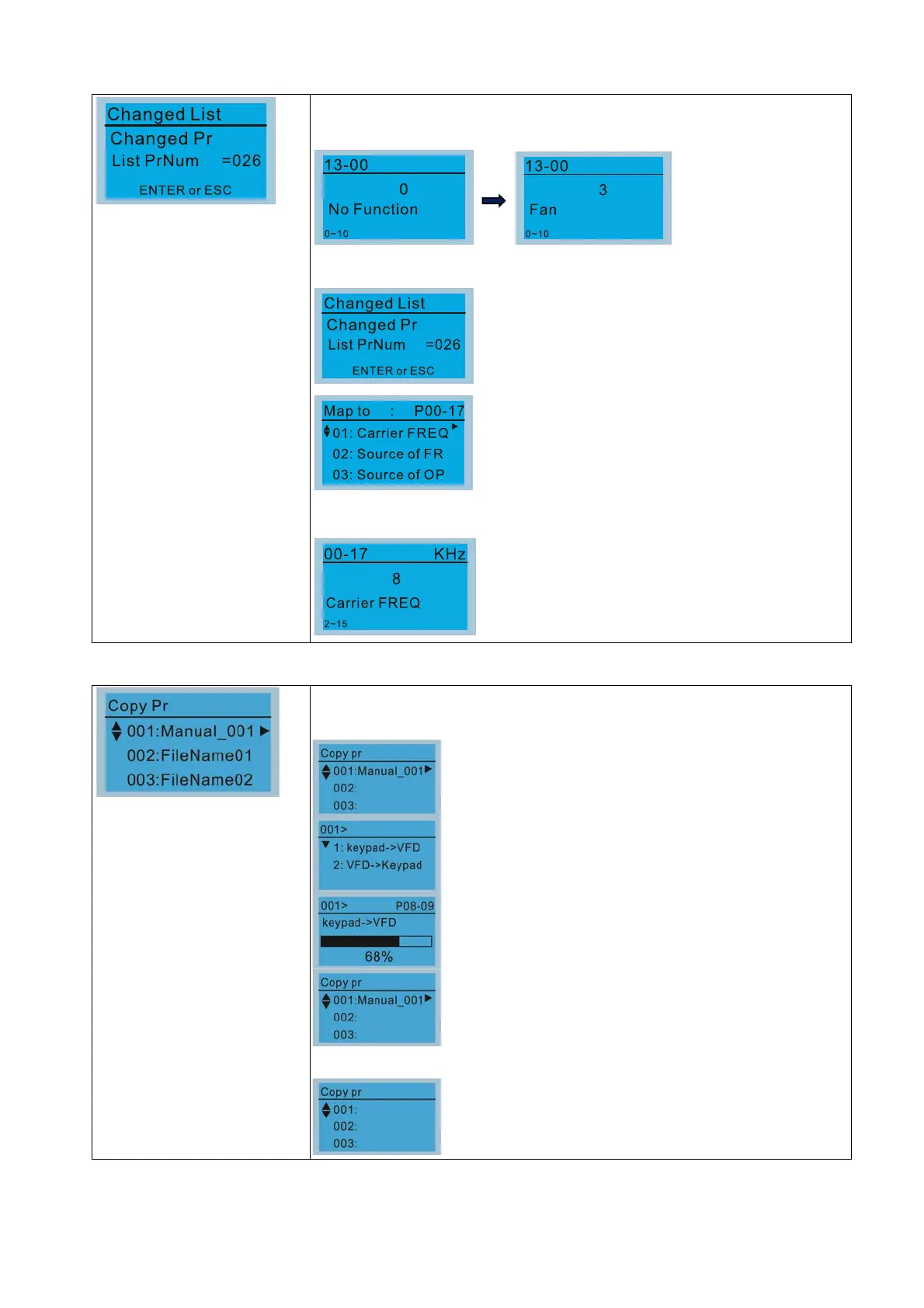Chapter 10 Digital KeypadCP2000
10-10
4. Changed List
This function displays the parameter that user has set.
Example:
Set Pr.13-00 Application Selection = 3: Fan
Enter the changed list screen. List PrNum=026 means there are 26
parameters that have been changed.
Press ENTER to enter the changed list screen.
Use Up / Down key to select the parameters that need
to be checked or changed.
Press ENTER to enter the parameter.
5. Copy Parameter
Press ENTER key to go to
001–004: content storage
Four duplicates are provided
The steps are shown in the example below.
Example: Saved in the motor drive.
1. Go to “Copy Parameter”
2. Select the parameter group which needs to be copied
and press ENTER key.
1. Select 1: Save in the motor drive.
2. Press ENTER key to go to “Save in the motor drive”
screen.
Begin to copy parameters until it is done.
Once copying parameters is done, keypad automatically
goes back to this screen.
Example: Saved in the keypad.
1.
Go to “Copy parameter”
2. Select the parameter group which needs to be copied
and press ENTER key.