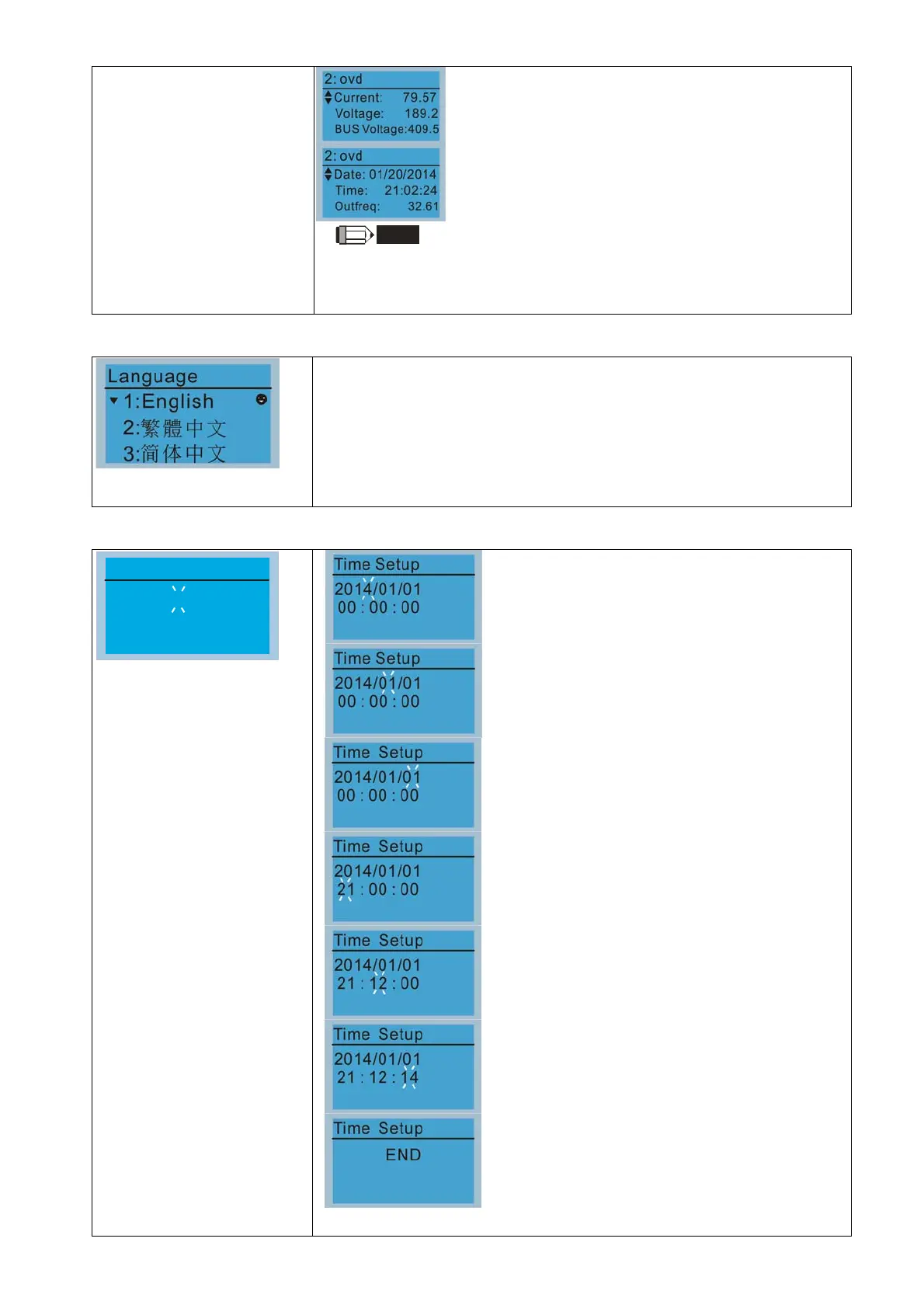Chapter 10 Digital KeypadCP2000
10-12
Press Up / Down k
ey to see an error record’s detail
such as date, time, frequency, current, voltage, DC
bus voltage.
NOTE
Fault actions of AC motor drive are recorded and saved to KPC-CC01. When
KPC-CC01 is removed and applied to another AC motor drive, the previous fault
records will not be deleted. The new fault records of the present AC motor drive will
accumulate to KPC-CC01.
7. Language Setup
Use Up / Down key to s
elect
language, than press ENTER.
Language setting option is displayed in the language of the user’s choice.
Language setting options:
1.
English
2. 繁體中文
3. 简体中文
4. Türkçe
5. Русский
6.
Español
7.
Portugu
ês
8.
français
8. Time Setup
Time setup
2009/01/01
_ : _ _ :_ _
Use Lef
t / Right key to select
Year, Month, Day, Hour, Minute
or Second to set up
Use Up / Down key to s
et up Year
Use Up / Down key to s
et up Month
Use Up / Down key to s
et up Day
Use Up / Down key to s
et up Hour
Use Up / Down key to s
et up Minute
Use Up / Down key to s
et up Second
Af
ter setting up, press ENTER to confirm
the setup.