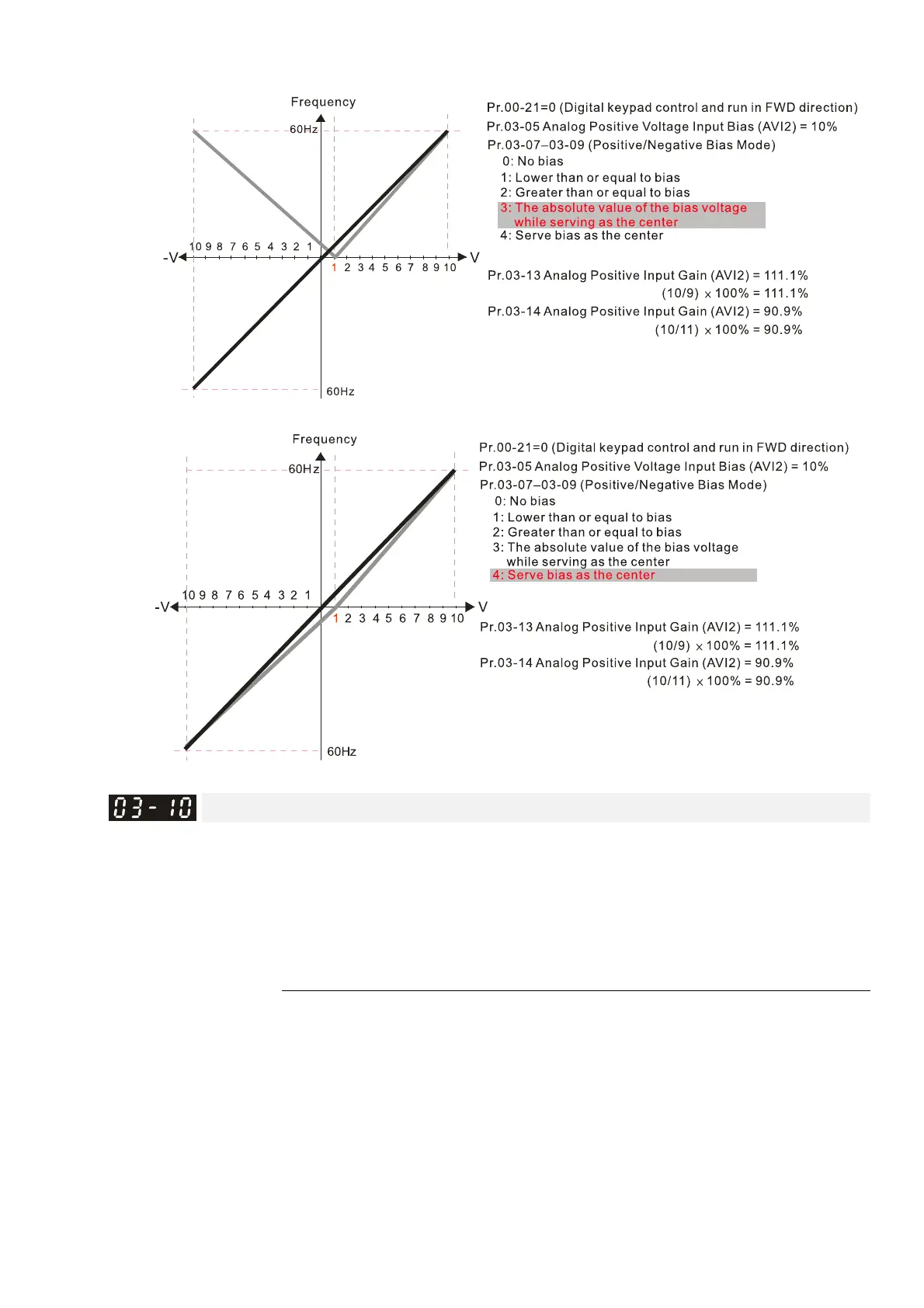Chapter 12 Description of Parameter SettingsCP2000
12.1-03-15
39.
40.
Reverse Setting when Analog Signal Input is Negative Frequency
Default: 0
Settings 0: Negative frequency is not allowed. The digital keypad or external terminal
controls the forward and reverse direction.
1: Negative frequency is allowed. Positive frequency = run in forward
direction; negative frequency = run in reverse direction. The digital keypad
or external terminal control cannot switch the running direction.
Use Pr.03-10 to enable running in the reverse direction command when a negative frequency
(negative bias and gain) is input to the AVI1 or ACI analog signal input (except AVI2).
Condition for negative frequency (reverse):
1. Pr.03-10=1
2. Bias mode=Serve bias as the center
3. Corresponded analog input gain < 0 (negative); this makes the input frequency negative.
In using the additional analog input function (Pr.03-18=1), when analog signal is negative after
the addition, you can set this parameter to allow or not allow the reverse direction. The result after
adding is restricted by the “Condition for negative frequency (reverse)”