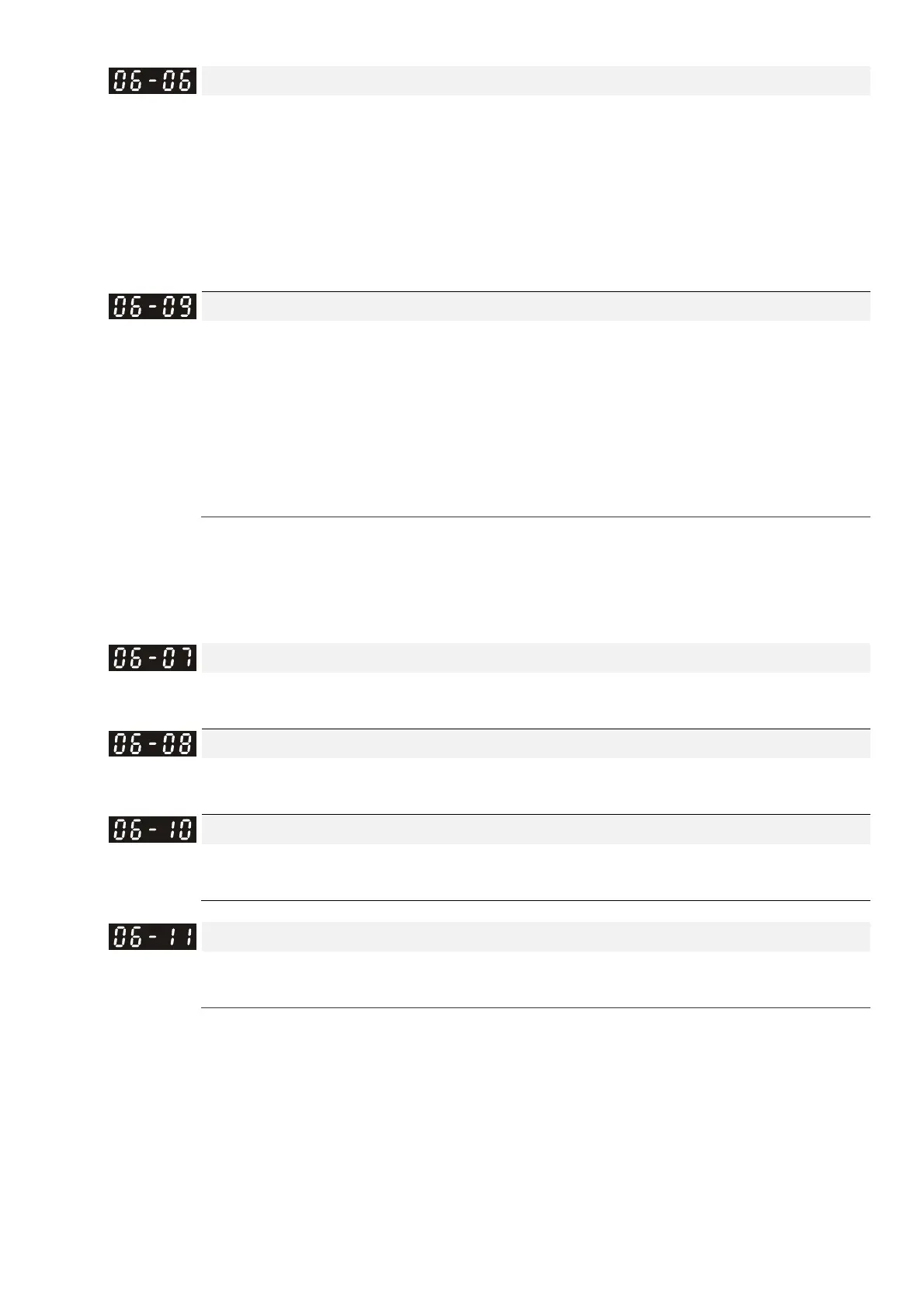Chapter 12 Description of Parameter SettingsCP2000
12.1-06-7
Over-torque Detection Selection (OT1)
Default: 0
Settings 0: No function
1: Continue operation after over-torque detection during constant speed
operation
2: Stop after over-torque detection during constant speed operation
3: Continue operation after over-torque detection during RUN
4: Stop after over-torque detection during RUN
Over-torque Detection Selection (OT2)
Default: 0
Settings 0: No function
1: Continue operation after over-torque detection during constant speed
operation
2: Stop after over-torque detection during constant speed operation
3: Continue operation after over-torque detection during RUN
4: Stop after over-torque detection during RUN
When you set Pr.06-06 and Pr.06-09 to 1 or 3, a warning message displays, but there is not error
record.
When you set Pr.06-06 and Pr.06-09 to 2 or 4, a warning message displays and there is an error
record.
Over-torque Detection Level (OT1)
Default: 120
Settings 10–200% (100% corresponds to the light-load rated current of the drive)
Over-torque Detection Level (OT1)
Default: 0.1
Settings 0.0–60.0 sec.
Over-torque Detection Level (OT2)
Default: 120
Settings 10–200% (100% corresponds to the light-load rated current of the drive)
Over-torque Detection Time (OT2)
Default: 0.1
Settings 0.0–60.0 sec.
When the output current exceeds the over-torque detection level (Pr.06-07 or Pr.06-10) and
exceeds the over-torque detection time (Pr.06-08 or Pr.06-11), the over-torque detection follows
the setting of Pr.06-06 and Pr.06-09.
When you set Pr.06-06 or Pr.06-09 to 1 or 3, an ot1/ot2 warning displays while the drive keeps
running. The warning remains on until the output current is smaller than 5% of the over-torque
detection level.