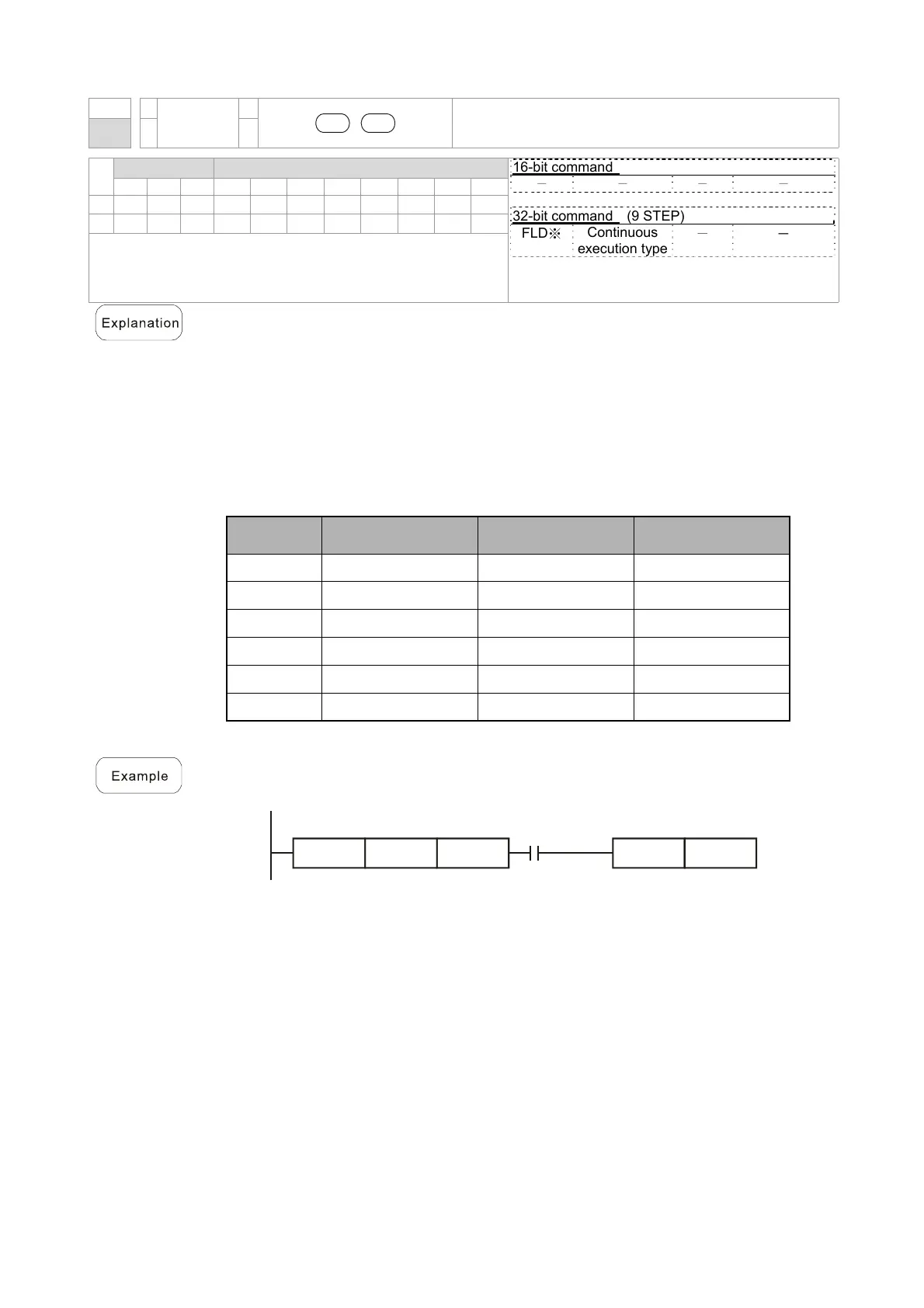Chapter 16 PLC Function Applications│CP2000
16-118
API
FLD※
S1 S2
Floating point number contact form compare LD*
275–
280
Bit device Word device
16-bit command
- - - -
32-bit command (9 STEP)
FLD※
Continuous
execution type
- -
Flag signal: none
X Y M K H KnX KnY KnM T C D
S1
* * *
S2
* * *
Notes on operand usage: #:&、|、^
Please refer to the function specifications table for each device in
series for the scope of device usage
S
1
: data source device 1. S
2
: data source device 2.
This command compares the content of S
1
and S
2
. Taking "FLD=" as an example,
if the result of comparison is "equal," this command will be activated; but it will not
be activated when the result is "unequal."
The FLD* command can directly input floating point numerical values (for
instance: F1.2) to the S
1
, S
2
operands, or store floating-point numbers in register
D for use in operations.
This command can be used while directly connected with the busbar
API No. 32-bit commands
Conditions for
activation
Conditions for
inactivation
275
FLD=
S
1
= S
2
S
1
≠ S
2
276
FLD>
S
1
> S
2
S
1
≦ S
2
277
FLD<
S
1
< S
2
S
1
≧ S
2
278
FLD<>
S
1
≠ S
2
S
1
= S
2
279
FLD<=
S
1
≦ S
2
S
1
> S
2
280
FLD>=
S
1
≧ S
2
S
1
< S
2
When the floating point number of register D200 (D201) is less than or equal
to F1.2, and X1 activated, contact Y21 will be activated and remain in that state.
FLD<=
D200 F1.2
X1
SET
Y21
