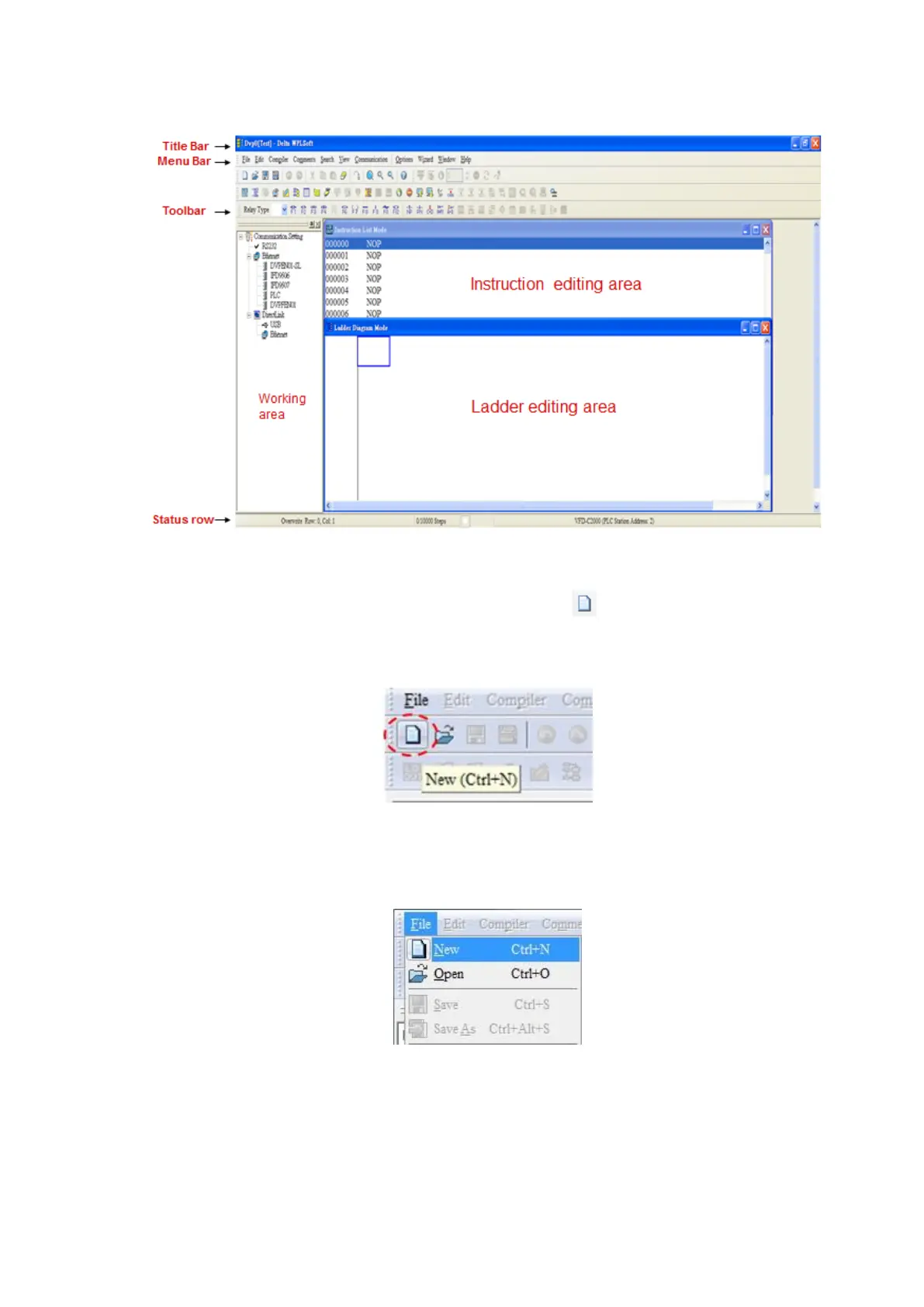Chapter 16 PLC Function ApplicationsMS300
665
NOTE: The next time you run WPLSoft, the program opens the last project file you edited.
Figure 16-10 describes the main parts of the WPLSoft editing window.
Figure 16-10
Step 3. To open a new project file, on the Toolbar, click the New button (or press Ctrl+N) (see
Figure 16-11).
Figure 16-11
NOTE: Alternatively, on the File menu, click New (Ctrl+N) (see Figure 16-12).
Figure 16-12
