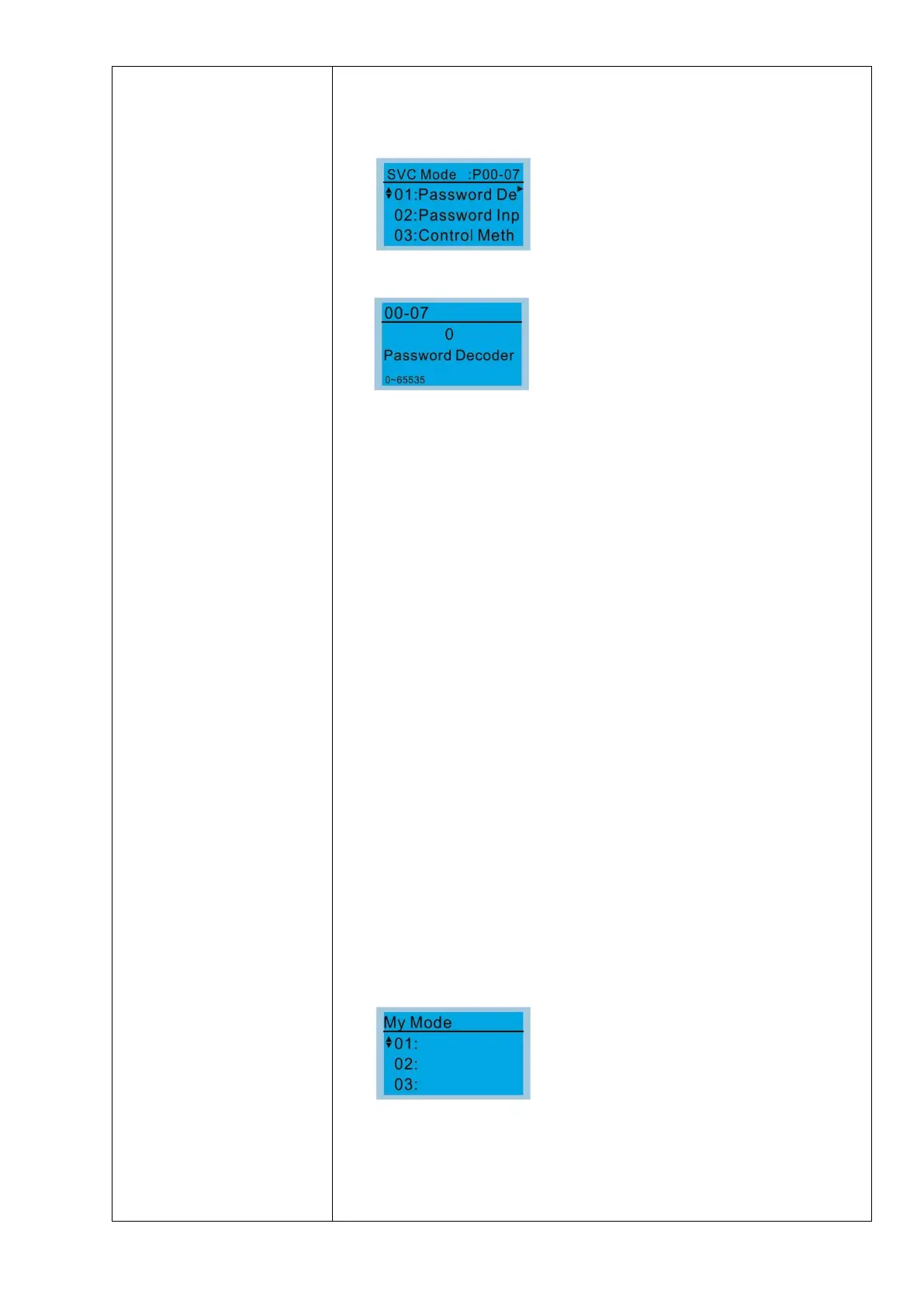Items
1. Parameter protection password input
(Pr.00-07)
2. Parameter protection password setting
(Pr.00-08)
3. Control mode (Pr.00-10)
4. Speed control mode (Pr.00-11)
5. Load selection (Pr.00-16)
6. Carrier frequency (Pr.00-17)
7. Master frequency command (AUTO)
source (Pr.00-20)
8. Operation command (AUTO) source
(Pr.00-21)
9. Stop method (Pr.00-22)
10. Digital keypad STOP function (Pr.00-32)
11. Max. operation frequency (Pr.01-00)
12. Output frequency of motor 1 (Pr.01-01)
13. Output voltage setting of motor 1
(Pr.01-02)
14. Min. output frequency of motor 1
(Pr.01-07)
15. Min. output voltage of motor 1 (Pr.01-08)
16. Output frequency upper limit (Pr.01-10)
17. Output frequency lower limit (Pr.01-11)
18. Acceleration time 1 (Pr.01-12)
19. Deceleration time 1 (Pr.01-13)
20. Full-load current for induction motor 1
(Pr.05-01)
21. Rated power for induction motor 1
(Pr.05-02)
22. Rated speed for induction motor 1
(Pr.05-03)
23. Number of poles for induction motor 1
(Pr.05-04)
24. No-load current for induction motor 1
(Pr.05-05)
25. Over-voltage stall prevention (Pr.06-01)
26. Over-current stall prevention during
acceleration (Pr.06-03)
27. Derating protection (Pr.06-55)
28. Software brake level (Pr.07-00)
29. Emergency stop (EF) & Force to stop
selection (Pr.07-20)
30. Torque command filter time (Pr.07-24)
31. Slip compensation filter time (Pr.07-25)
32. Slip compensation gain (Pr.07-27)
Items
You can save 01–32 sets of parameters (Pr).
Setup process
1. Go to Parameter Setup function. Press
ENTER to select the parameter to use.
There is an ADD in the bottom right
corner of the screen. Press F4 to add this
parameter to My Mode.