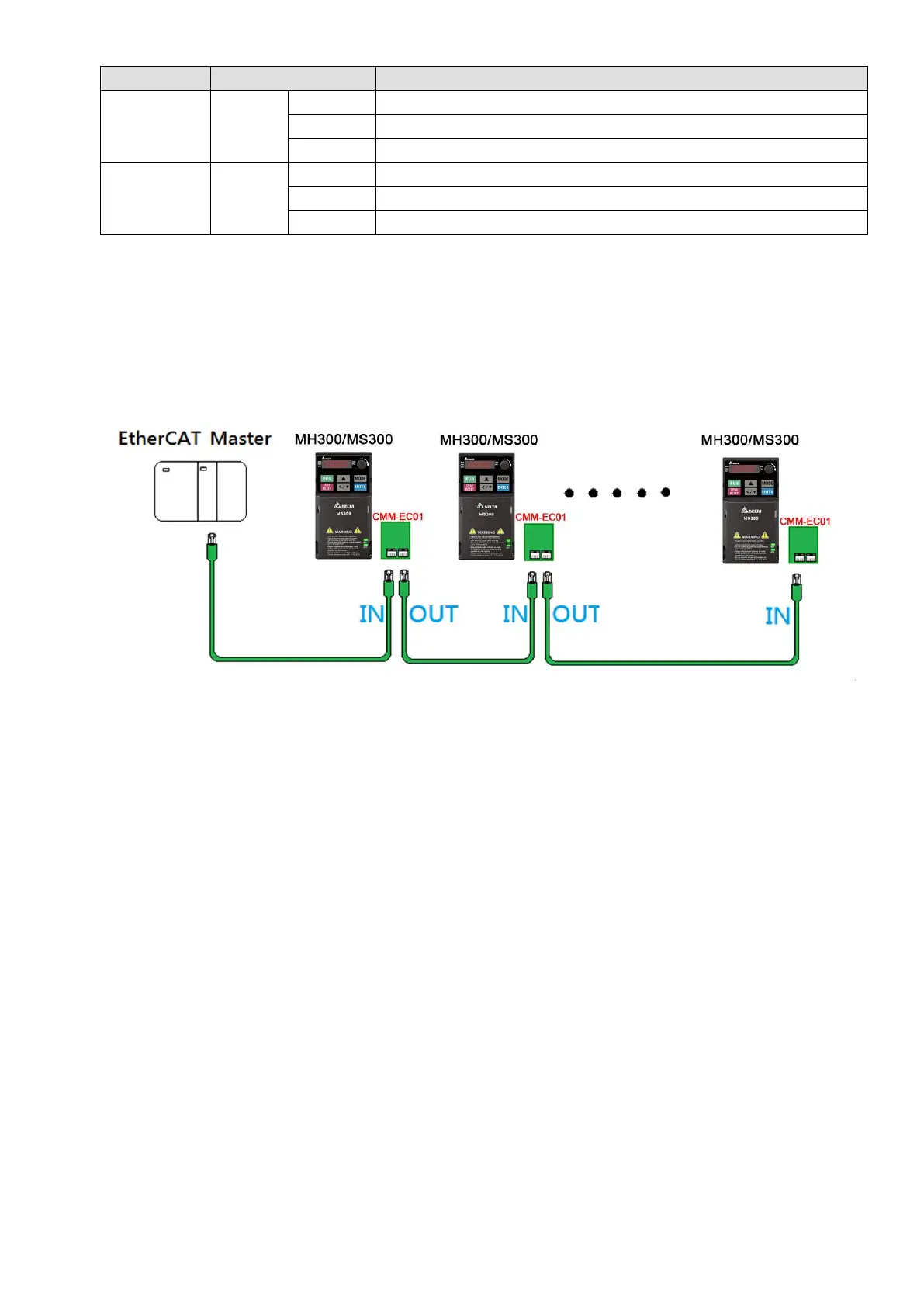8-7-7 Network Connection
Pay attention to the connection method for EtherCAT because its packet delivery is directional. When
front-mounting the communication card, the delivery direction for CMM-EC02 is from left (IN) to right
(OUT). The diagram below shows the correct wiring for front-mounting CMM-EC01.
Front-mounting the communication card:
Figure 8-46
After finishing assembling the hardware, supply power to the drive. Then, Pr.09-60 on the drive
should display “EtherCAT”, with a current value of 6. If not, make sure your version of the drive is
correct (MS300 needs firmware version 1.02 or later) and verify if the communication card is correctly
connected.