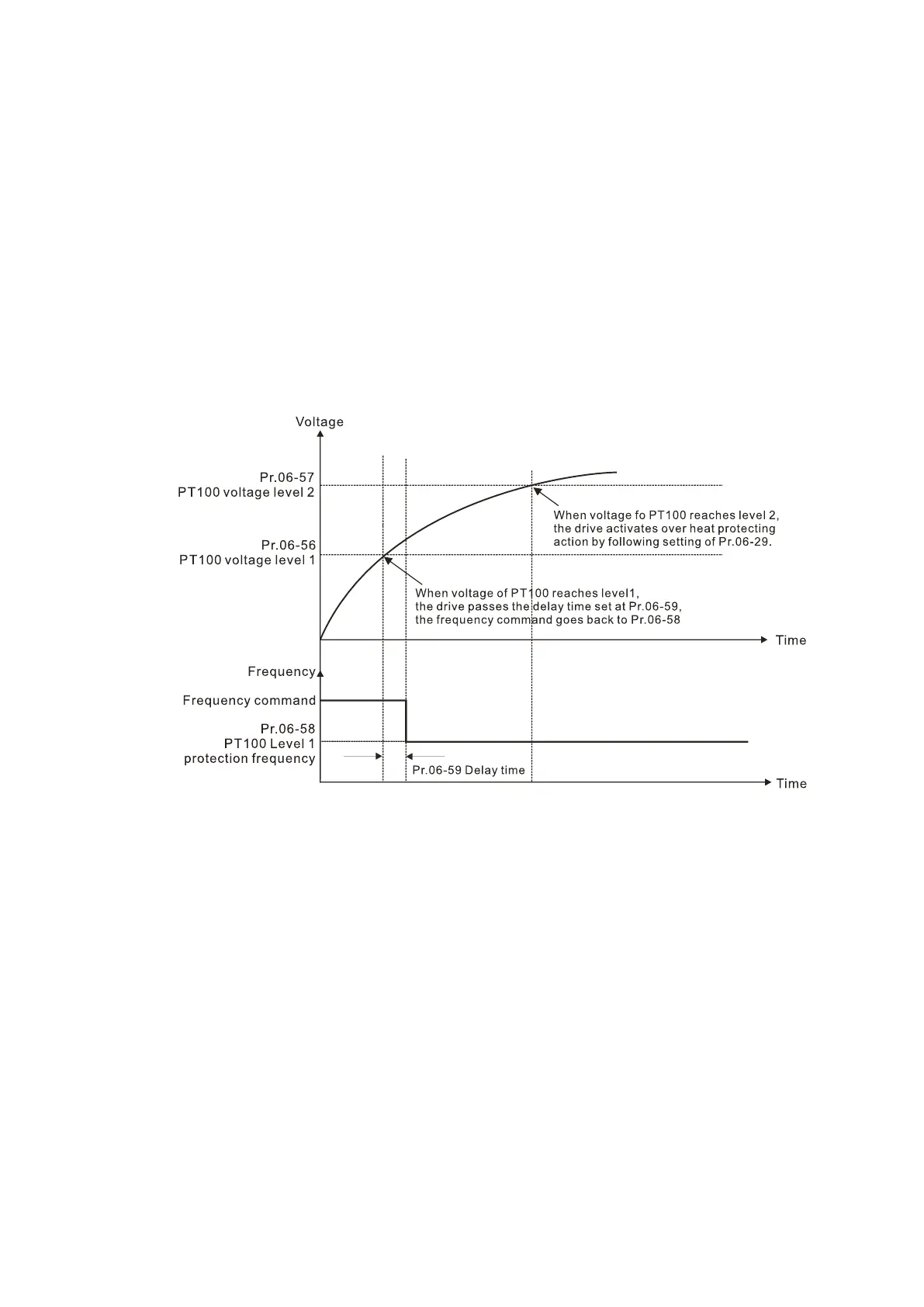Chapter 12 Descriptions of Parameter SettingsMS300
377
PT100 operation instructions
1. Use voltage type analog input (AVI, ACI voltage 0–10 V) and select PT100 mode.
2. Select one of the voltage type analog inputs below:
(a) Pr.03-00 = 11
(b) Pr.03-01 = 11 and Pr.03-29 = 1
3. When selecting Pr.03-01 = 11 and Pr.03-29 = 1, you must switch AFM to 0–10 V.
4. The AFM outputs constant voltage or current, then Pr.03-20 = 23. You must switch ACM to
0–20 mA, and set AFM output level to 45% (Pr.03-32 = 45%) of 20 mA = 9 mA.
5. Use Pr.03-32 to adjust the constant voltage or constant current of the AFM output; the
setting range is 0.00–100.00%.
6. There are two types of action levels for PT100. The diagram below shows the PT100
protection action.
When Pr.06-58 = 0.00 Hz, PT100 function is disabled.
Case:
When using PT100, if the motor temperature is higher than 135°C (275°F), the drive starts to
count the delay time for auto-deceleration (Pr.06-59). The drive decreases the motor frequency
to the setting for Pr.06-58 when it reaches the delay time count value. The drive operates at the
frequency set for Pr.06-58 until the motor temperature is lower than 135°C (275°F). If the motor
temperature is higher than 150°C (302°F), the drive automatically decelerates to STOP and
displays the warning “oH3”.
Set up process:
1. Switch AFM to 0–20 mA on the control board.
2. Wiring:
Connect external terminal AFM to “+”
Connect external terminal ACM to “-“
Connect AFM and AVI to “short circuit”
3. Pr.03-00 = 11, Pr.03-20 = 23, Pr.03-32 = 45% (9 mA)