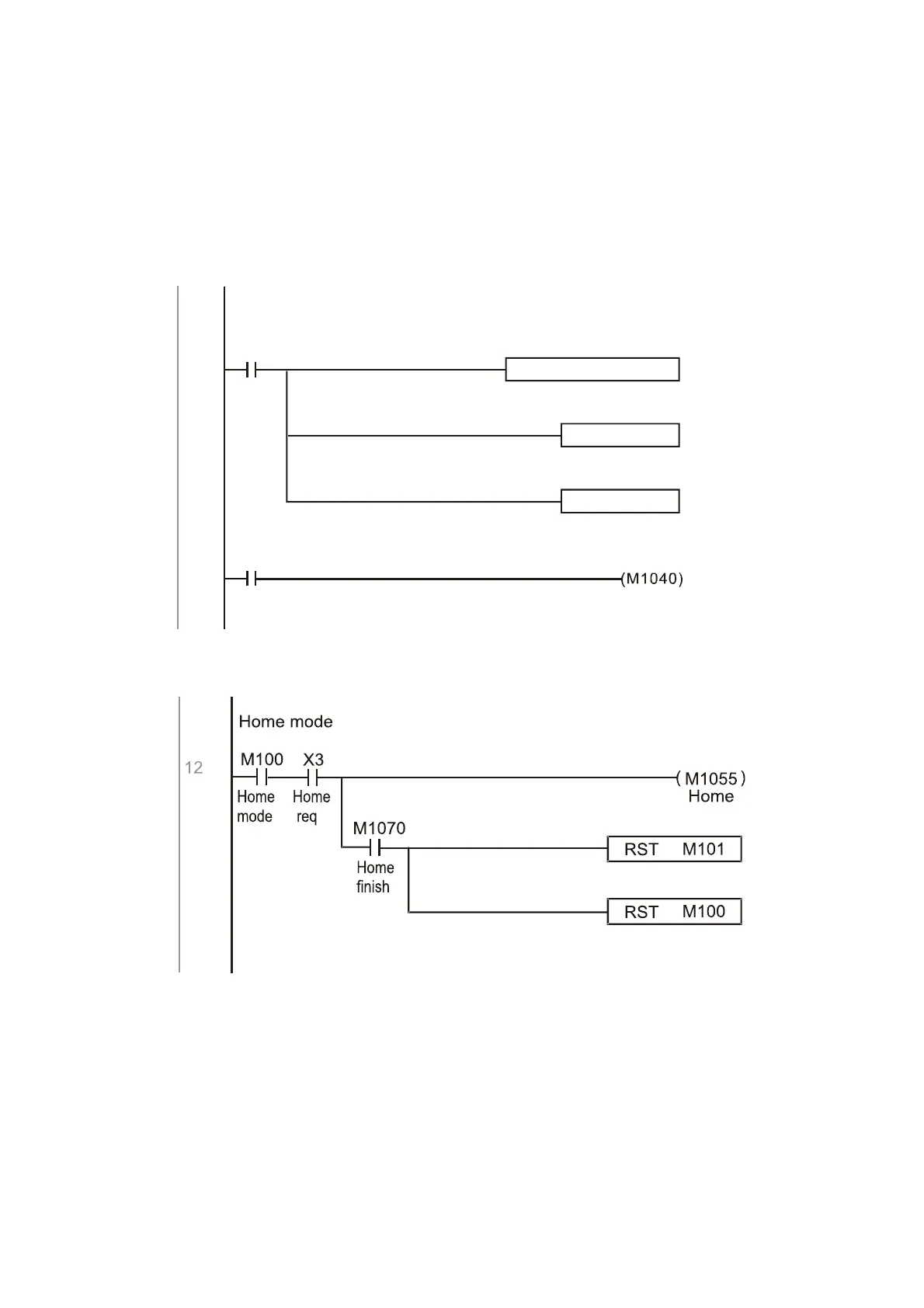Chapter 16 PLC Function ApplicationsC2000 Plus
16-152
6. The DPOS command can now be used to designate the drive's target location. M1050 or Pr.
00-12 can be used to set a change in absolute or relative position.
7. Implement M1048 Pulse ON once (must be more than 1 ms in duration), and the converter will
begin to move toward the target (M1040 must be 1 to be effective). The current position can
be obtained from D1051 and D1052.
Part 1: The initialization mode is defined as the "homing" mode from the beginning (set D1060 = 3).
X2 is used to implement converter excitation.
M1002
MOV
K3 D1060
Set control mode (0:V)
ON only for 1scan a
0
10
X2
SET
M100
Home mode
Power on
Initial condition
Servo on req
RST
M101
P2P mode
Part 2: Homing; Use X3 to trigger homing action; will automatically switch to position mode after
completion.