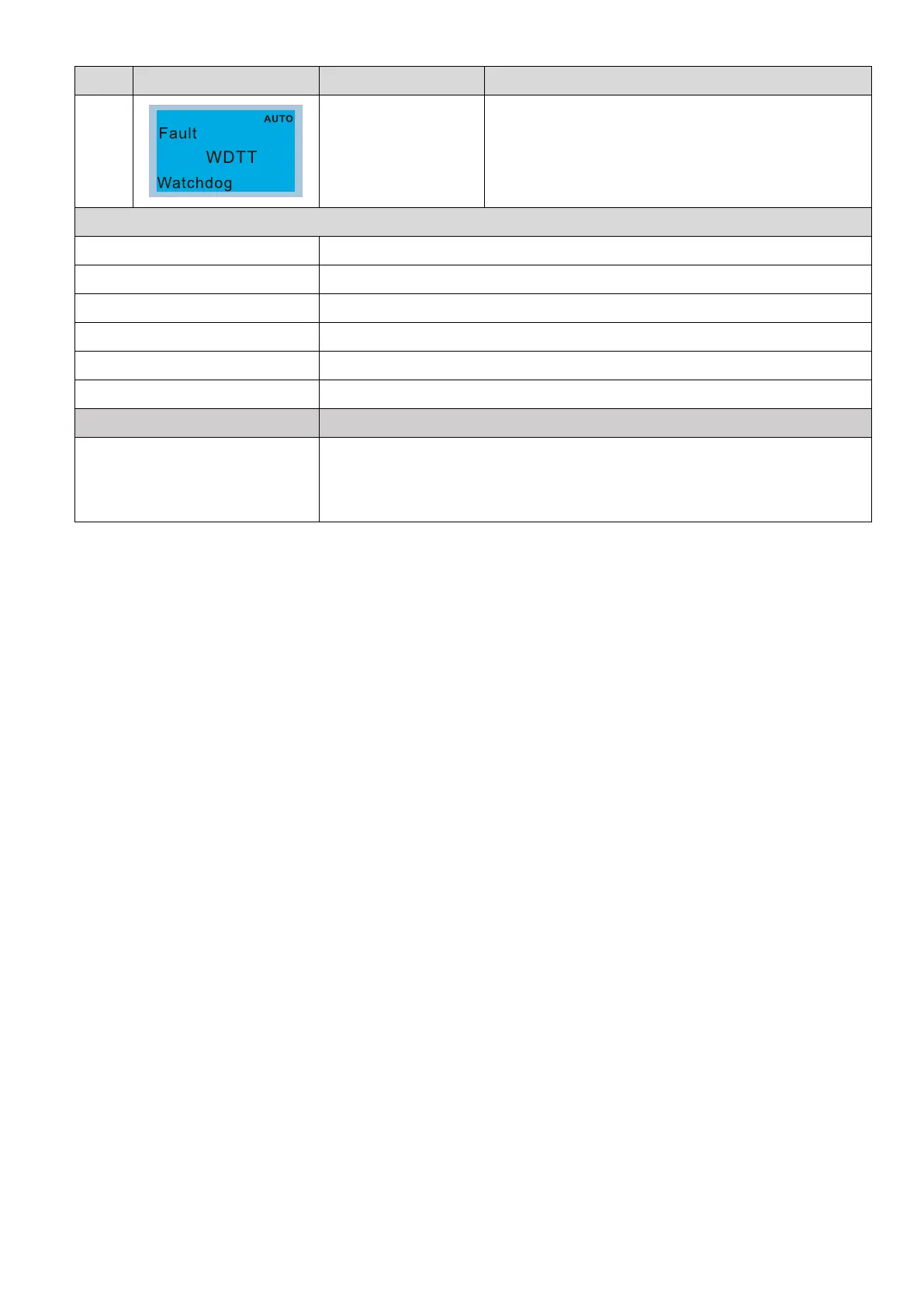Chapter 14 Fault Codes and DescriptionsC2000 Plus
ID* Display on LCD Keypad Fault Name Fault Descriptions
71
Watchdog(WDTT)
Watchdog fault
Action and Reset
Action condition Hardware detection
Action time N/A
Fault treatment parameter N/A
Reset method Hardware failure, and cannot reset. Cycle the power.
Reset condition N/A
Record Yes
Cause Corrective Actions
Hardware interference
Verify the wiring of the control circuit and wiring/grounding of the main circuit to
prevent interference.
If the WDTT fault still occurs, return to the factory for repair.