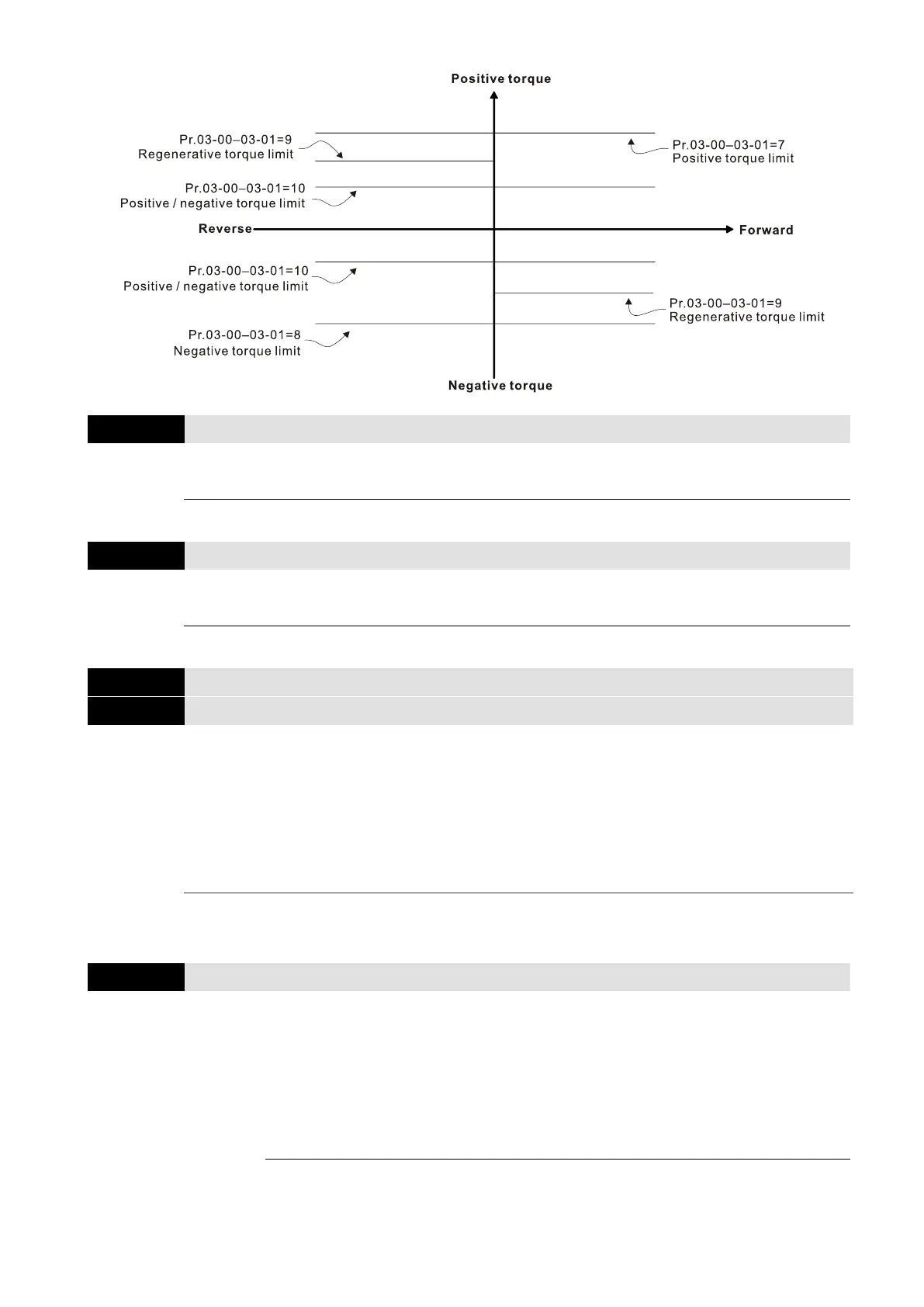Chapter 12 Descriptions of Parameter SettingsMS300
322
Sets the corresponding AVI voltage for the external analog input 0.
Sets the corresponding ACI current for the external analog input 0.
AVI Positive / Negative Bias Mode
ACI Positive / Negative Bias Mode
1: Lower than or equal to bias
2: Greater than or equal to bias
3: The absolute value of the bias voltage while serving as the center
4: Bias serves as the center
Using negative bias to set the frequency greatly reduces the noise interference. In a noisy
environment, do NOT use signals less than 1 V to set the drive’s operation frequency.
Reverse Setting when Analog Signal Input is Negative Frequency
0: Negative frequency input is not allowed. The digital keypad or external
terminal controls the forward and reverse direction.
1: Negative frequency input is allowed. Positive frequency = run in a forward
direction; negative frequency = run in a reverse direction. The digital
keypad or external terminal control cannot change the running direction.
Use this parameter only for AVI or ACI analog input.