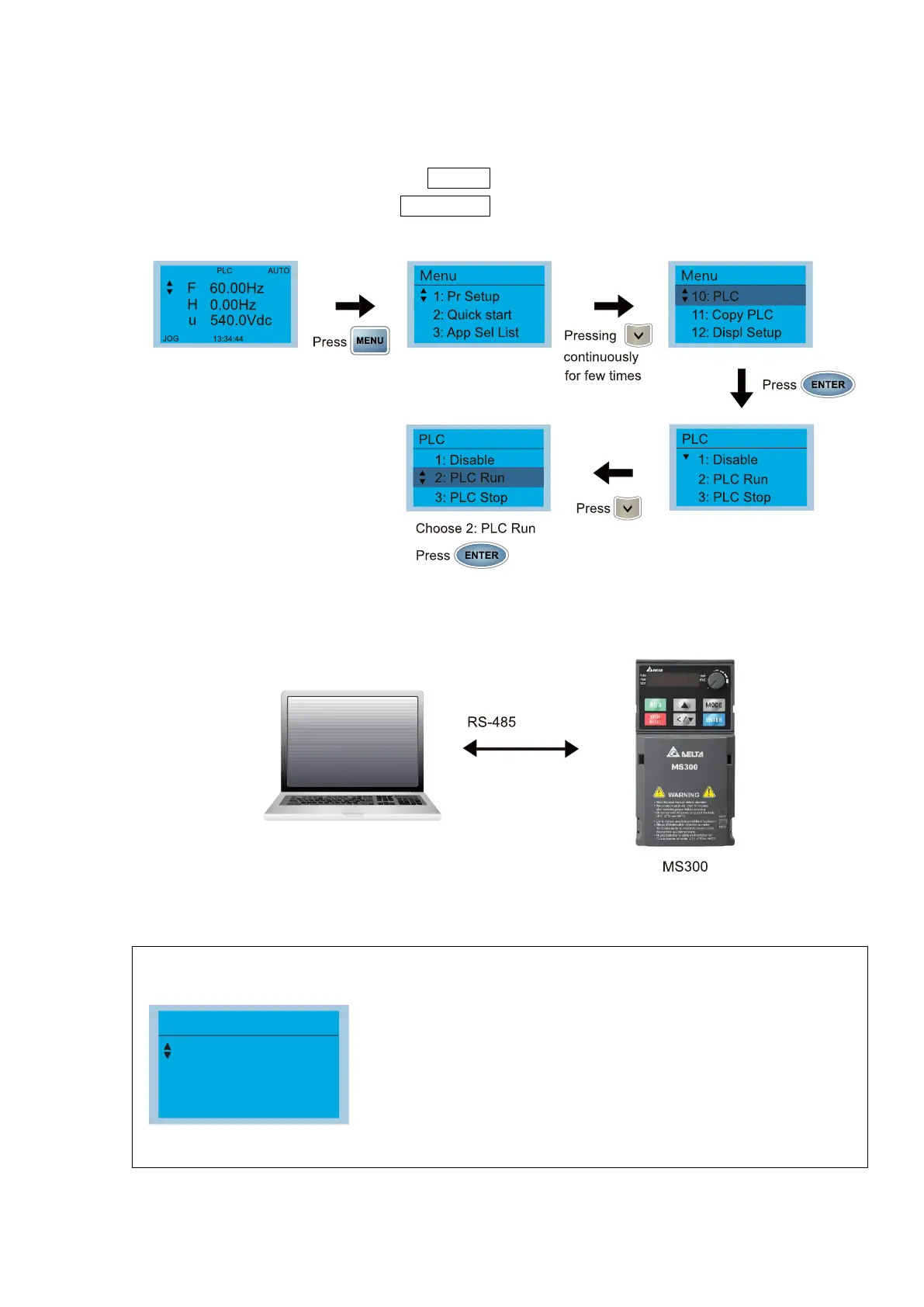Chapter 16 PLC Function ApplicationsMS300
661
16-3 Turn on
16-3-1 Connect the drive to the PC
Start operating the PLC functions with the following steps:
After pressing the MENU key and choosing 10: PLC on the KPC-CC01 digital keypad (optional),
press the ENTER key. And then choose 2: PLC Run and press the ENTER key (see Figure 16-3
below).
Figure 16-3
1. Wiring: Connect the drive’s RJ45 communications interface to a PC through the RS-485 cable.
Figure 16-4
2. PLC function usage
PLC functions are as shown in Figure 16-5 on the left; select item
2. PLC Run to enable the PLC functions.
1: No function (Disable)
2: Enable PLC (PLC Run)
3: Stop PLC functions (PLC Stop)