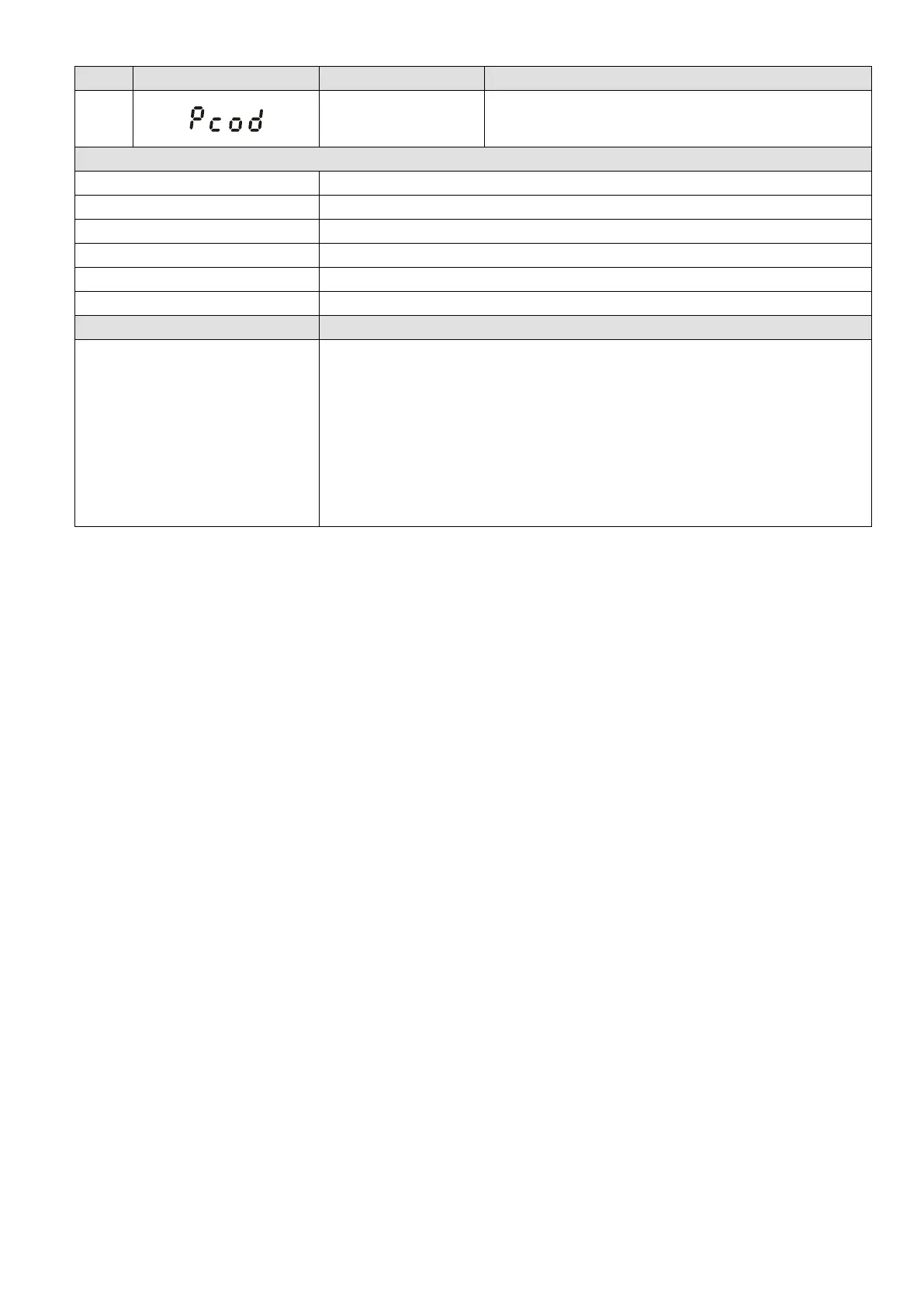1. Input the correct password after rebooting the motor drive.
2. If you forget the password, do the following steps:
Step 1: Input 9999 and press ENTER.
Step 2: Repeat step 1. Input 9999 and press ENTER.
(You need to finish step 1 and step 2 within 10 seconds. If you don’t finish
the two steps in 10 seconds, try again.)
3. The parameter settings return to the default when the “Input 9999” process
is finished.
