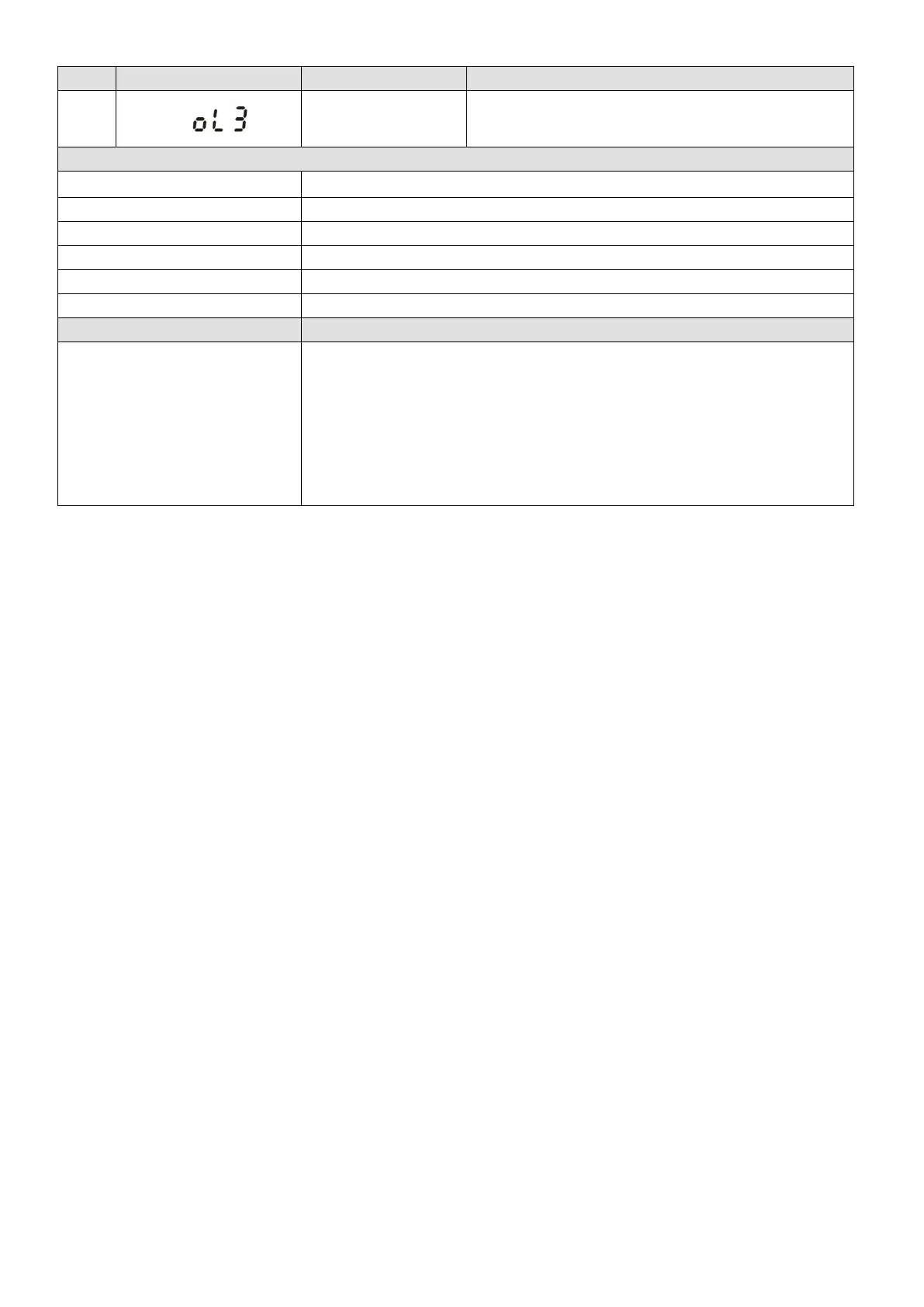1. Decrease the drive’s load.
2. Lower the carrier frequency (Pr.00-17)
3. Lower the drive’s operation ambient temperature
4. Lower the current limit
5. Choose the drive with a larger power model
6. Increase acceleration time
7. Decrease the output voltage for low-frequency operation in V/F control mode.