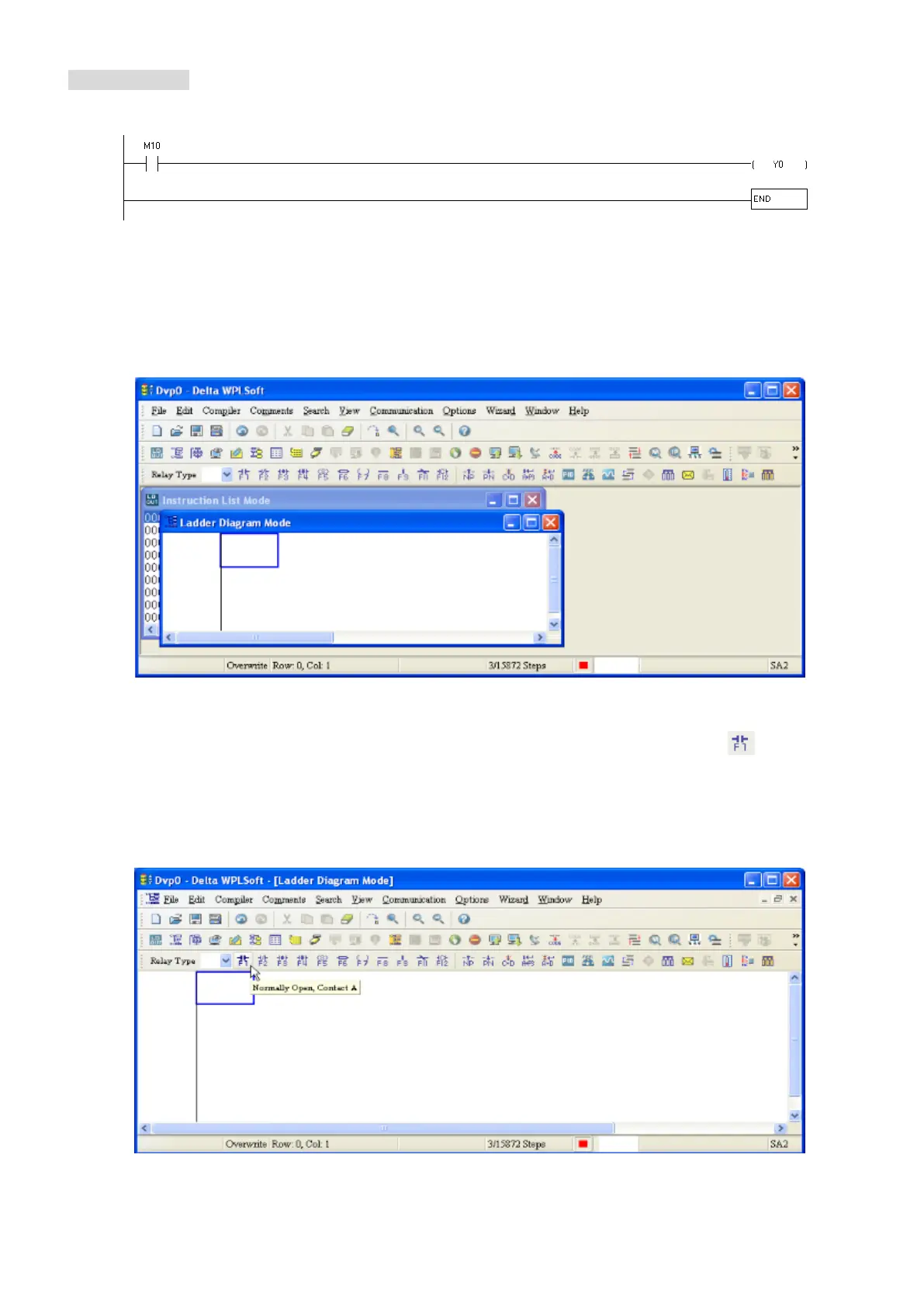Chapter 16 PLC Function ApplicationsMS300
668
Basic Operation
Example: Create the ladder diagram as shown in Figure 16-17.
Figure 16-17
Use the following steps to create the ladder diagram. These steps show you how to use both the
mouse and the keyboard (F1–F12) to add functions.
Step 1. Figure 16-18 shows the WPLSoft program after you create a new project file.
Figure 16-18
Step 2. Add an always-open switch. On the toolbar click the always-open switch button or press
F1. In the Input Device Instruction dialog box, select the device name (such as M), device
number (such as 10) and enter comments (such as auxiliary contact). Click OK when
finished. (See Figure 16-19 and Figure 16-20.)
Figure 16-19