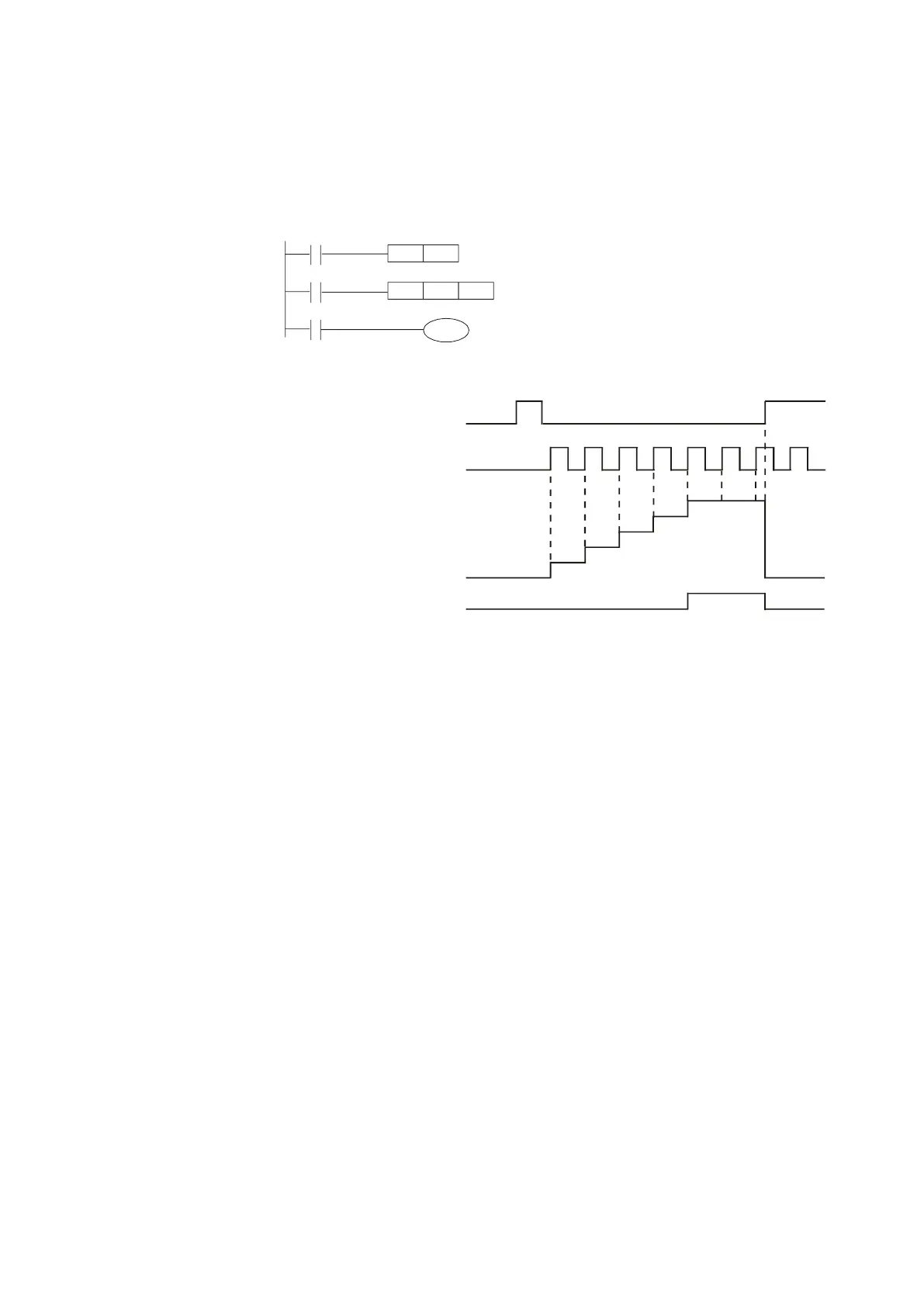Chapter 16 PLC Function ApplicationsMS300
688
If the setting value is a constant K, the value must be a positive number. If the setting value is
from data register D, the value can be either a positive or negative number. If using a data
register, and the current value is 32,767, incrementing the count causes the count value to roll
over to -32,768 as the count continues to accumulate.
Example
1. When X0 = ON and the RST command
is executed, the current value of C0
reverts to 0, and the output contact
reverts to OFF.
2. When X1 switches from OFF to ON,
the current value of the counter is
incremented by one (add one).
3. When the count in C0 reaches the set
value K5, the contact C0 switches to
ON, and the current value of C0 =
setting value = K5.
Afterwards, additional changes in X1
do not affect the count value, and C0
remains at K5.
