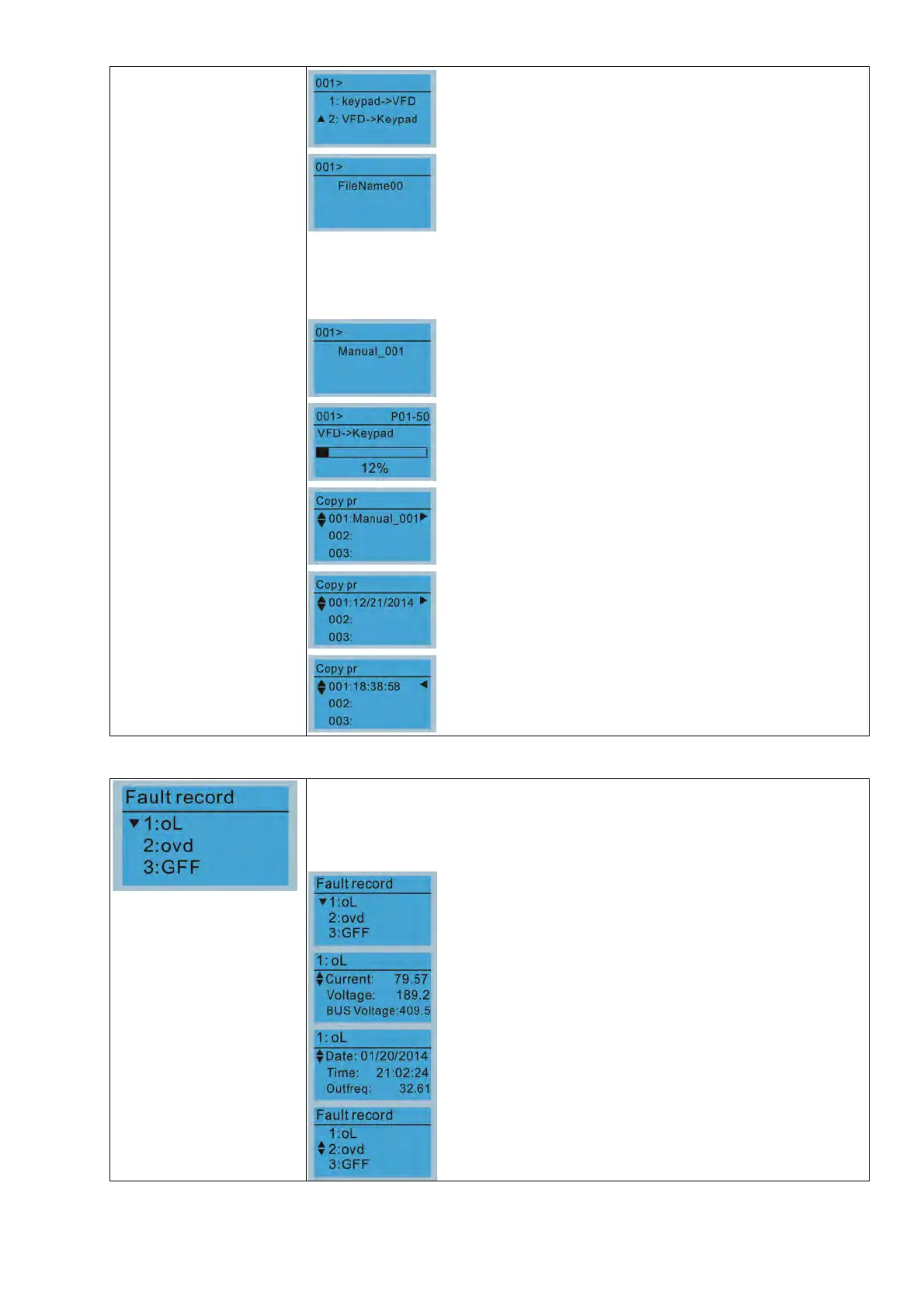Chapter 10 Digital KeypadC2000 Plus
10-13
Press ENTER to go to the “VFDkeypad” screen.
Press the UP / DOWN keys to select a symbol.
Press the LEFT / RIGHT keys to move the cursor to select
a file name.
String & Symbol Table:
!"#$%&'()*+,-./0123456789:;<=>?@ABCDEFG
HIJKLMNOPQRSTUVWXYZ[\]^_`abcdfghijklmno
pqrstuvwxyz{|}~
After you confirm the file name, press ENTER.
Begin copying parameters until it is done.
After copying parameters is done, the keypad
automatically returns to this screen.
Press the RIGHT key to see the date of the parameters
copied.
Press the RIGHT key to see the time of the parameters
copied.
6. Fault Record
Press ENTER to see an
error record’s details.
Able to store 6 error codes (Keypad V1.02 and previous versions)
Able to store 30 error codes (Keypad V1.20 and later version)
The most recent error record shows as the first record. Choose an error record to
see details such as date, time, frequency, current, voltage, and DC bus voltage)
Press the UP / DOWN keys to select an error record.
Press ENTER to see that error record’s details.
Press the UP / DOWN keys to scroll through an error
record’s details such as date, time, frequency, current,
voltage, and DC bus voltage.
Press the UP / DOWN keys to select the next error code.
After selecting an error code, press ENTER to see that
error record’s details.
