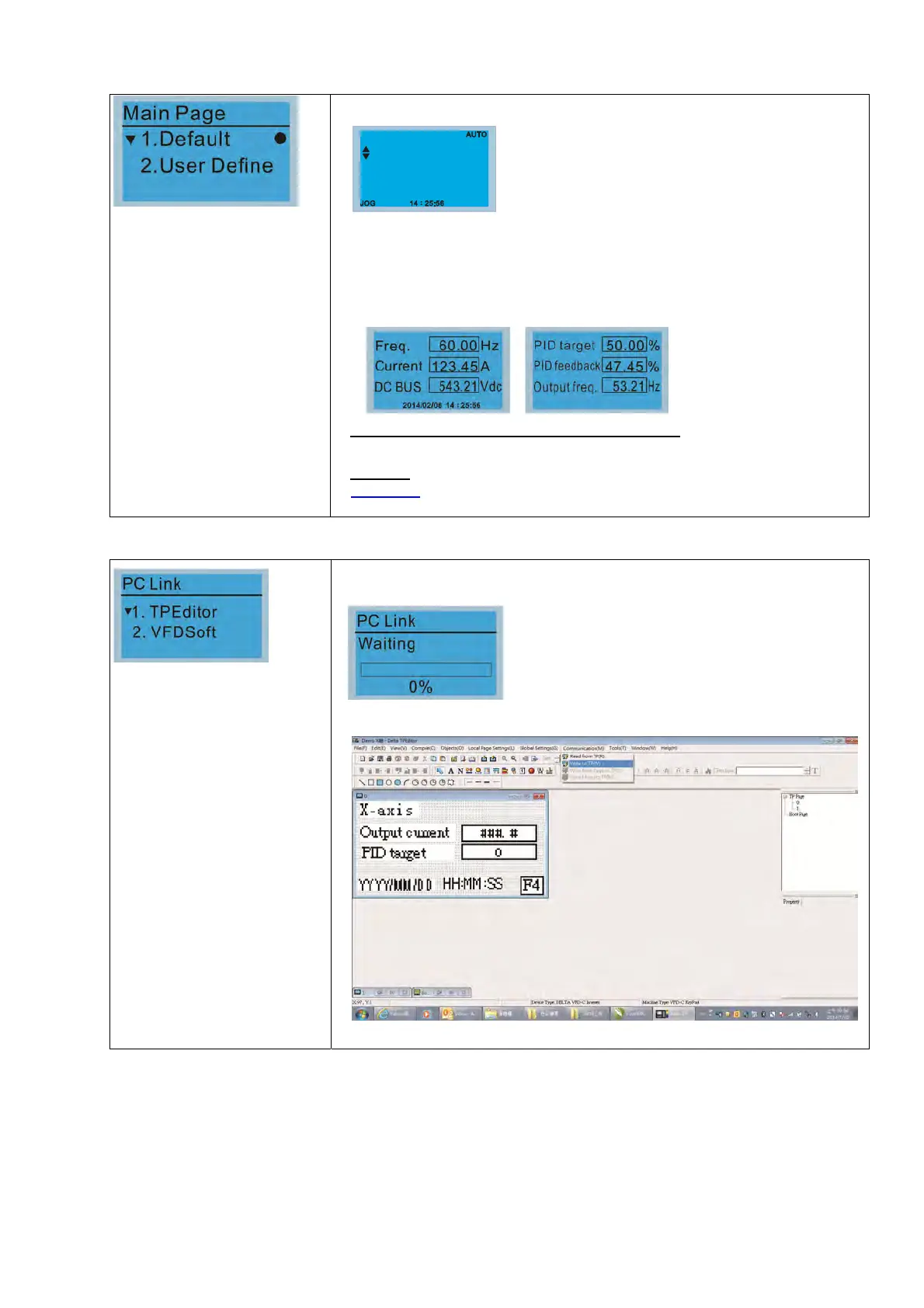Chapter 10 Digital KeypadC2000 Plus
10-19
14. Main page
Default screen and editable
screen are available.
Press ENTER to select.
1. Default page
F
H
u
60.00Hz
540.0Vdc
0.00Hz
F 60.00Hz >>> H >>> A >>> U (options rotate)
2. User Define: an optional accessory is required (TPEditor & USB / RS-485
Communication Interface-IFD6530) to design your own main screen.
If the editor accessory is not installed, the User Define option displays a
blank screen.
USB/RS-485 Communication Interface-IFD6530
Refer to Chapter 07 Optional Accessories for more details.
TPEditor
Download TPEditor software at Delta website. Select TPEditor version 1.60
or later. Refer to the installation instruction for TPEditor in Section 10-3.
15. PC Link
1. TPEditor: This function enables you to connect the keypad to a computer
then download and edit user-defined screens.
Press ENTER to go to Waiting to connect to PC
screen.
In TPEditor, from the Communication menu, choose Write to HMI.
In the Confirm message box, click YES.
