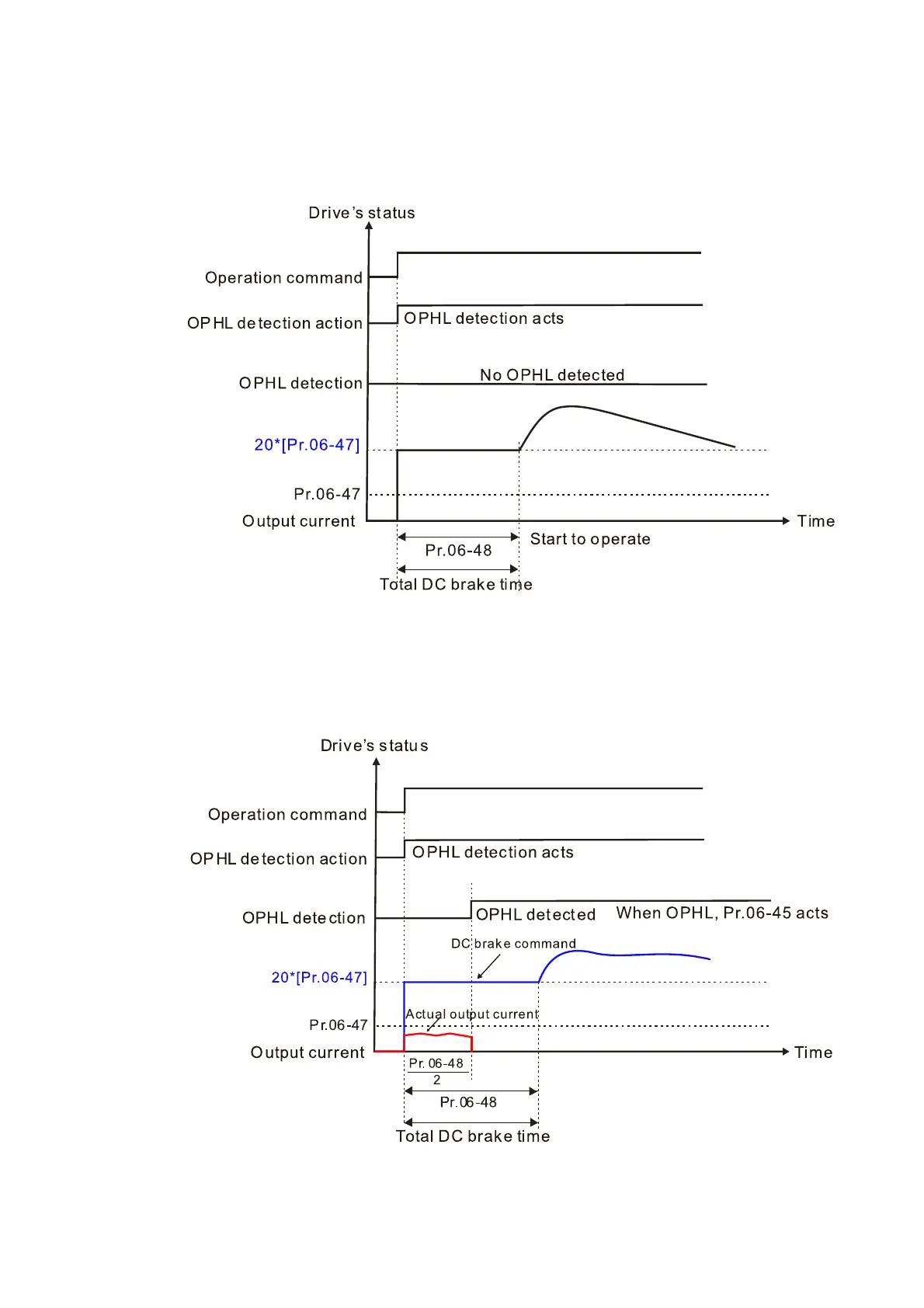Chapter 12 Descriptions of Parameter SettingsC2000 Plus
12.1-06-23
Status 4: The drive is in STOP; Pr.06-48 ≠ 0; Pr.07-02 = 0
When the drive starts, it executes Pr.06-48 as the DC brake. The DC brake current level is 20
times the Pr.06-47 setting value.
Status 4-1: Pr.06-48 ≠ 0, Pr.07-02 = 0 (No OPHL detected before operation)
Status 4-2: Pr.06-48 ≠ 0, Pr.07-02 = 0 (OPHL detected before operation)
In this period, if an OPHL occurs within the time for Pr.06-48, the drive executes the Pr.06-45
setting after the drive starts counting for half the time of Pr.06-48.