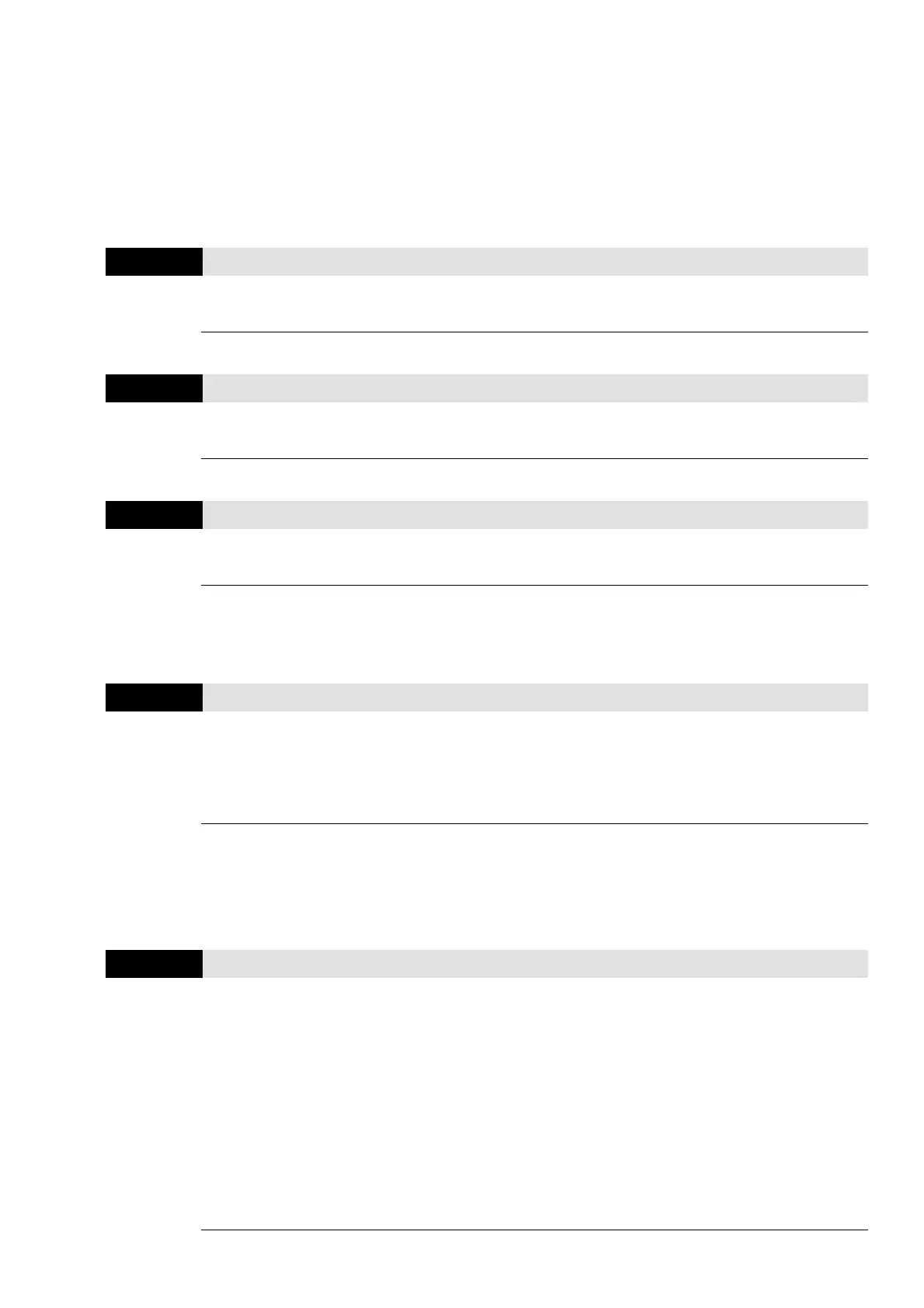Chapter 12 Descriptions of Parameter SettingsC2000 Plus
12.1-10-9
If the screw moves 1.024 meters, the required number of pulse-train commands are:
Load side: 1.024 meters = 102.4 cm = 1024 mm 1024 mm / 51.2 mm = 20 revolutions
20 revolutions at the load side = 10 revolutions at the motor side 1024 pulses × 10 revolutions
= 10240 pulses
As a result, the number of pulse-train commands provided by the controller is 10240 pulses or 10
revolutions for the hand wheel.
10-19
Encoder Single-turn Resolution
Default: 17
Settings 0–17 bit
This parameter is the supported bit of communication type encoder single-turn resolution.
10-20
Encoder Multi-turn Resolution
Default: 16
Settings 0–16 bit
This parameter is the supported bit of communication type encoder multi-turn resolution.
10-21
PG2 Pulse Input Speed Command Low Pass Filter Time
Default: 0.100
Settings 0.000–65.535 sec.
When you set Pr.00-20 to 5 and the multi-function input terminal to 37 (OFF), the system treats
the pulse command as a Frequency command. Use this parameter to suppress the speed
command jump.
10-23
PG Control Flag
Default: 1
Settings bit0: Enable battery power detection function
bit0 = 0: Disabled
bit0 = 1: Enabled
This parameter determines whether to enable the battery power detection function of
communication type encoder, the definition is as below:
bit0 = 0: Disable the battery power detection function
bit0 = 1: Enable the battery power detection function
10-24
FOC & TQC Function Control
Default: 0
Settings bit0: ASR controller under torque control (0: use PI as ASR; 1: use P as ASR)
bit11: Activates the DC brake when executing the zero torque command (0:
ON; 1: OFF)
bit12: FOC Sensorless mode with crossing zero means the speed goes from
negative to positive or positive to negative (0: determined by the stator
frequency; 1: determined by the speed command)
bit15: Direction control in open-loop torque (0: Switch ON direction control; 1:
Switch OFF direction control)