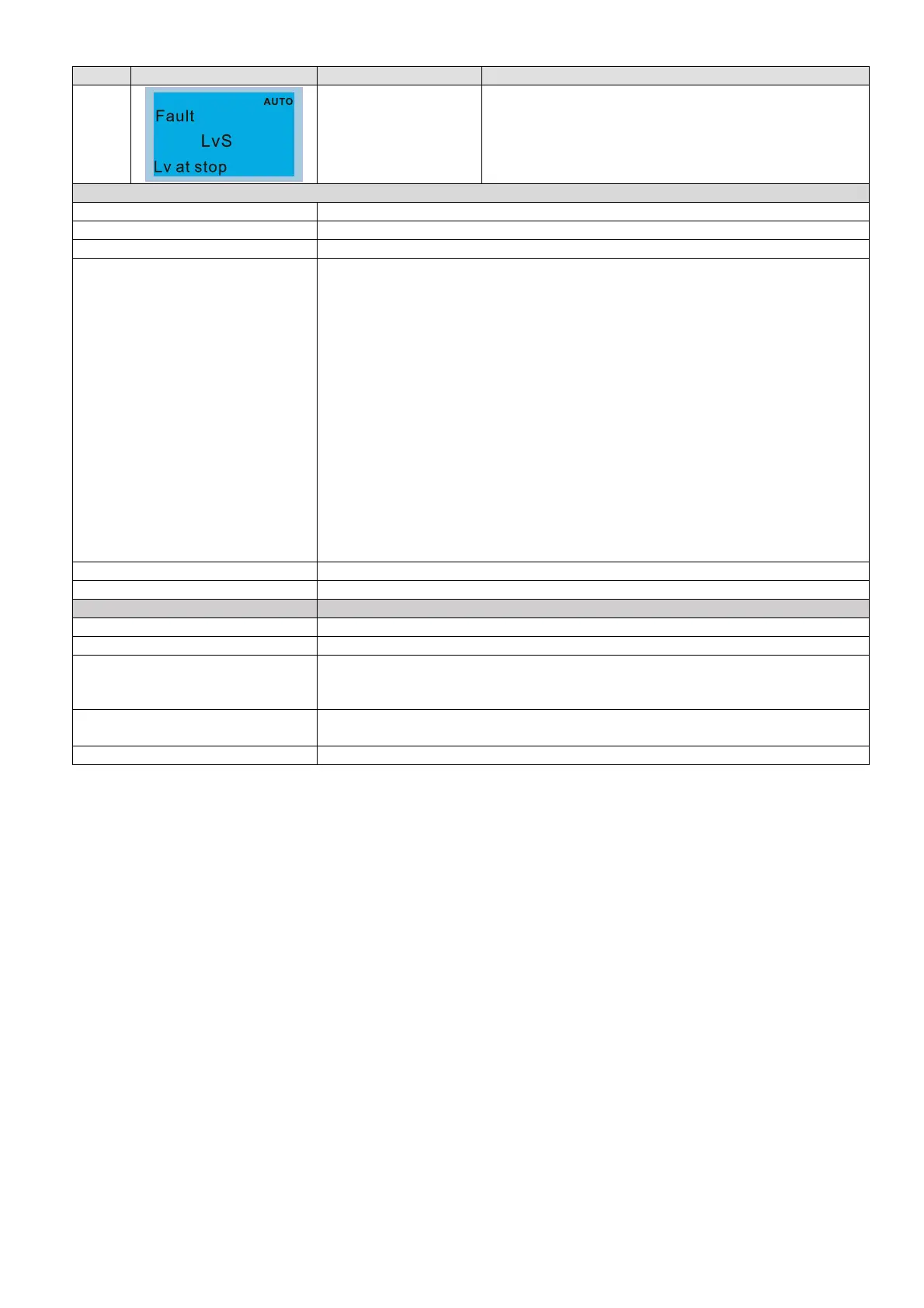Chapter 14 Fault Codes and DescriptionsCP2000
14-11
ID* Display on LCD Keypad Fault Name Fault Descriptions
14
Low-voltage at stop
(LvS)
1. DC bus voltage is lower than Pr.06-00 setting value
at stop
2. Hardware failure in voltage detection
Action and Reset
Action level Pr.06-00 (Default = depending on the model)
Action time Immediately act when DC bus voltage is lower than Pr.06-00
Fault treatment parameter N/A
Reset method
Manual / auto:
230V series:
Frame A–D = Lv level + 30 V
DC
+ 500 ms
Frame E and above = Lv level + 40 V
DC
+ 500 ms
460V series:
Frame A
–D = Lv level + 60 V
DC
+ 500 ms
Frame E and above = Lv level + 80 V
DC
+ 500 ms
575V series:
Frame A
–D = Pr.06-00 + 100.0 V
DC
Frame E and above = Pr.06-00 + 120 V
DC
690V series:
Frame A
–D = Pr.06-00 + 100.0 V
DC
Frame E and above = Pr.06-00 + 100.0 V
DC
Reset condition 500 ms
Record Yes
Cause Corrective Actions
Power-off Improve power supply condition.
Incorrect drive models Check if the power specification matches the drive.
Power voltage changes
Adjust voltage to the power range of the drive.
Cycle the power after checking the power. If LvS error still exists, return to the
factory for repair.
Start up the motor with large
capacity
Check the power system.
Increase the capacity of power equipment.
DC bus Install DC reactor(s).
