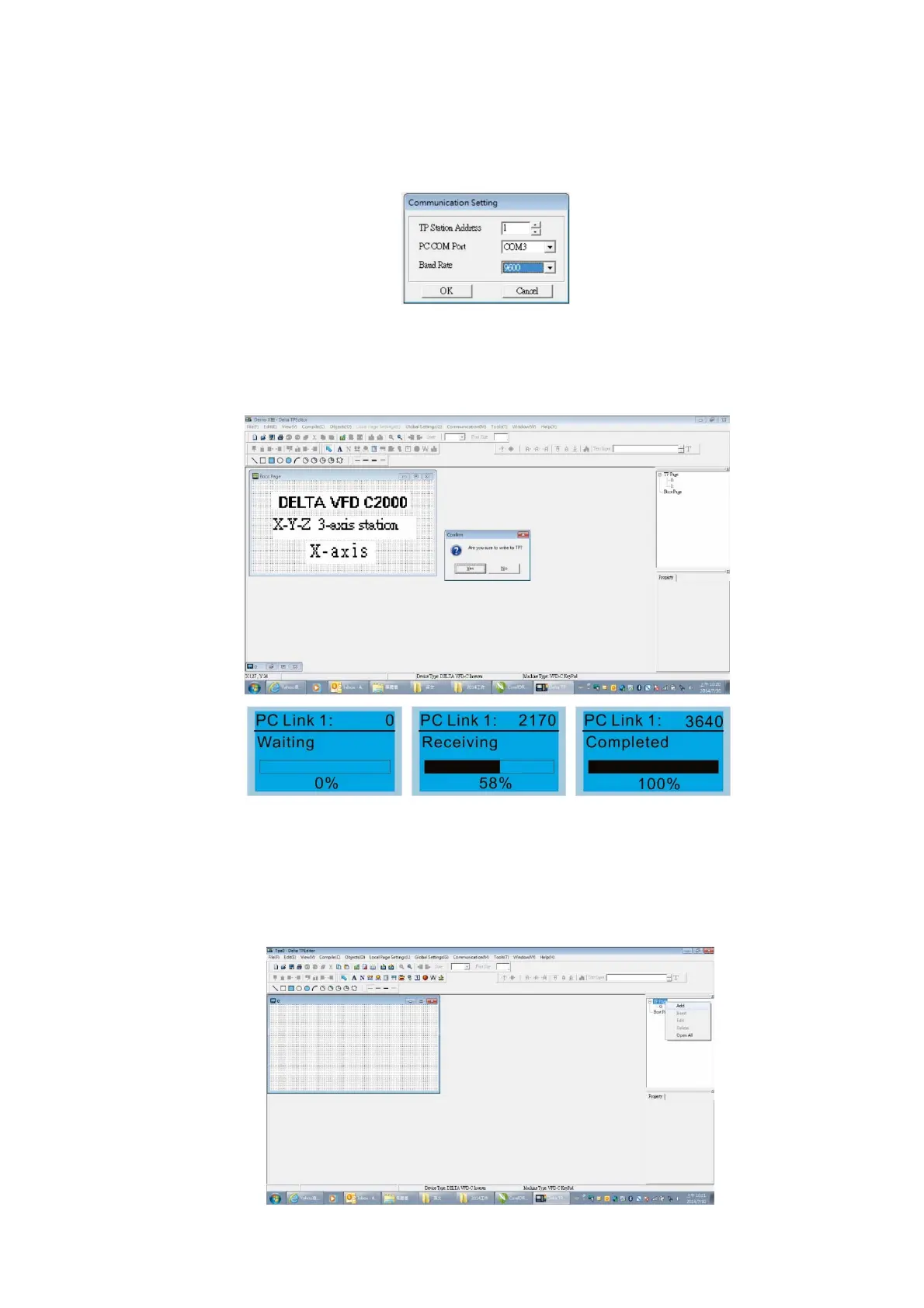Chapter 7 Optional AccessoriesME300
7-66
9. Download the new setting: On the Tool menu, click Communication. Set up the communication port and
speed for the IFD6530. There are only three speeds available: 9600 bps, 19200 bps and 38400 bps.
10. On the Communication menu, click Input User Defined Keypad Starting Screen.
11. The Editor displays a message asking you to confirm the new setting. Before you click OK, on the keypad,
go to MENU, select PC LINK, press ENTER and then wait for few seconds. Then click YES in the
confirmation dialog box to start downloading.
2) Edit the Main Page and Download to the Keypad
1. In the Editor, add a page to edit. On the Edit menu, click Add a New Page. You can also right-click on the
TP page in the upper right corner of the Design window and click Add to add one more pages to edit. This
keypad currently supports up to 256 pages.
