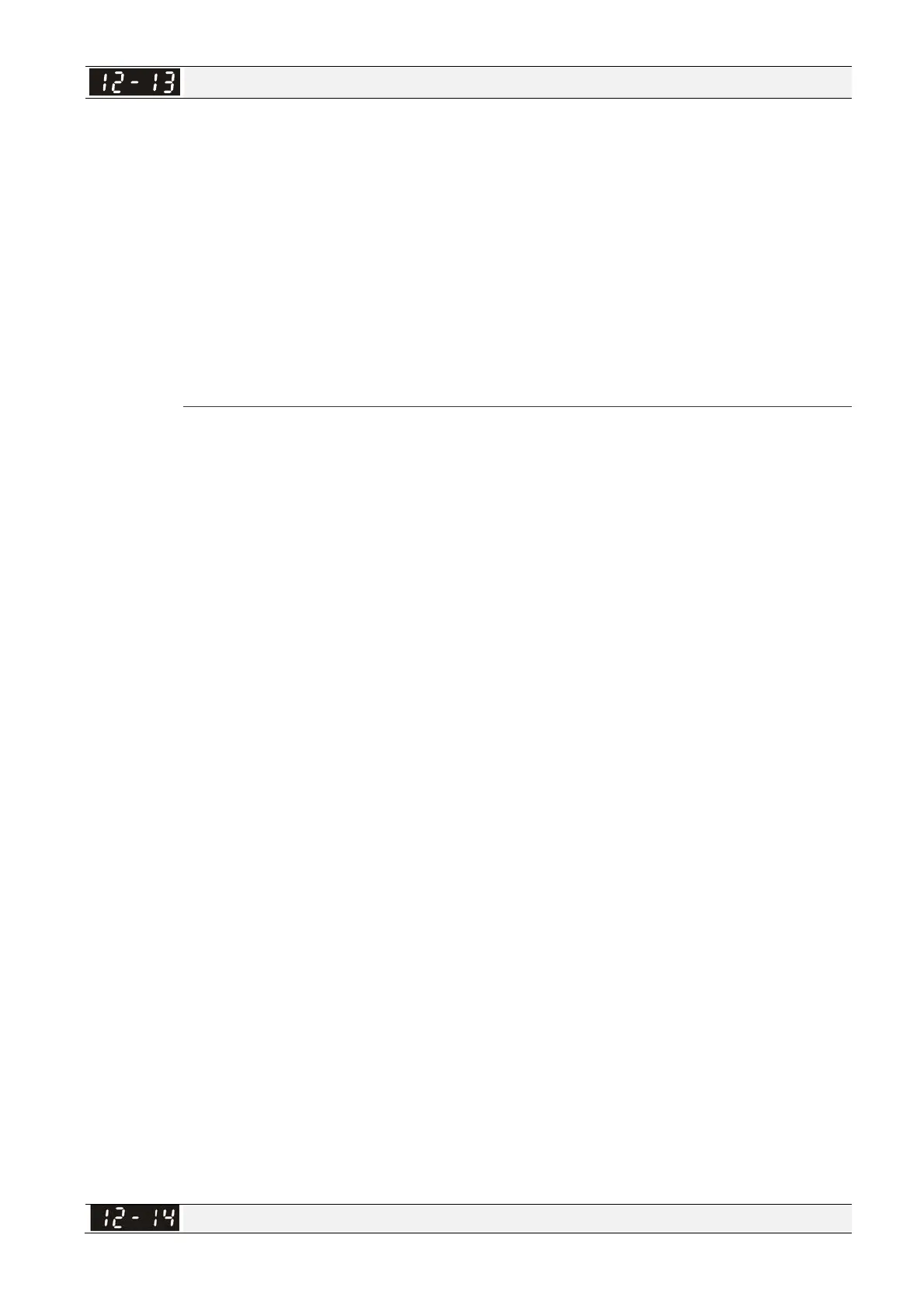Chapter 12 Description of Parameter SettingsME300
12.1-12-4
Pump’s Error Treatment
Default: 1
Settings bit 0: whether to switch to an alternative pump when operation pump error
occurred.
0: Stop all pump actions.
1: Switch to an alternative pump.
bit 1: Standby or stop after resetting from error.
0: Standby after reset.
1: Stop after reset.
bit 2: To run a pump or not when an error is occurred.
0: Do not start.
1: Select an alternative pump.
This parameter only applies for the master pump.
bit 0: If any error occurred during an operation, should the master pump switch to an alternative
pump?
0: Stop all the pump actions
1: Switch to an alternative pump
For example:
When bit 0=0, if any error occurred during an operation, all the pumps stop.
When bit 0=1, if there is any error during an operation, the erroneous pump switches to an
alternative pump.
bit 1: Stop or put the erroneous pump in standby mode after reset it?
0: Reset the erroneous pump and put it in standby mode (this pump can receive RUN command).
1: Reset the erroneous pump and stop it (this pump cannot receive RUN command).
For example:
When bit1=0, once the erroneous pump is reset, this pump can be in control again to keep
running. When bit1=1, once the erroneous pump is reset, this pump cannot be in control to run
again. Only after the master pump gives a RUN command, then that slave pump is able to run
again.
bit 2: Can the master pump accept a RUN command when there is an erroneous pump?
0: When there is an erroneous pump, the master pump rejects the RUN command.
1: When there is an erroneous pump, the master pump chooses an alternative pump to run.
For example:
When bit2=0, the master pump rejects the RUN command, while drive #2 has an error.
When bi2=1, the master pump accepts the RUN command and choose an alternative pump to
run, while drive #2 has an error.
This parameter only works under auto mode.
Selection of Pump Start-up Sequence
