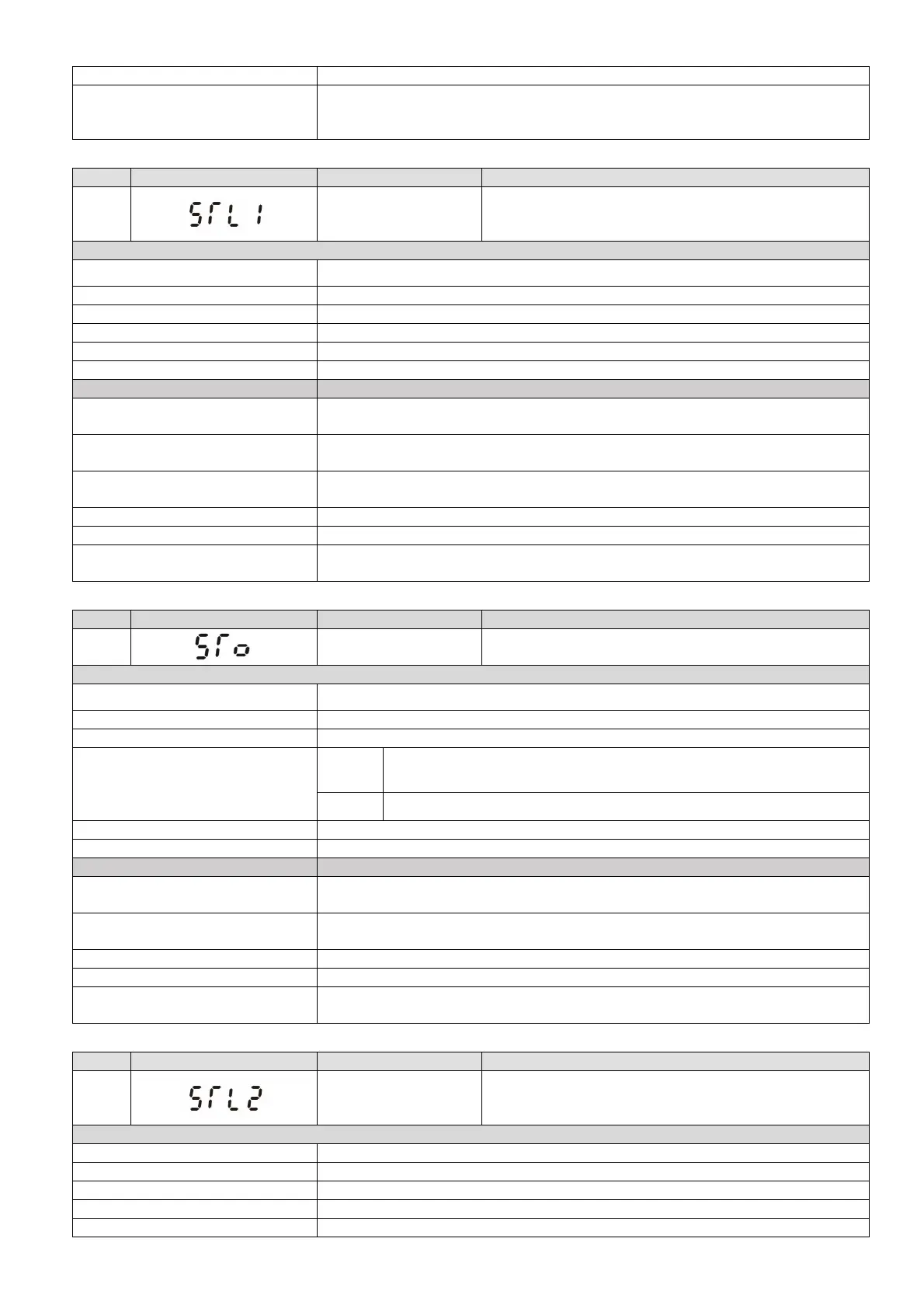Chapter 14 Fault Codes and DescriptionsME300
14-21
The load is too large. Decrease the load.
Check if the settings for Pr.07-29,
Pr.07-30 and Pr.10-29 are properly
set.
Check the parameter settings for oSL protection.
ID No. Display on LCM Keypad Fault Name Fault Descriptions
72
S1 internal loop
detection error
(STL1)
S1–DCM internal loop detection error
Action and Reset
Action level Hardware detection
Action time Immediately act
Fault treatment parameter N/A
Reset method Hardware failure, and cannot reset. Cycle the power.
Reset condition N/A
Record Yes
Cause Corrective Actions
STO jumper cap is not installed or
is off.
Install the jumper cap.
External STO card S1 and +24 V
short circuit line are not connected.
Check the wiring of the S1 and +24 V terminal.
External STO card is installed
incorrectly or pin fractures.
Check if STO card is correctly installed.
Insufficient external input voltage Check that the input voltage maintains at least 11 V.
False trigger Reset the emergency switch (ON: activated) and cycle the power.
Hardware failure
After you make sure all the wiring is correct, if STL1 fault still exists after cycling
the power, please contact Delta.
ID No. Display on LCM Keypad Fault Name Fault Descriptions
76
STO
(STO)
Safe Torque Off function activates.
Action and Reset
Action level Hardware detection
Action time Immediately act
Fault treatment parameter N/A
Reset method
Auto
When Pr.06-44=1 and after STO error is cleared, it automatically
resets.
Manual
When Pr.06-44=0 and after STO error is cleared, reset it manually.
Reset condition Reset only after STO error is cleared.
Record Yes
Cause Corrective Actions
The switch action of S1/+24 V and
S2/+24 V
Check the wiring of the S1 and S2 terminals.
External STO card is installed
incorrectly or pin fractures.
Check if STO card is correctly installed.
False trigger Reset the emergency switch (ON: activated) and cycle the power.
Insufficient external input voltage Check that the input voltage maintains at least 11 V.
Hardware failure
After you make sure all the wiring is correct, if STO fault still exists after cycling
the power, please contact Delta.
ID No. Display on LCM Keypad Fault Name Fault Descriptions
77
S2 internal loop
detection error
(STL2)
S2–DCM internal loop detection error
Action and Reset
Action level Hardware detection
Action time Immediately act
Fault treatment parameter N/A
Reset method Hardware failure, and cannot reset. Cycle the power.
Reset condition N/A
