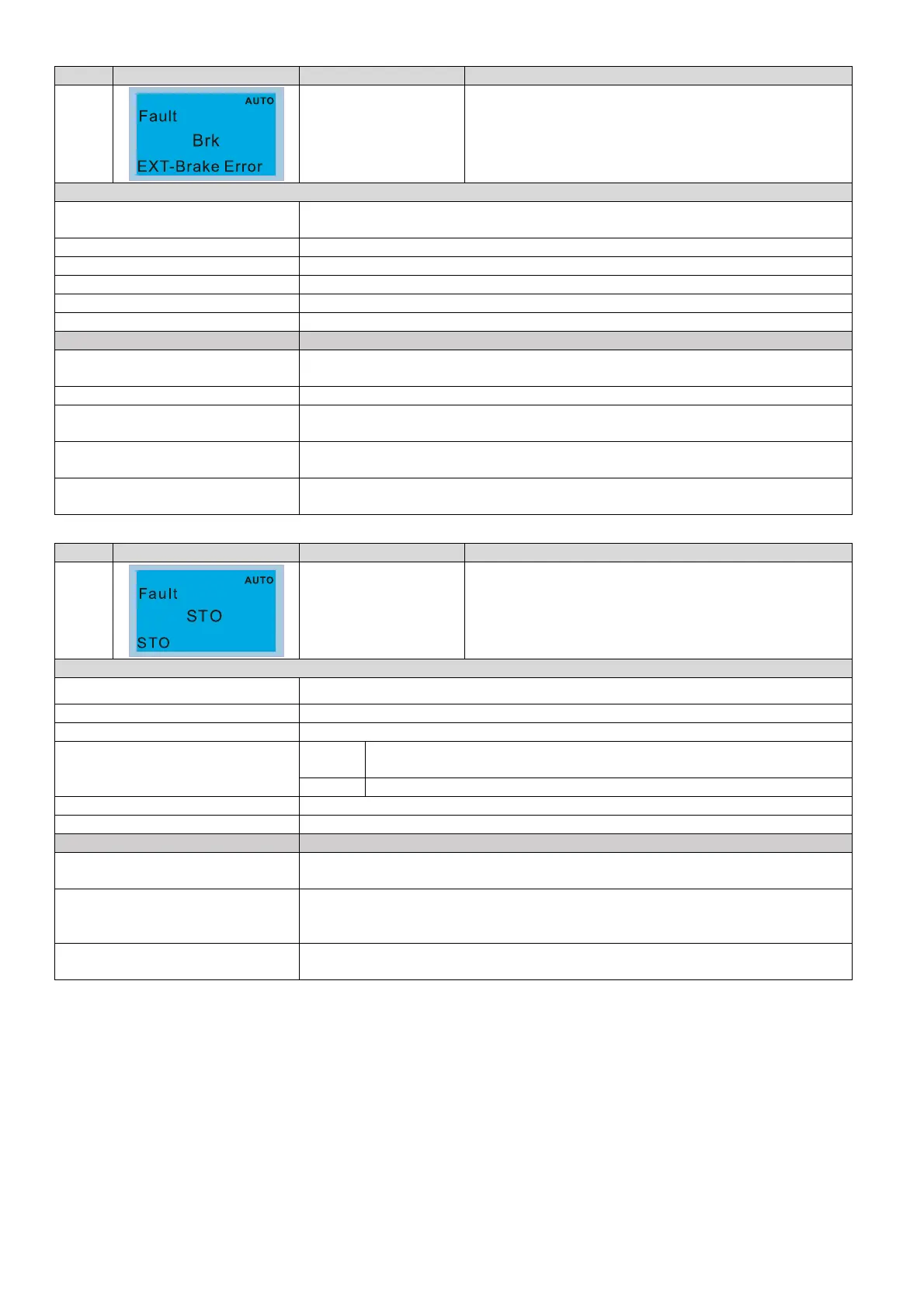Chapter 14 Fault Codes and DescriptionsCP2000
14-40
ID* Display on LCD Keypad Fault Name Fault Descriptions
75
External brake error
(Brk)
External mechanical brake error
The MO terminal is active when MOx=12, 42, 47 or 63,
but the MIx=55 does not receive signal for mechanical
brake action during the set time of Pr.02-56.
Action and Reset
Action level
MIx=55 did not receive signal for the mechanical brake action during the set time
of Pr.02-56.
Action time Pr.02-56
Fault treatment parameter N/A
Reset method Manual reset
Reset condition Immediately reset
Record Yes
Cause Corrective Actions
Mechanical brake error
Verify if the mechanical brake can work correctly.
Replace mechanical brake.
Incorrect parameter setting If there is no brake-confirming signal to use, set Pr.02-56=0.
Signal cable is loose or cut off
Tighten the screws.
Replace the signal cable with a new one.
The time of Pr.02-56 is set too
short
Increase the time setting of Pr.02-56
Malfunction caused by interference
Verify the wiring/grounding of the main circuit, control circuit and encoder to
prevent interference.
ID* Display on LCD Keypad Fault Name Fault Descriptions
76
STO (STO) Safety Torque Off function active
Action and Reset
Action level Hardware detection
Action time Immediately act
Fault treatment parameter N/A
Reset method
Auto
When Pr.06-44=1 and after STO error is cleared, it automatically
resets.
Manual When Pr.06-44=0 and after STO error is cleared, reset it manually.
Reset condition Reset only after STO error is cleared.
Record Yes
Cause Corrective Actions
The switch action of STO1/SCM1
and STO2/SCM2 (OPEN)
Reset the switch (ON) and cycle the power
Poor connection of the IO card
Check if the PIN of IO card is broken?
Check if the IO card connects to the control board correctly, and if the screws
are tightened well?
The IO card does not match the
version of the control board
Contact local agent or Delta
