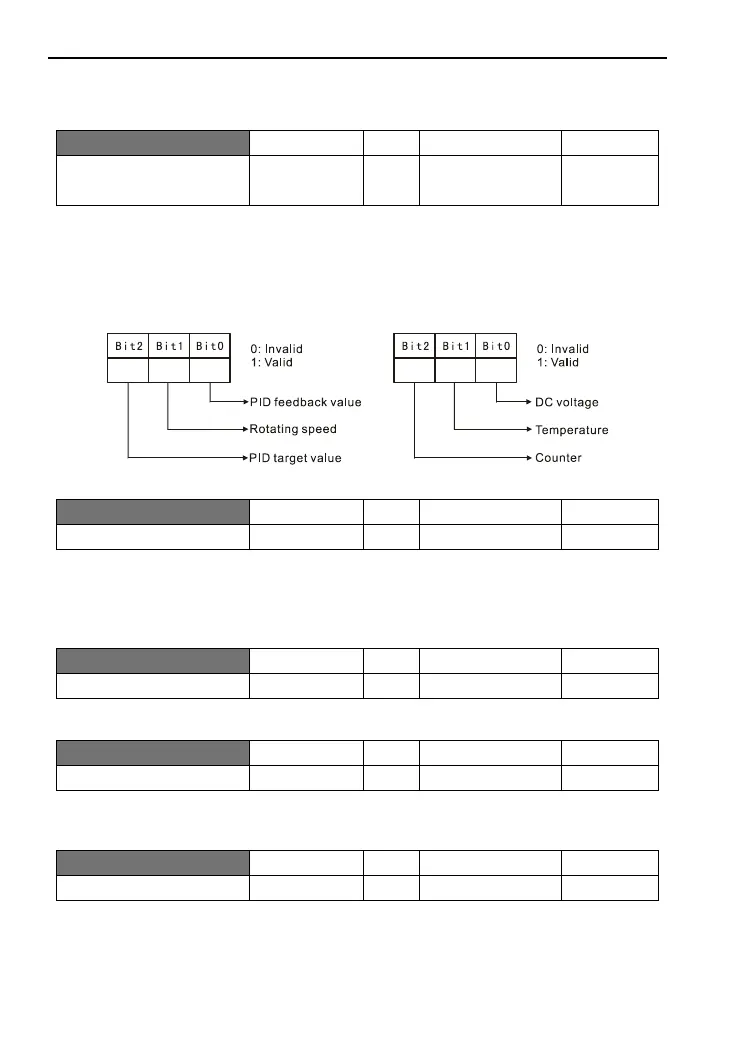NO.6 Detailed Function Description
6.11 Monitoring function parameters
Selection of displayed
content
This parameter is set to select PID feedback value and other contents to display, thus in
favor of monitoring by the user, and the contents is displayed one by one through switching
key; in respect of displayed contents, upon shipping out of factory, operating frequency, set
frequency, current and AC voltage are defaulted to be displayed, and if other contents are
required be monitored; P170 and P171 can be set for the purpose, as shown in Figure
6-22/6-22.
Figure 6-21 Selection of displayed content Figure 6-21 Start of displayed content
Start of displayed content
This parameter can be set to select DC voltage, temperature and other contents to display,
thus in favor of monitoring by the user, and the contents is displayed one by one through
switching key. See the description in P170.
Setting mode refers to triad mode, and then alternated by decimal system to set this value.
01 refers to fault clearing function and the others are reserved items in factory.
Rated voltage of inverter
It is the value set in factory according to the model and read-only parameter; alteration is
inapplicable.
Rated current of inverter
It is the value set in factory according to the model and read-only parameter; alteration is
inapplicable.
