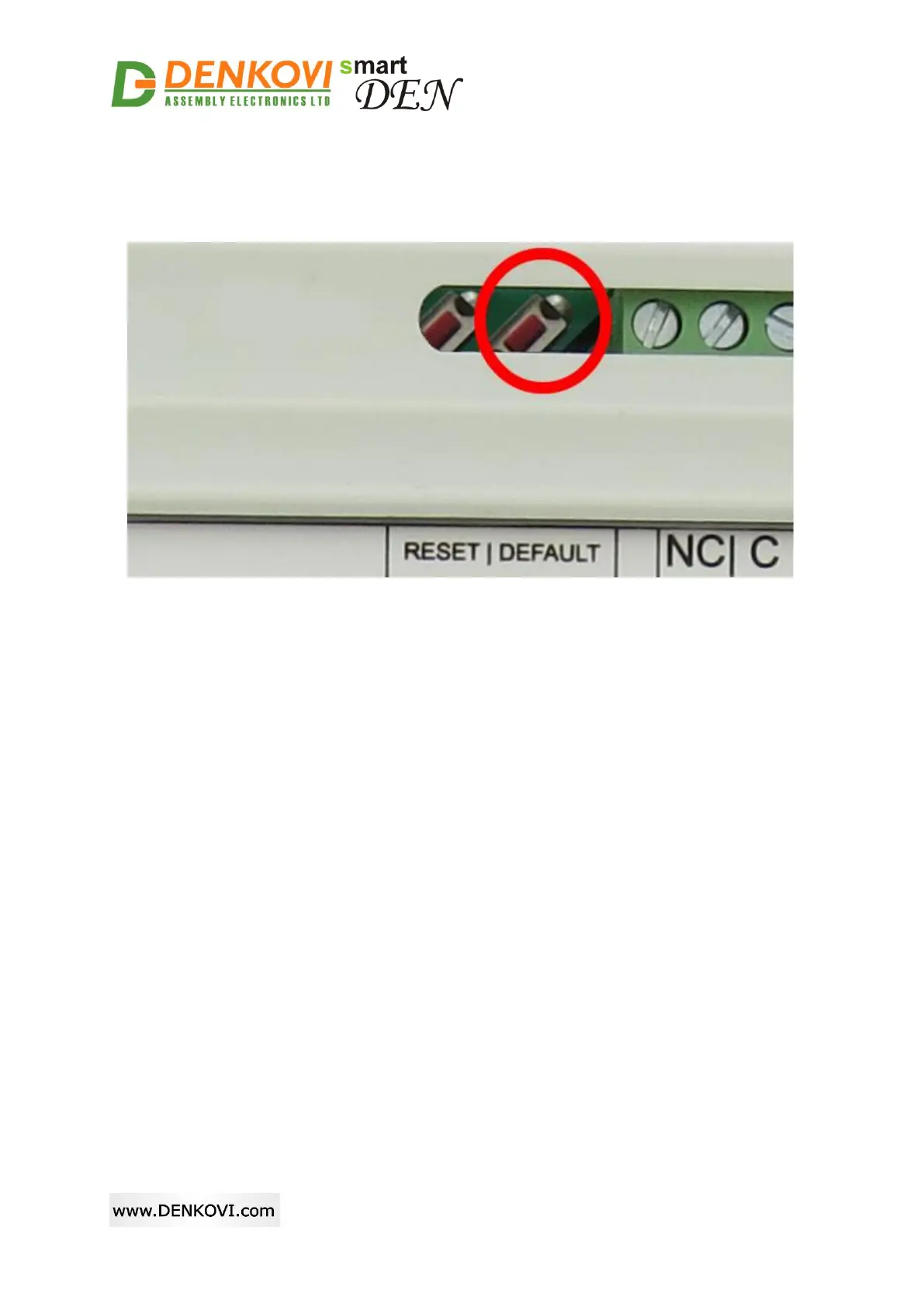smartDEN IP-16R-XX User Manual
13 Apr 2021
7.2. Steps for loading default settings
When necessary, the factory (default settings) may be applied so the module
parameters will be returned back as those in point 6.1 from the current document.
Figure 7.1. Loading the default settings
1. Turn off the power supply of the device;
2. Press and hold the default button;
3. Turn on the power supply of the device;
4. Wait for until both led indicators (led1 and led2) become ON (approximately 10
sec);
5. Release the default button;
6. The module is configured with default settings.
