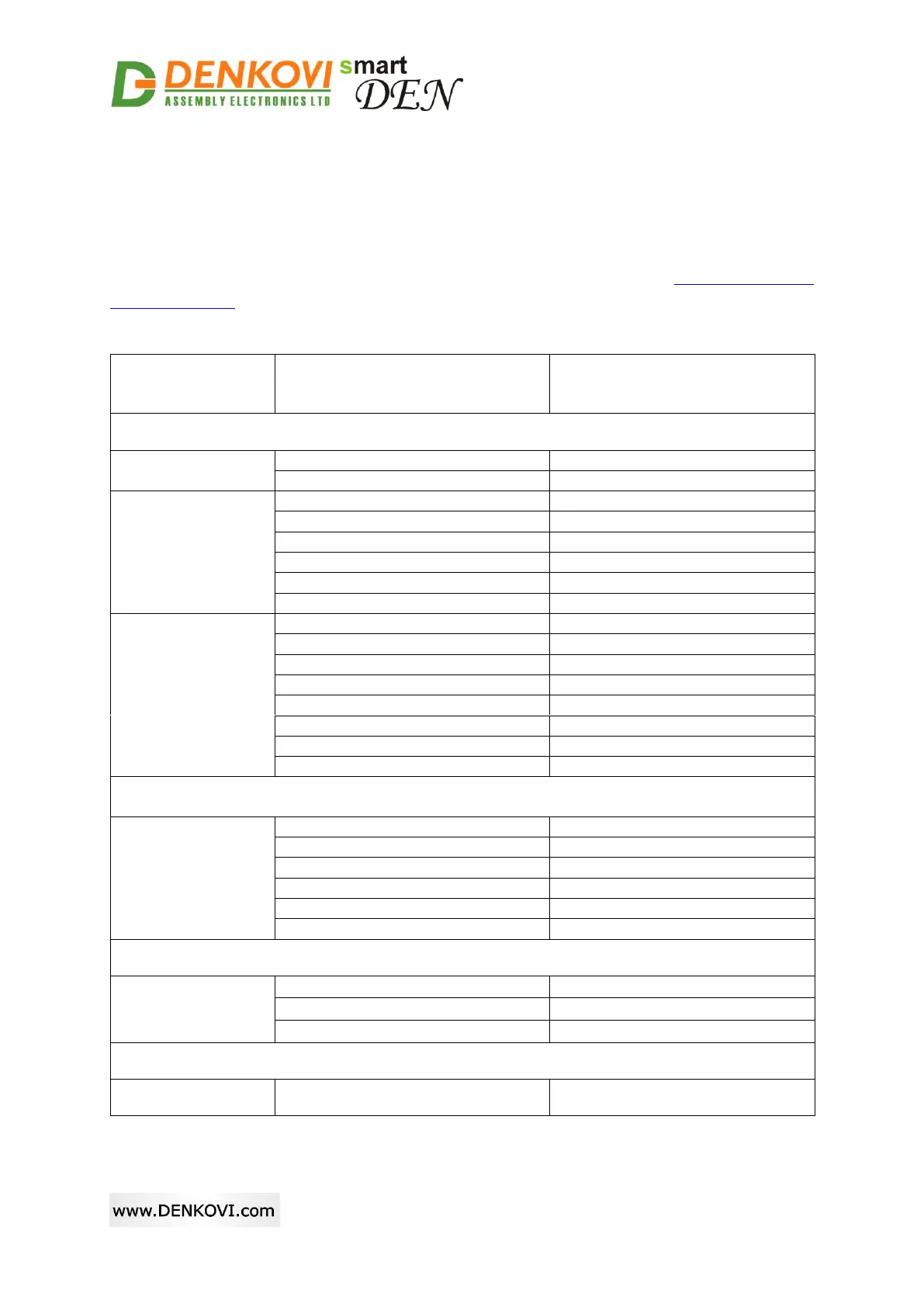smartDEN IP-16R-XX User Manual
13 Apr 2021
7. Default Settings
7.1. Table with default settings
The smartDEN IP-16R-XX module is shipped with default (factory) settings shown in
below table. The default settings can be reloaded, if necessary (see Steps for loading
default settings).
Table 7.1. Default settings
Parameter
(according Web pages)
For smartDEN IP-16R-MT only
For smartDEN IP-16R-MQ only
