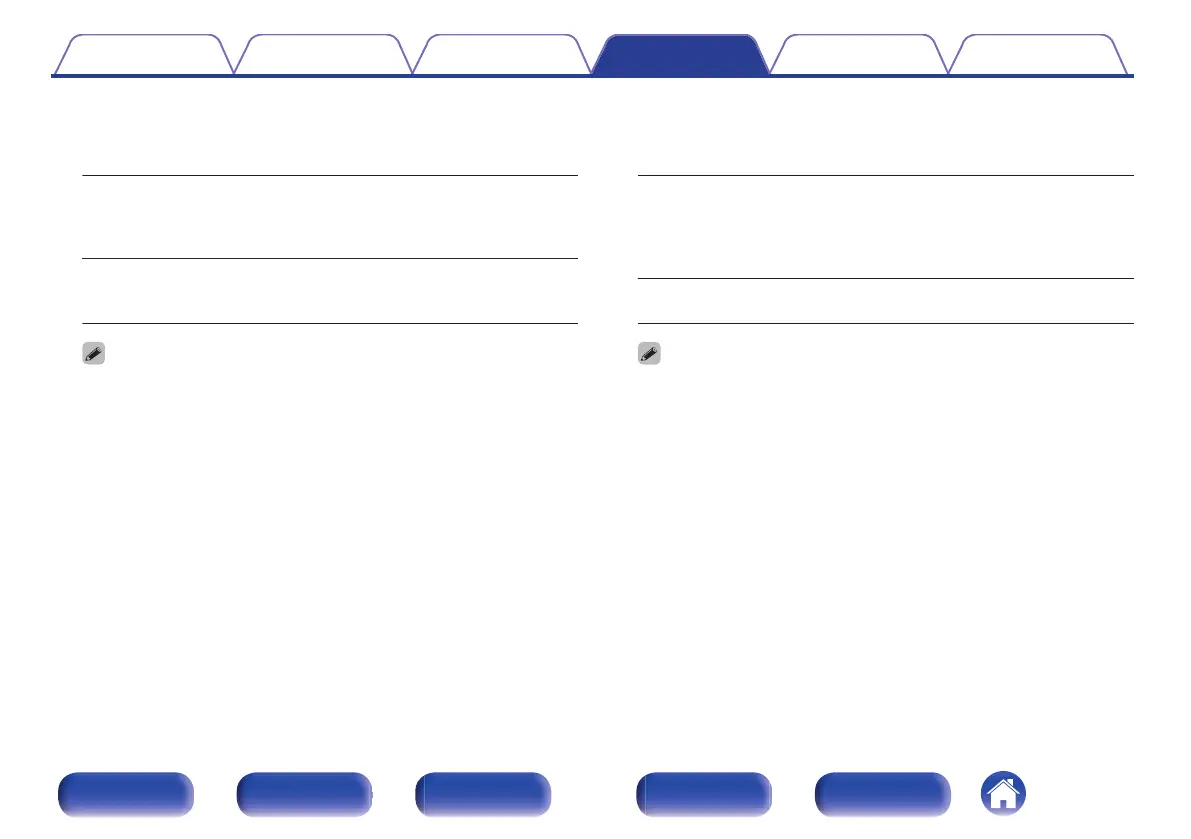o
Resolution
Set the output resolution. You can set “Resolution” separately for
HDMI output of the analog video input and HDMI input.
Auto
(Default):
The resolution supported by the TV
connected to the HDMI MONITOR OUT
connector is detected automatically and
the appropriate output resolution is set.
480p/576p / 1080i /
720p / 1080p /
4K / 8K :
Set the output resolution.
0
When “i/p Scaler” is set to “Analog & HDMI”, the resolution of both the analog
video input signal and HDMI input signal can be set. (v p. 203)
0
For the detail of upscaling, please refer to “Video conversion
function” (v p. 319).
o
Sharpness
Enables the sharpness feature which enhances the edges of images
when up-scaling video to 4K or 8K.
On:
Enables the video enhancer sharpness
feature to provide image edge contouring
which is optimized for converting lower
resolution standard definition video to 4K
or 8K.
Off
(Default):
Disables the video enhancer sharpness
feature.
0
This item can be set when “i/p Scaler” is set to anything other than “Off”.
(v p. 203)
0
We recommend using this sharpness feature only when your TV sharpness is
set to 0.
Contents
Connections Playback Settings Tips Appendix
204
Front panel Display Rear panel Remote Index
