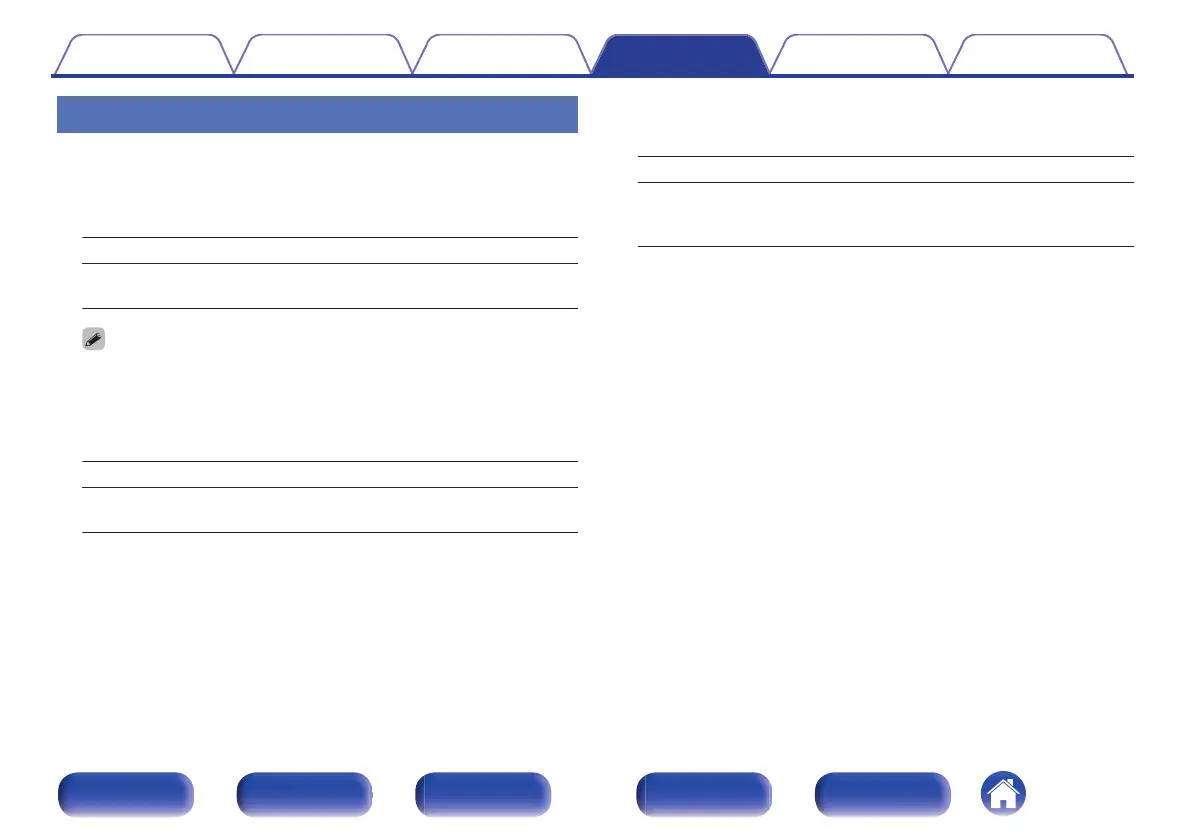Diagnostics
Used to check the network connection.
o
Physical Connection
Checks the physical LAN port connection.
OK
Error:
The LAN cable is not connected. Check
the connection.
0
When connected using a wireless LAN, “Connection Wireless (Wi-Fi)” will
be displayed.
o
Router Access
Checks the connection from this unit to the router.
OK
Error:
Failed to communicate with the router.
Check the router settings.
o
Internet Access
Checks whether this unit has access to the Internet (WAN).
OK
Error:
Failed to connect to the Internet. Check
the Internet connection environment or
router settings.
Contents Connections Playback Settings Tips Appendix
255
Front panel Display Rear panel Remote Index
