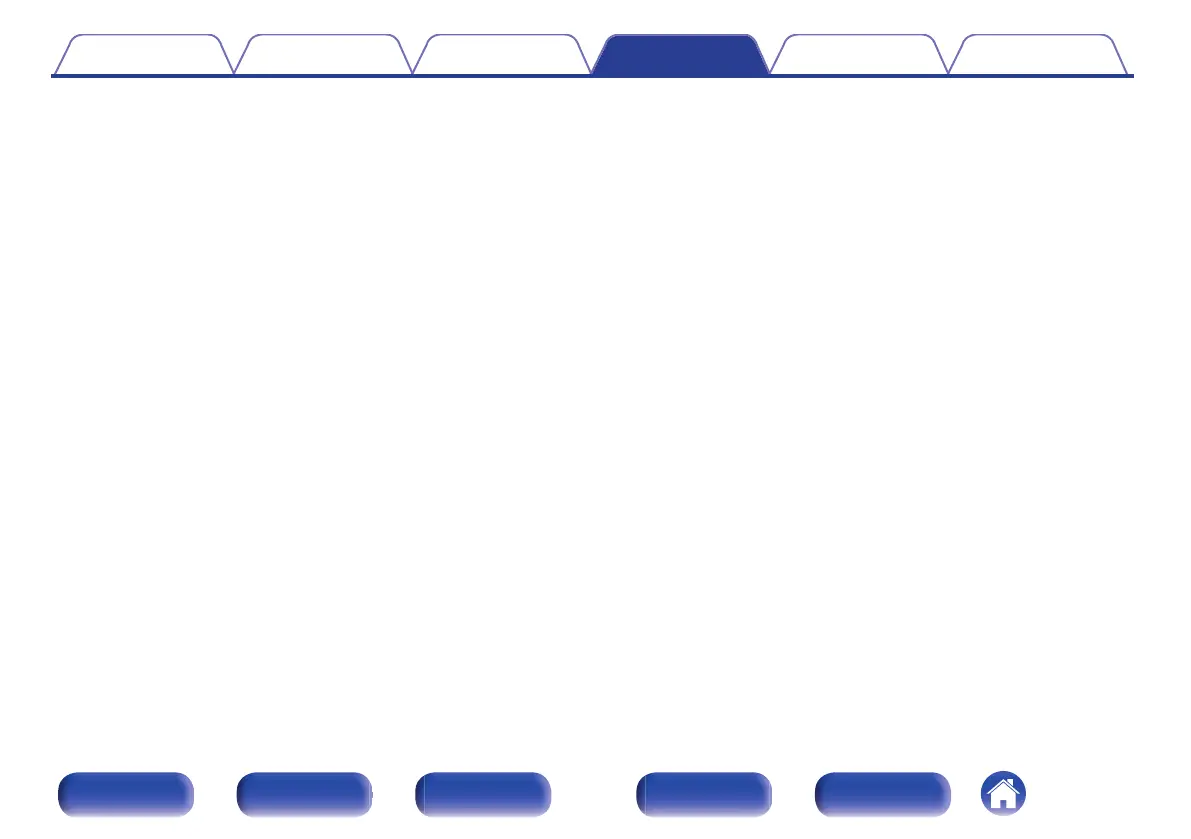o
Erasing stored remote control codes
n
Erasing the code by each button
1
Press and hold RC SETUP for more than 3 seconds.
“SETUP” and p indicator flashes twice on the remote control unit.
2
Use ui to display “RESET” on the remote control unit
and press ENTER.
3
When “LEARN” appears on the remote control unit,
press ENTER.
4
When “DEVIC” appears on the remote control unit,
press the input source select button of the AV
equipment that you want to erase.
5
Use ui to display “ONE” on the remote control unit
and press ENTER.
6
When “KEY” appears on the remote control unit, press
the button that you want to erase.
“RESET” flashes four times on the remote control unit and the
normal operation mode is restored.
n
Erasing the code by each equipment input source
1
Press and hold RC SETUP for more than 3 seconds.
“SETUP” and p indicator flashes twice on the remote control unit.
2
Use ui to display “RESET” on the remote control unit
and press ENTER.
3
When “LEARN” appears on the remote control unit,
press ENTER.
4
When “DEVIC” appears on the remote control unit,
press the input source select button of the AV
equipment that you want to erase.
5
When “ALL” appears, press ENTER.
“RESET” flashes four times on the remote control unit and the
normal operation mode is restored.
Contents
Connections Playback Settings Tips Appendix
281
Front panel Display Rear panel Remote Index
