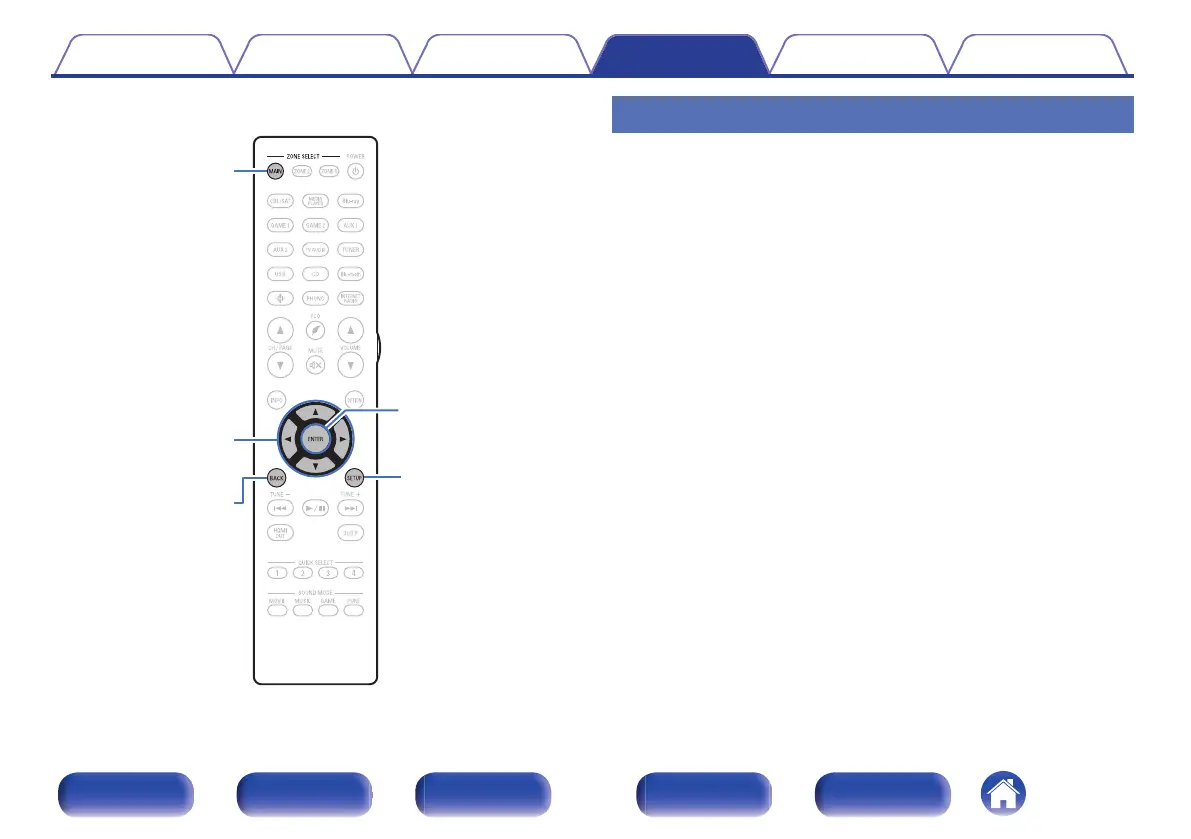SETUP
BACK
MAIN
ENTER
Cursor Up/Down/
Left/Right
Menu operations
1
Press MAIN on the remote control unit to set the
operating zone to the MAIN ZONE.
The MAIN button lights.
2
Press SETUP.
The menu is displayed on the TV screen.
3
Use cursor Up/Down/Right to select the menu to be set
or operated, then press ENTER.
4
Use cursor Left/Right to change to desired setting.
5
Press ENTER to enter the setting.
0
To return to the previous item, press BACK.
0
Exiting the menu, press SETUP while the menu is displayed. The
menu display disappears.
Contents
Connections Playback Settings Tips Appendix
169
Front panel Display Rear panel Remote Index
