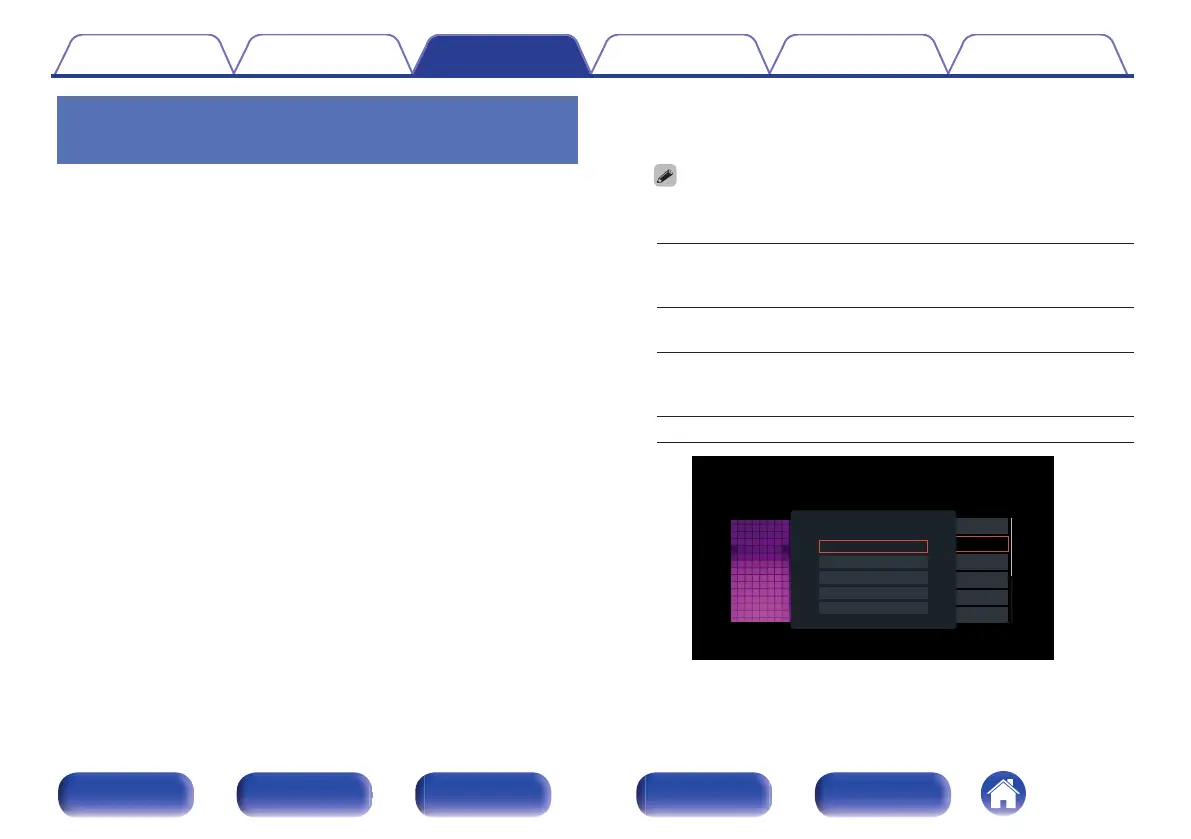Playing files stored on USB memory
devices
1
Insert a “FAT32” or “NTFS” formatted USB memory
device into the USB port.
2
Press USB to switch the input source to “USB”.
3
Select the name of this unit.
4
Browse the music on your USB memory device and
select something to play.
0
When you select something to play you will be asked how you want to
queue up your music.
Play Now:
Inserts the item into the queue after the
currently playing track and plays the
selected item immediately.
Play Now & Replace
Queue:
Clears the queue and plays the
selected item immediately.
Play Next:
Inserts the item into the queue after the
current song and plays it when the
current song ends.
Add to End of Queue: Adds the item to the end of the queue.
Nature 01
USB Music - Nature
Play Now
Play Now & Replace Queue
Play Next
Add to End of Queue
Cancel
Contents Connections Playback Settings Tips Appendix
88
Front panel Display Rear panel Remote Index
